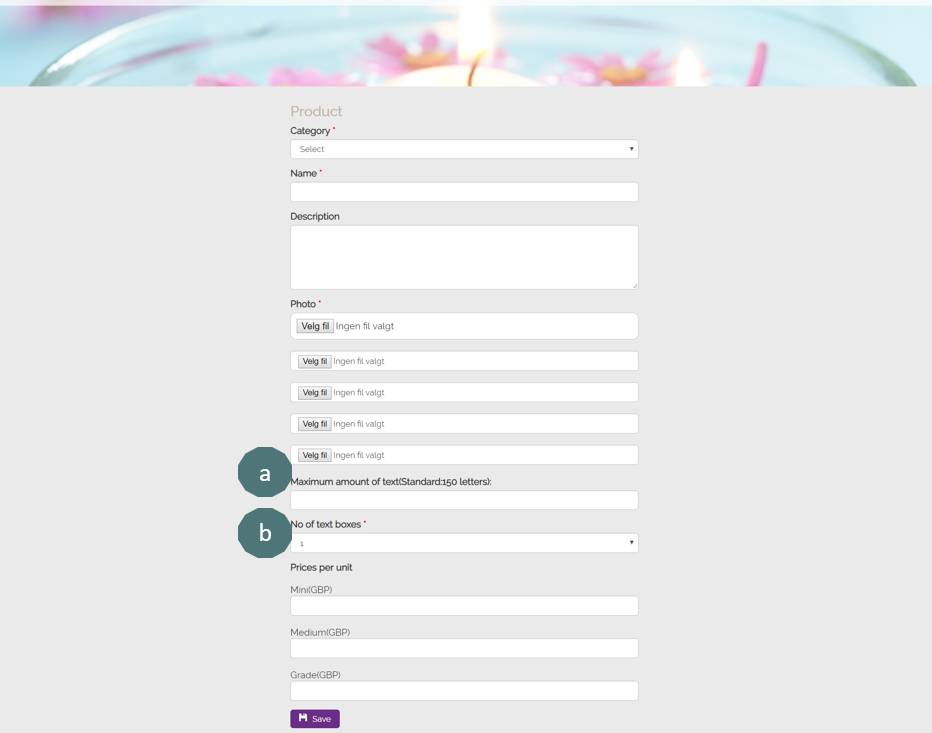1. Login op uw Adstate Plus Gedachtenispaginaportaal
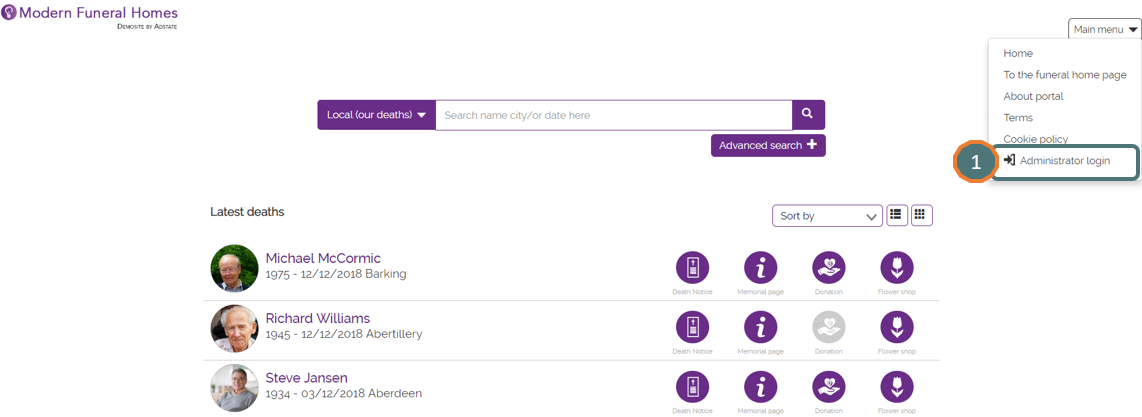
2. Login met uw gegevens. Voor hulp, neem contact op met support@adstate.com
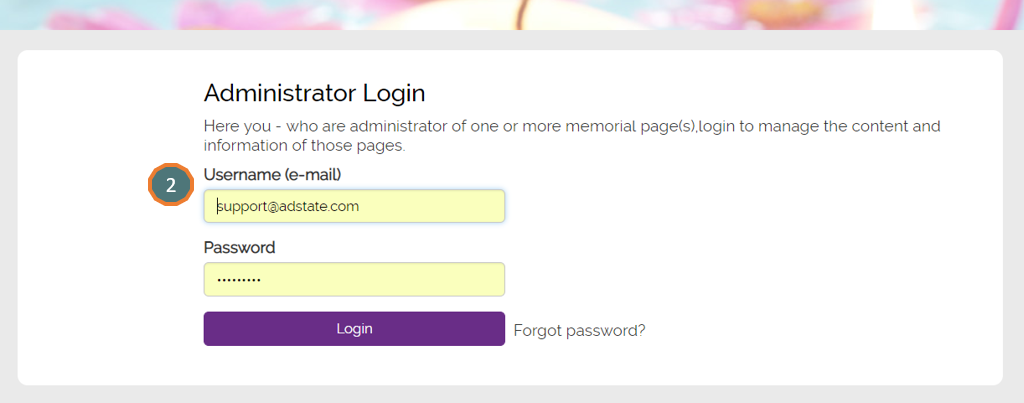
3. Ga naar ‘Bloemenwinkel instellingen’
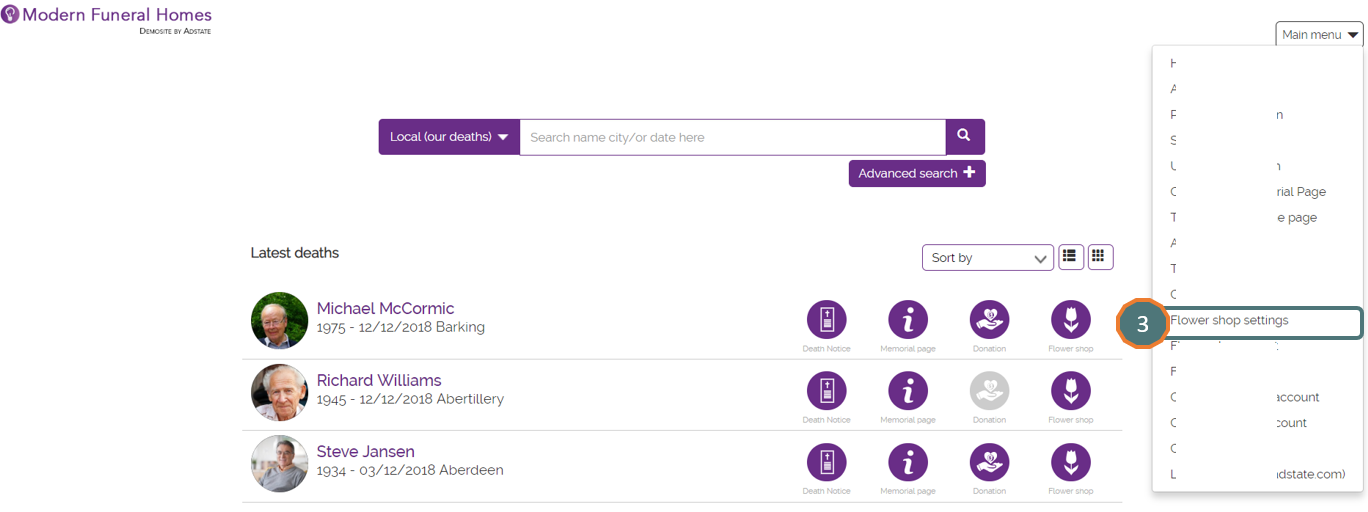
4. Klik op ‘Creër of bewerk product’
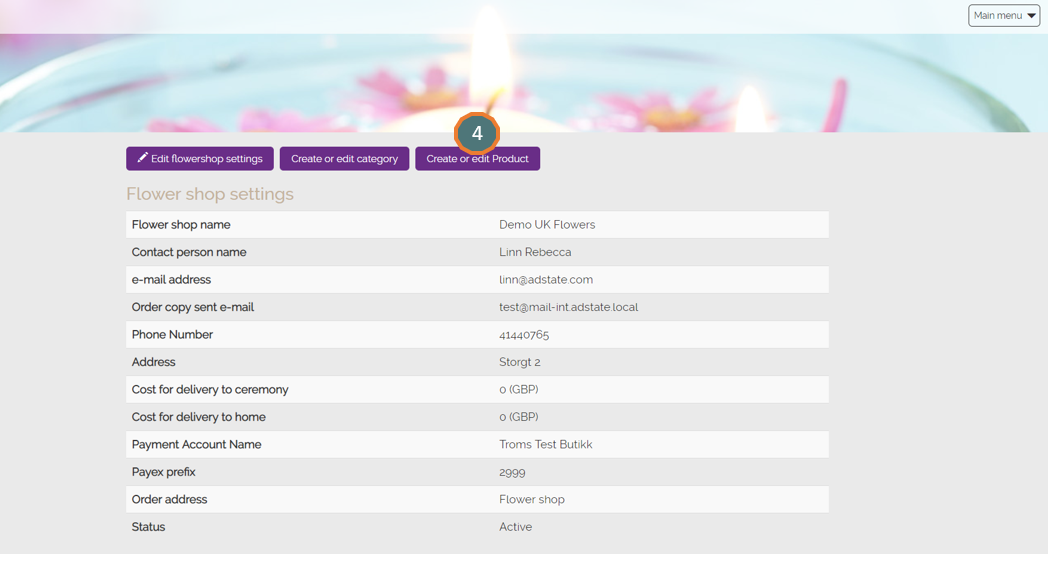
5. Klik op de ‘Bewerk grafisch icoon’ van het product
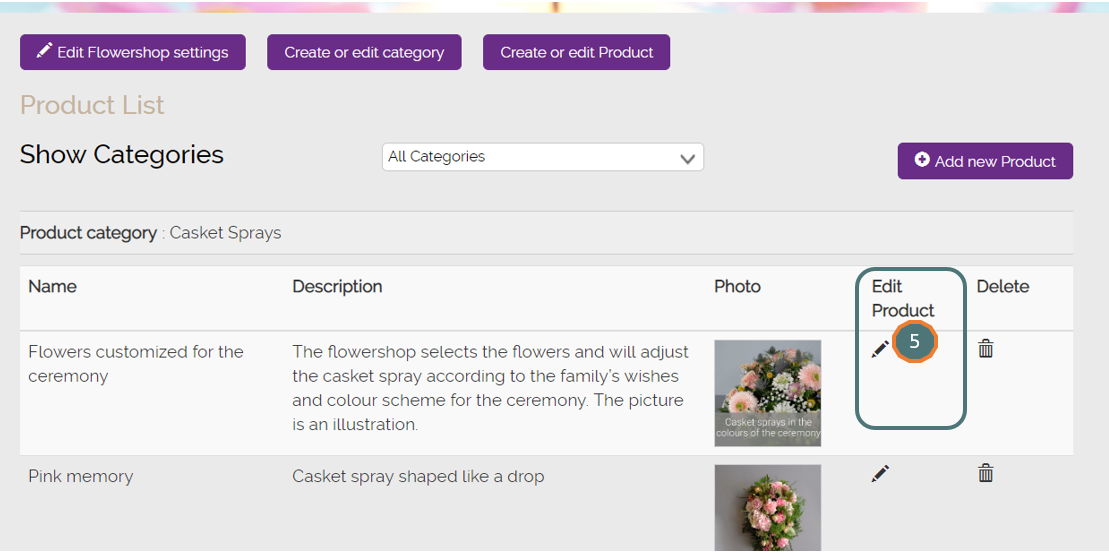
- a. Wijzig de maximale hoeveelheid tekst
- b. Wijzig het aantal beschikbare tekstvelden bij dit product