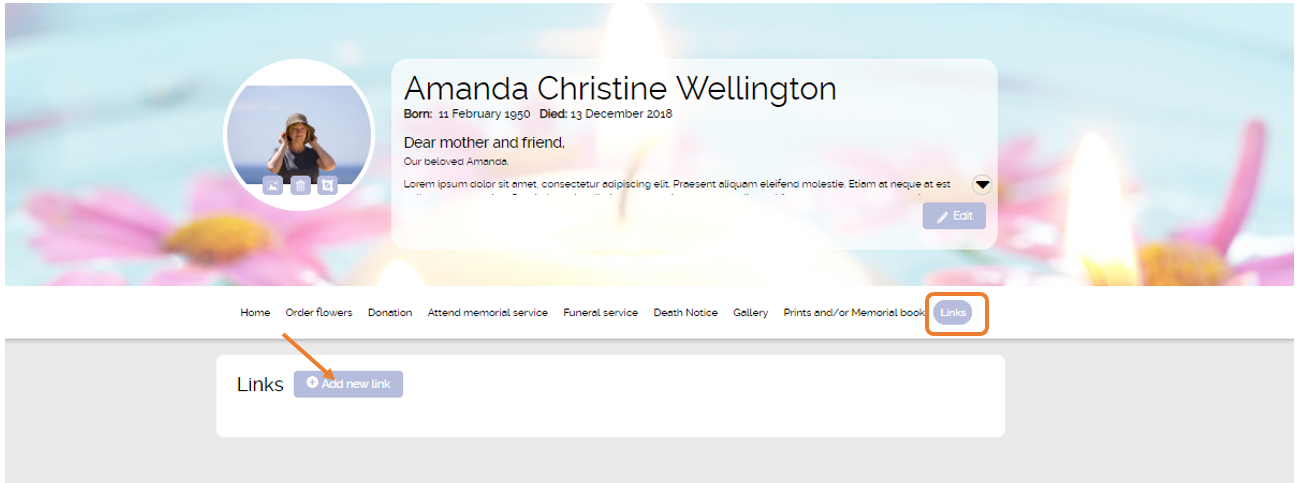The Funeral Director and the Memorial Page admin can edit a Memorial Page directly on the Memorial Page
1. Go to your Portal and select the ‘Memorial Page graph icon’
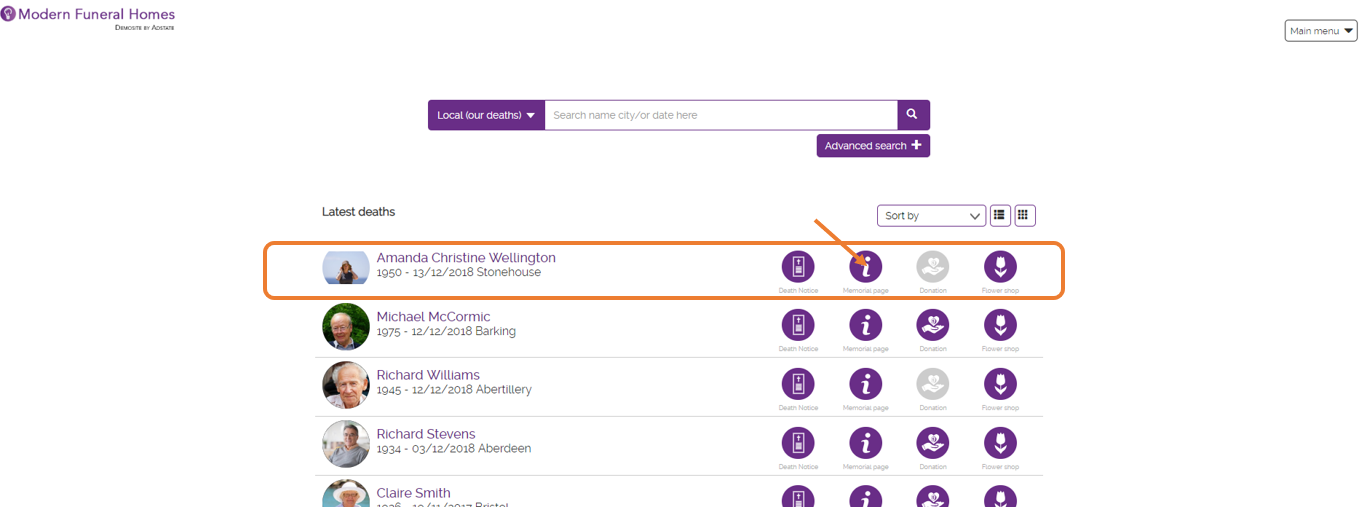
2. Click on the ‘Main Menu’ to login
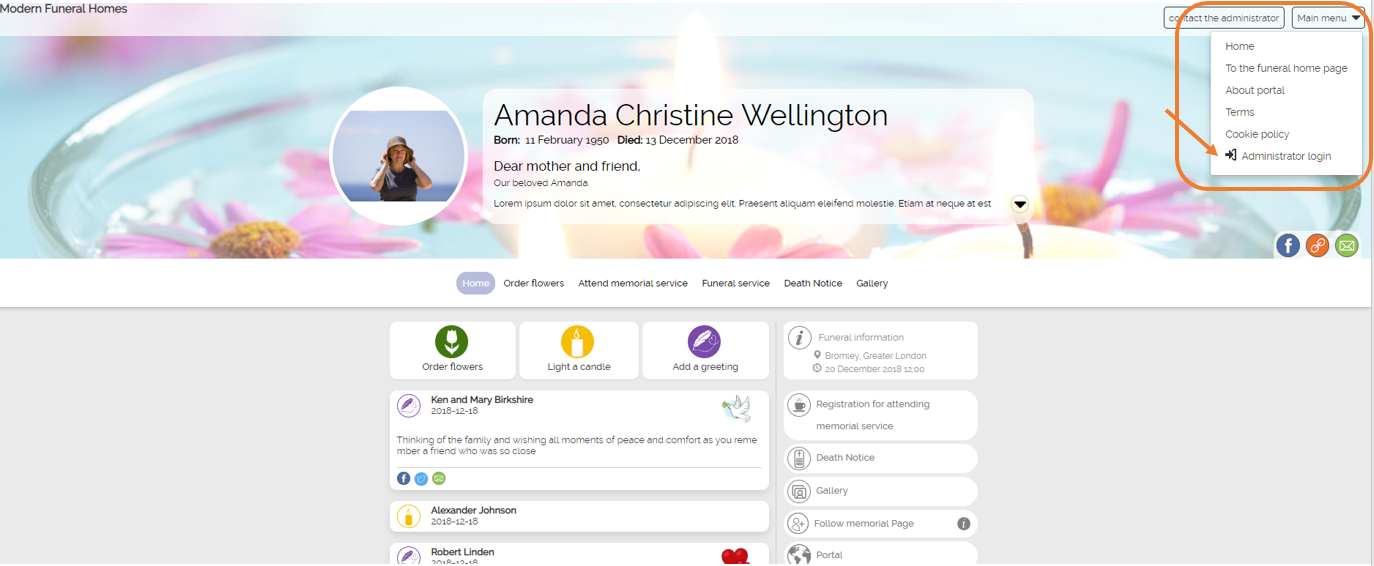
3. Login to the Memorial Page (your account details are provided by Adstate)
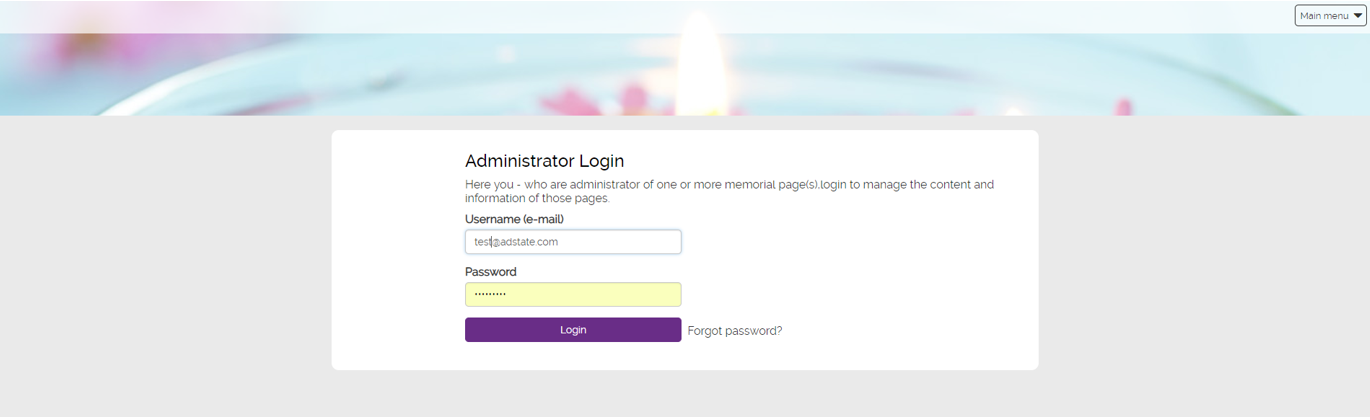
4. Go to ‘Home’ and edit Background/Theme picture, Profile picture, Personal information
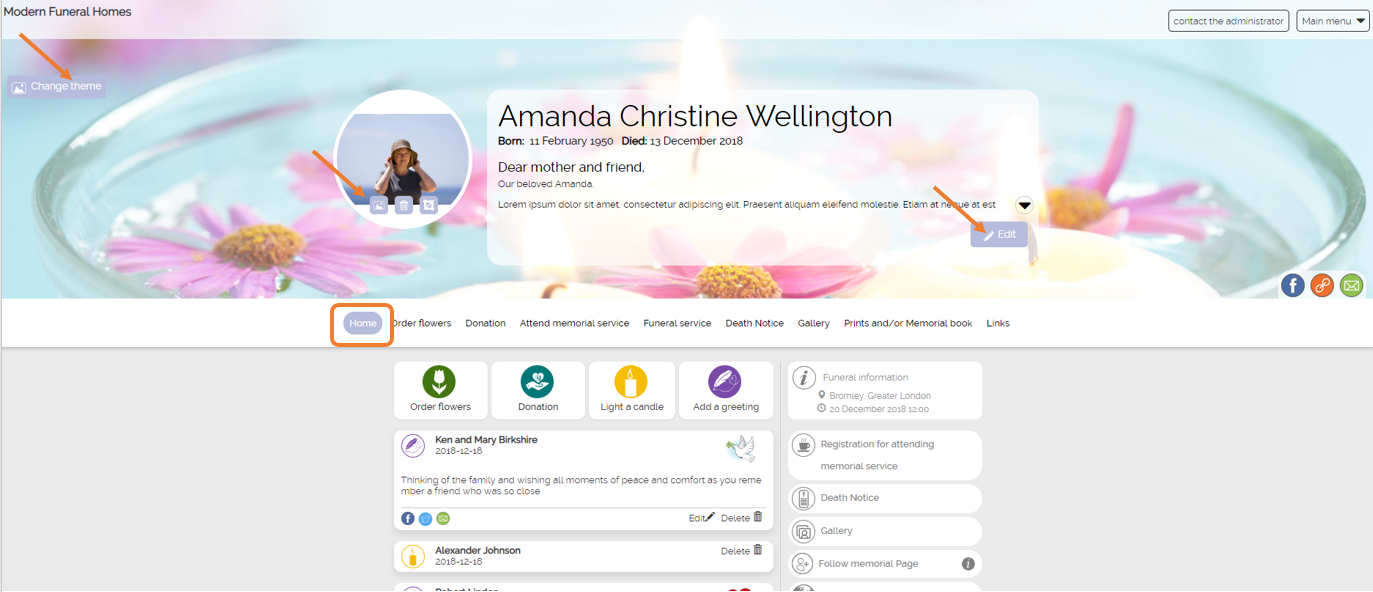
5. Go to ‘Funeral Services’ and edit information about the ceremony
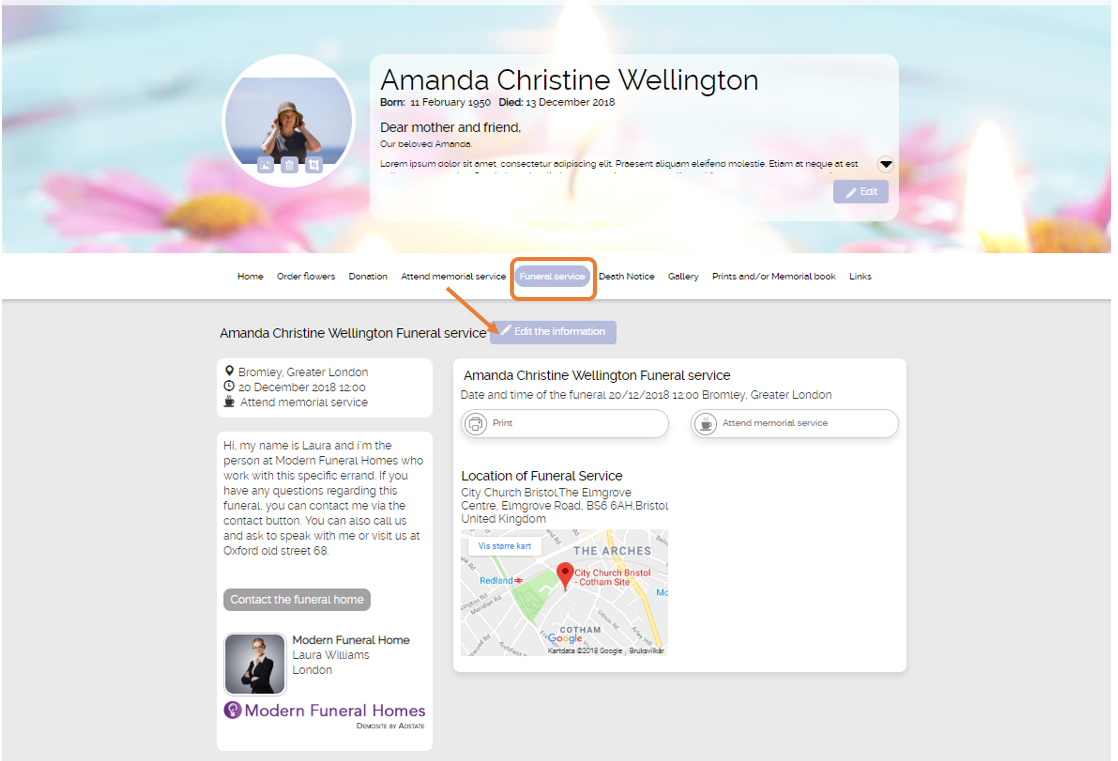
6. Go to ‘Gallery’ and upload pictures
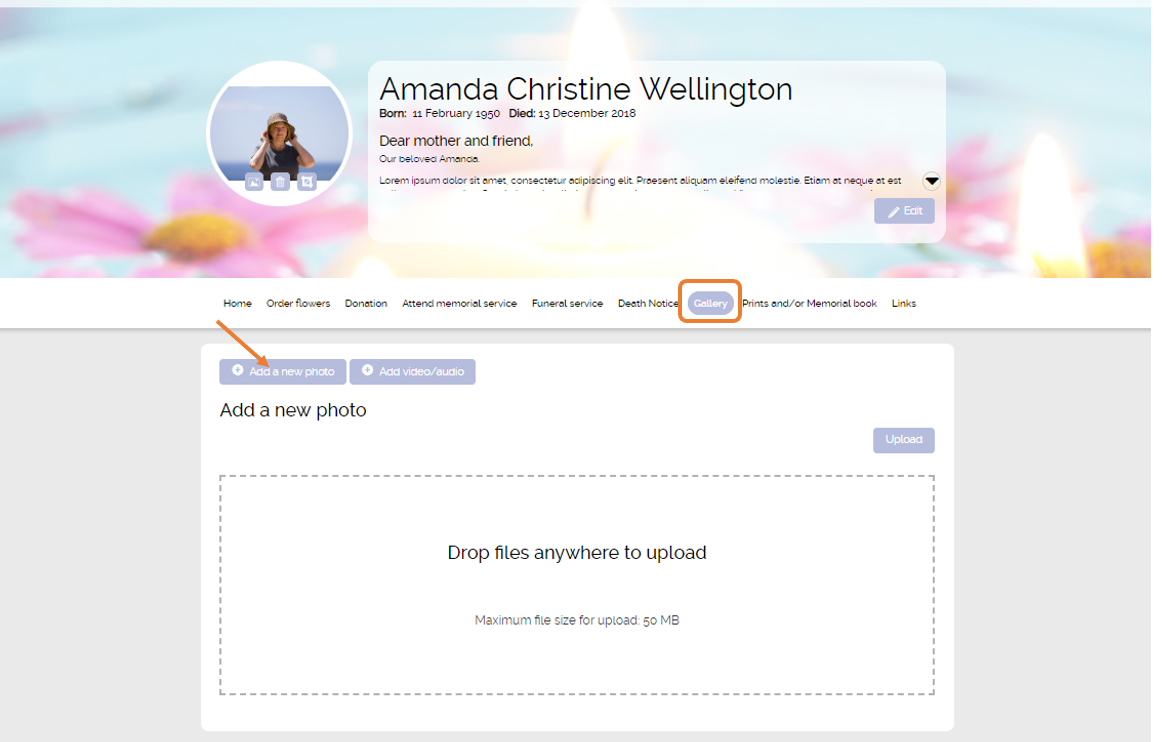
7. Go to ‘Prints and/or Memorial book’ to upload documents
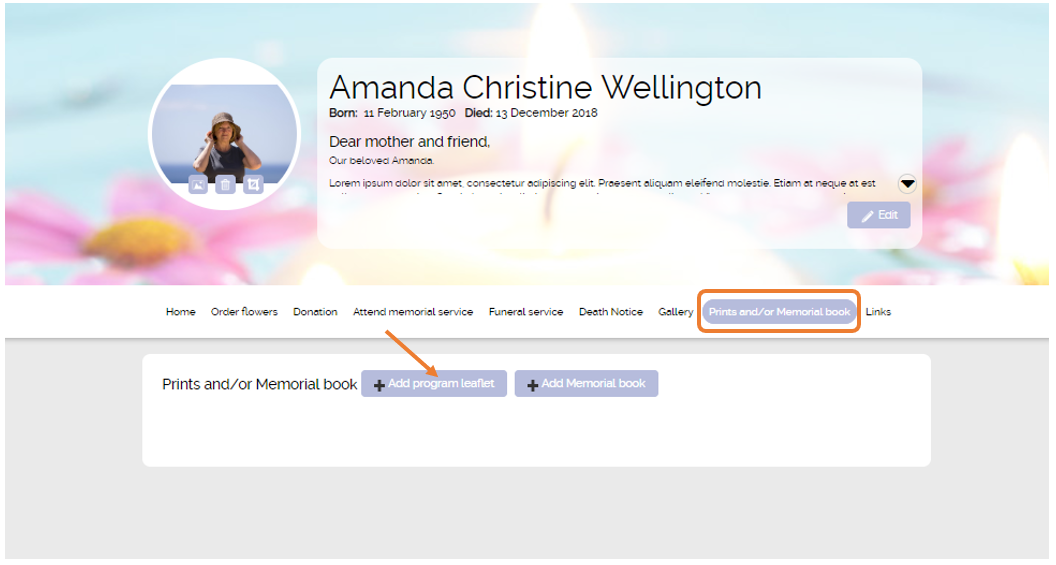
8. Go to ‘Links’ to upload links