1. Go to ‘Active orders’
2. Click on the ‘Edit graph icon’ of the order
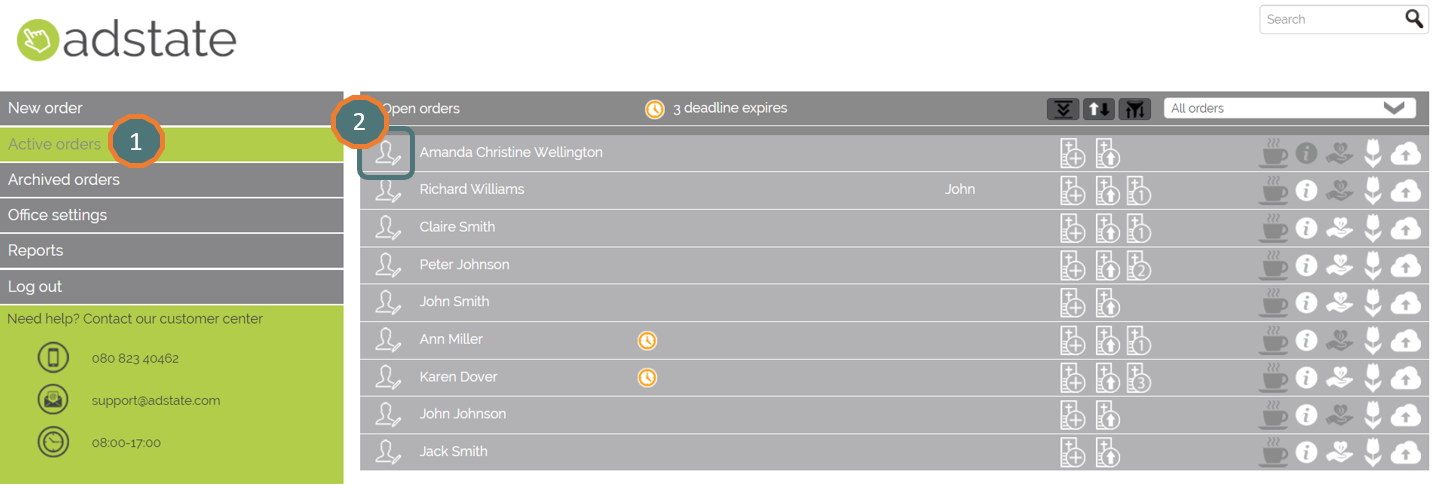
3. Click on ‘Add a Charity’
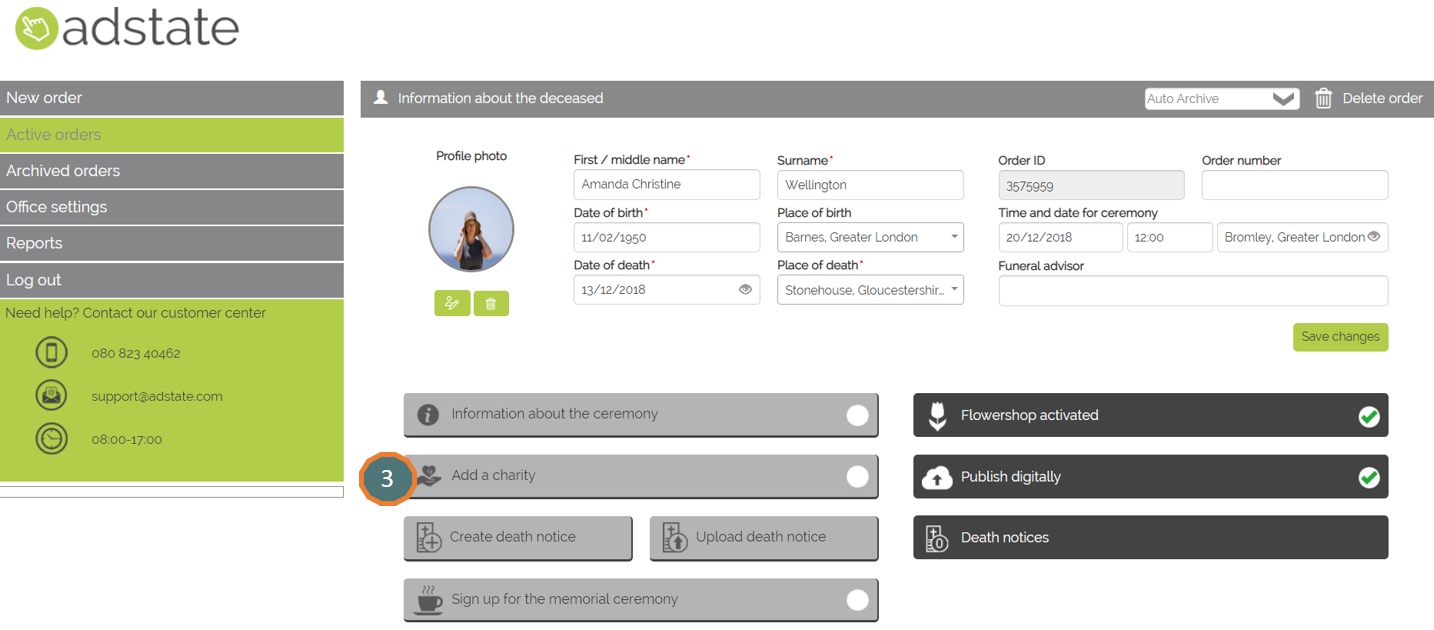
4. Add charity
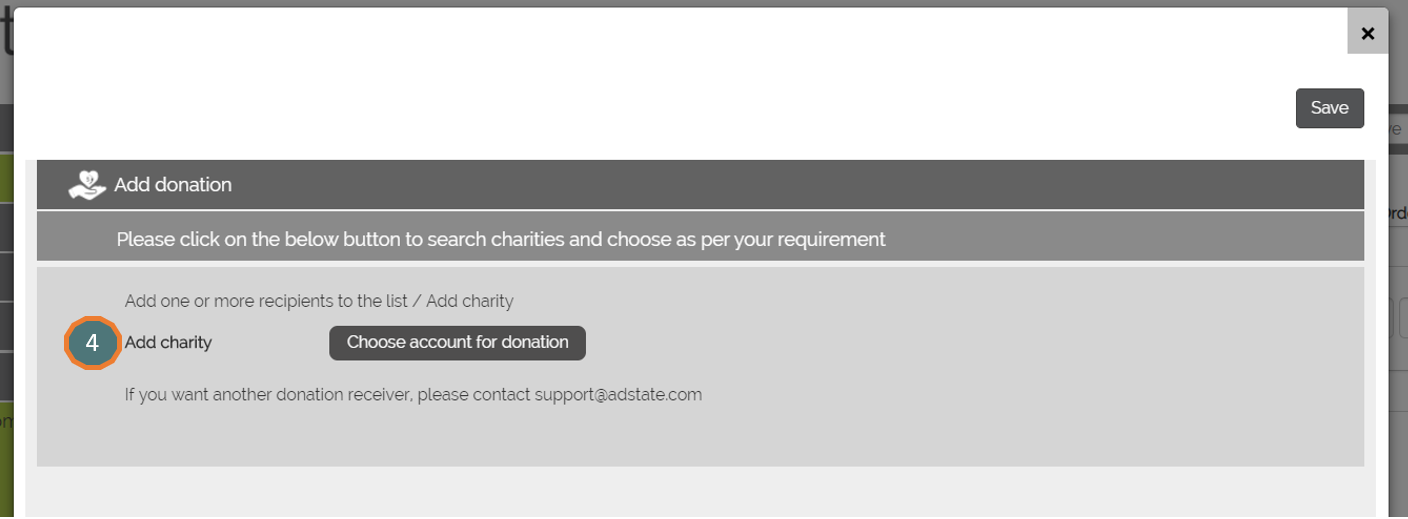
Would you like to add a Charity company to the list? Read 'How can I add a charity organisation to the list?'
1. Go to ‘Active orders’
2. Click on the ‘Edit graph icon’ of the order
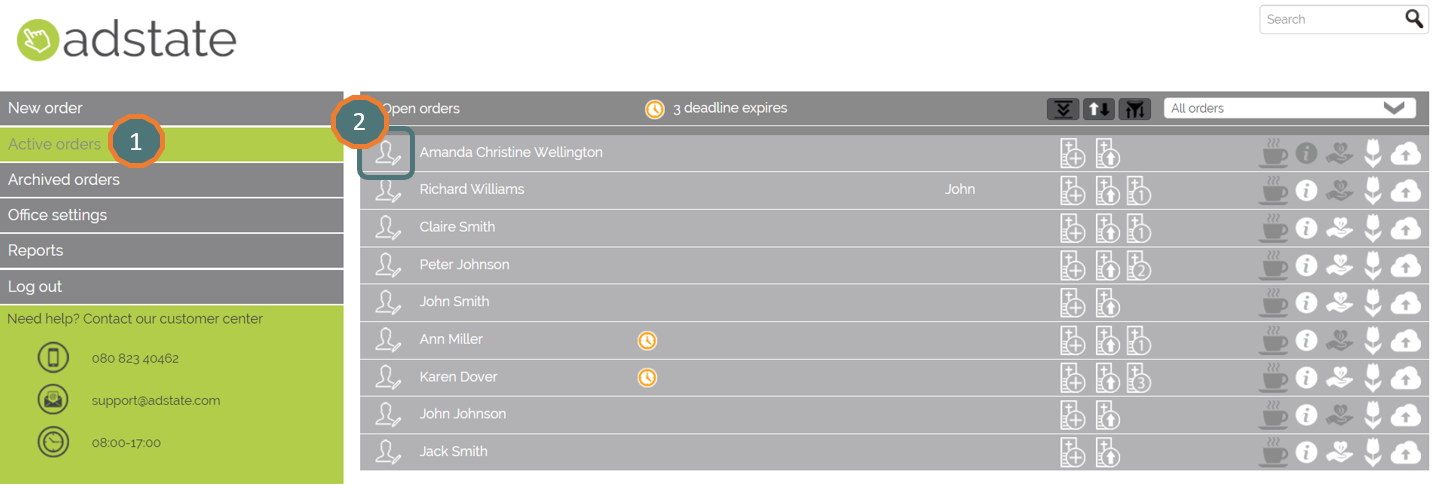
3. Click on ‘Add a Charity’
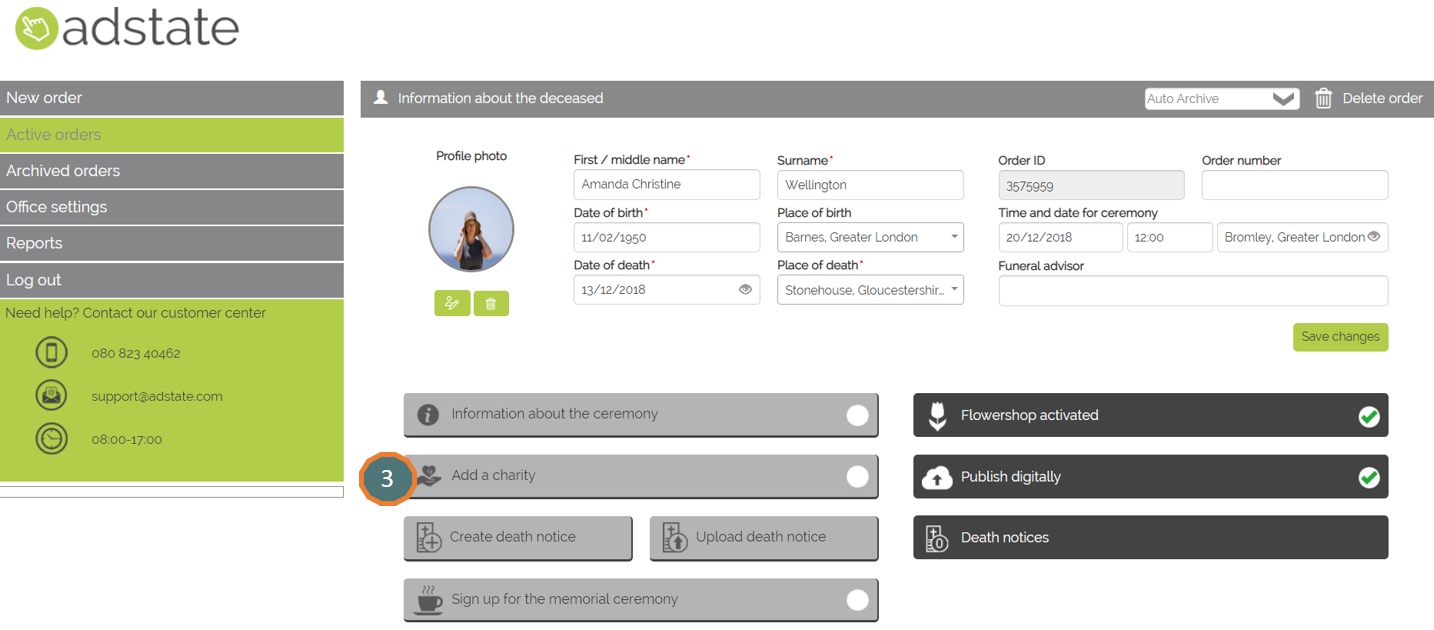
4. Add charity
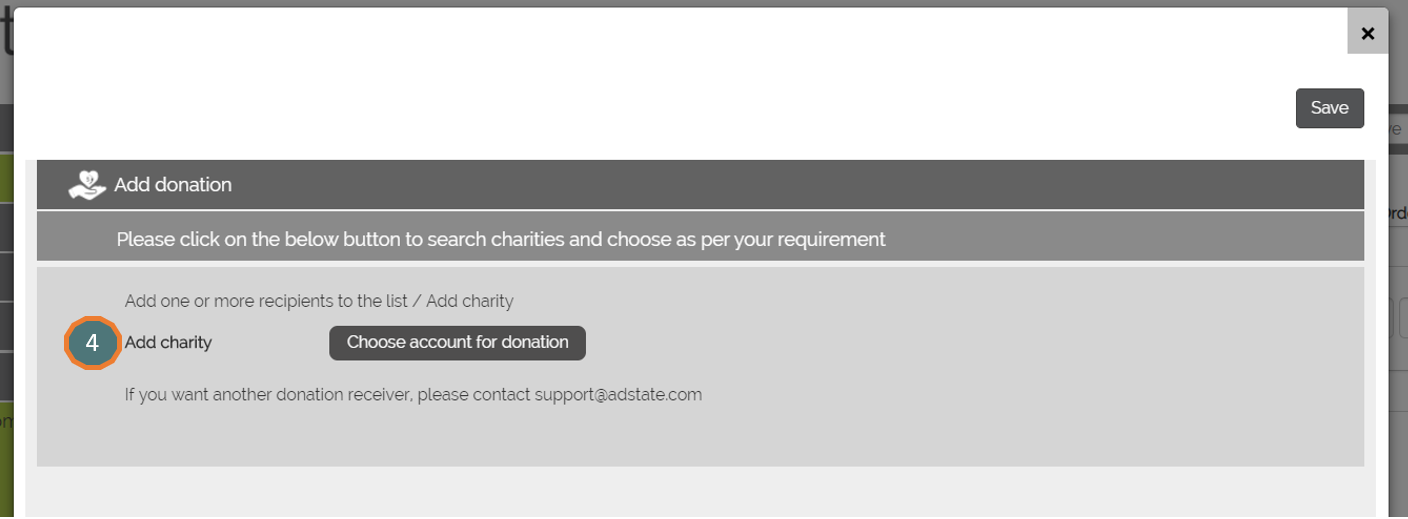
Would you like to add a Charity company to the list? Read 'How can I add a charity organisation to the list?'