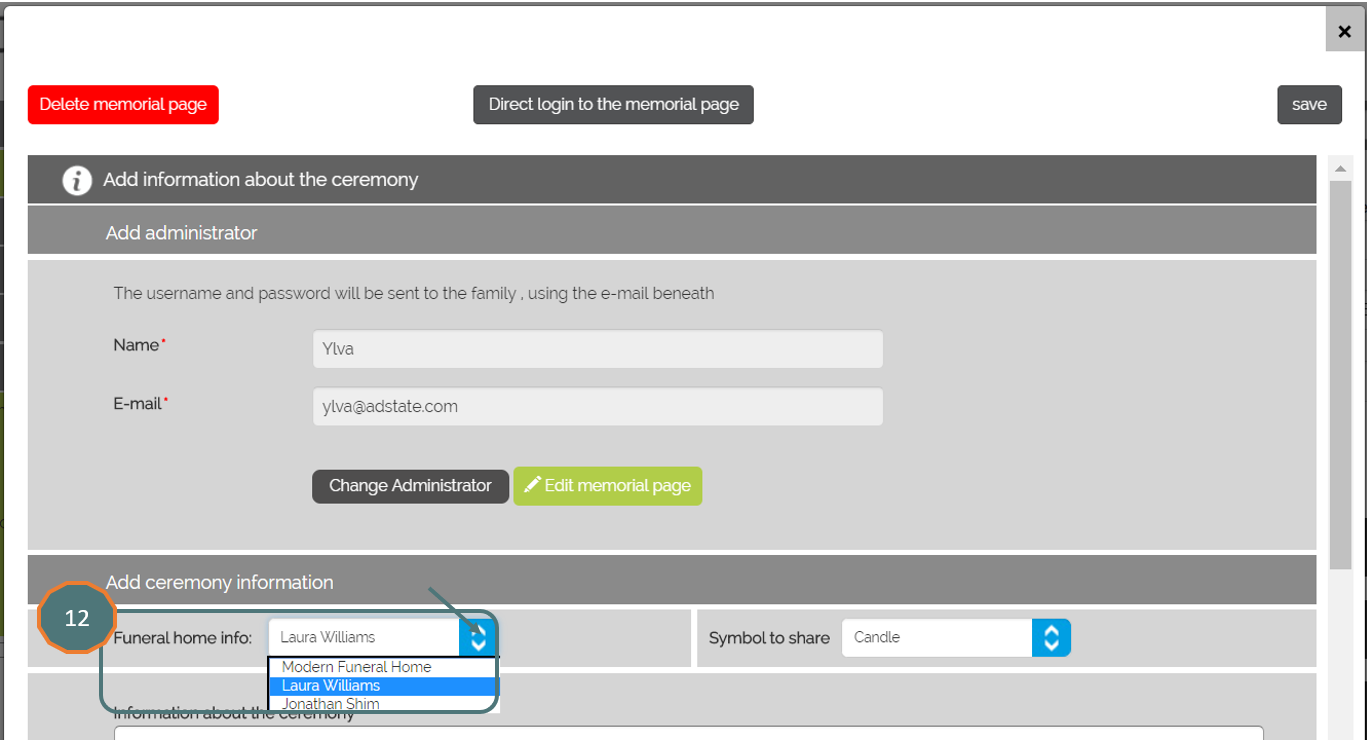You can present a Funeral Director or the Funeral Home on the Memorial Page
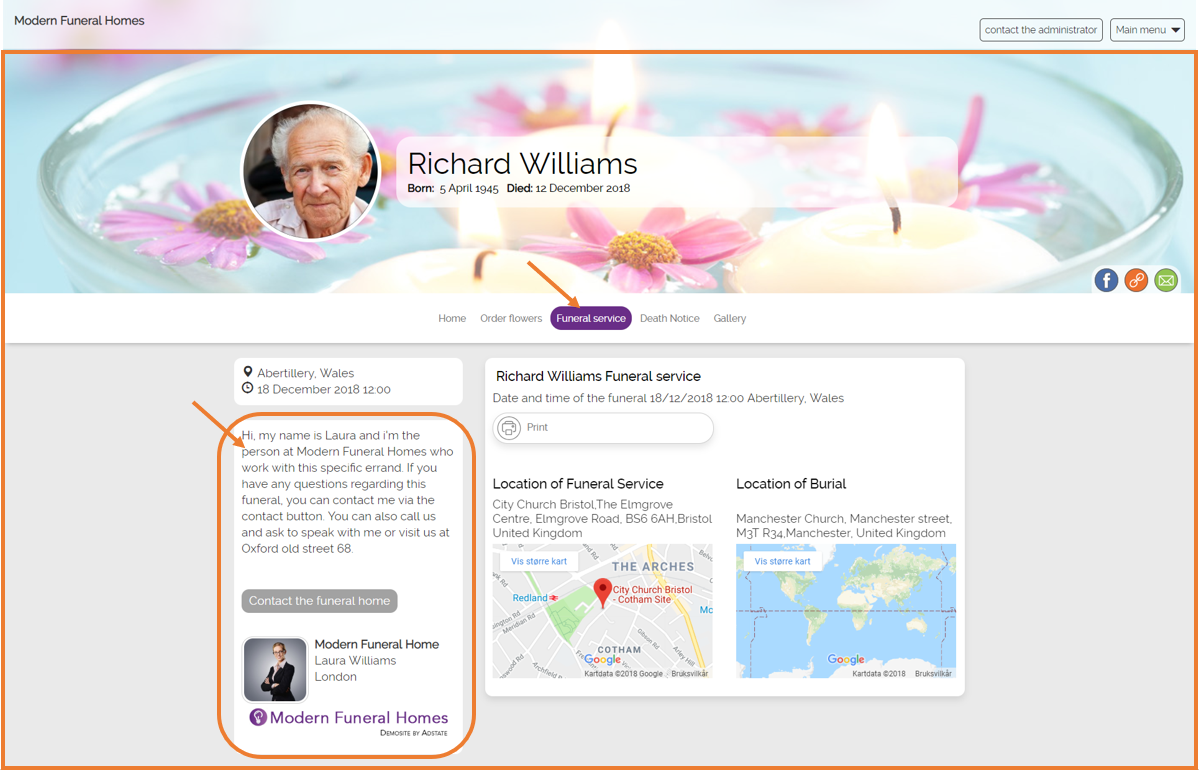
1. Go to ‘Office settings’
2. Click on ‘Office settings’
3. Register your company details for presenting on a Memorial Page
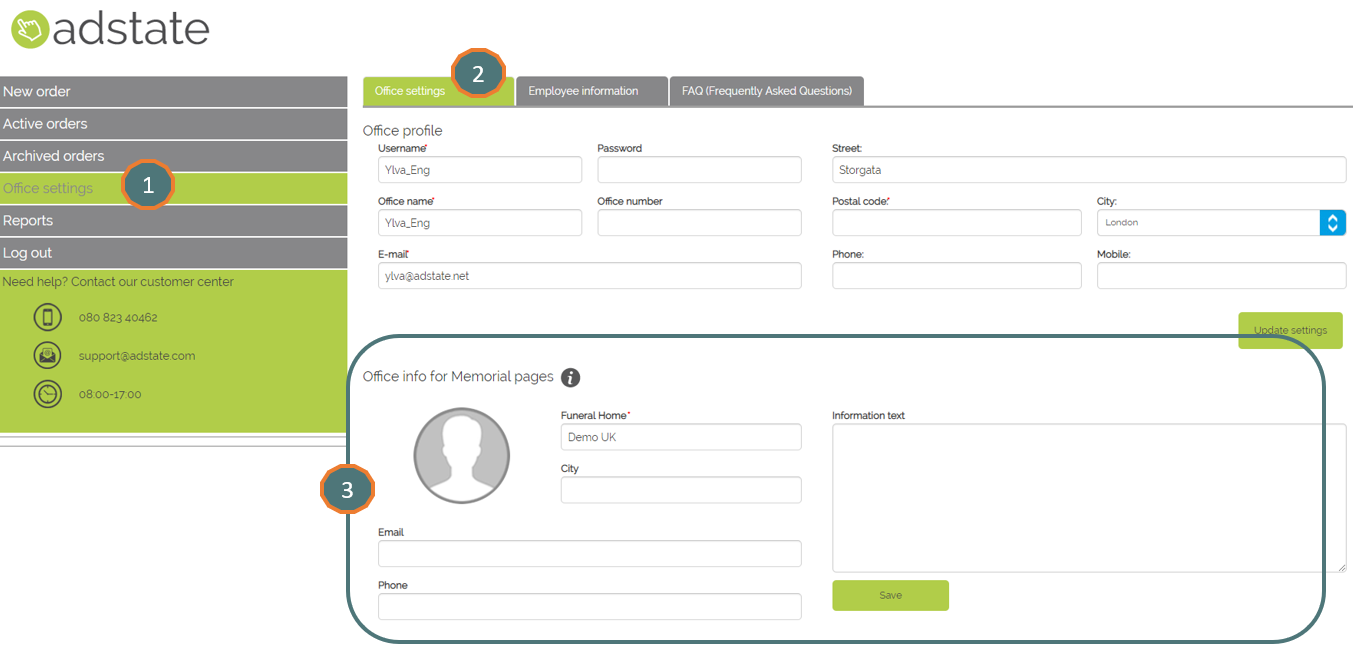
4. Click on ‘Employee information’
5. Click on ‘Add employee’
6. Register employee information for presenting on a Memorial Page
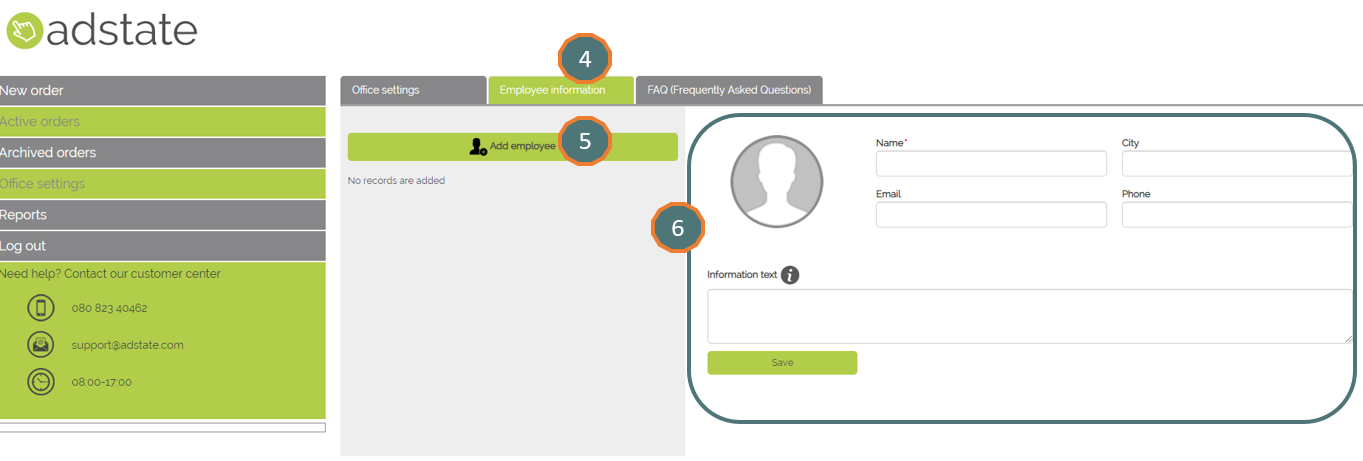
7. Click on ‘FAQ Frequently asked questions’
8. Register frequently asked questions and answers for presenting it on a Memorial Page
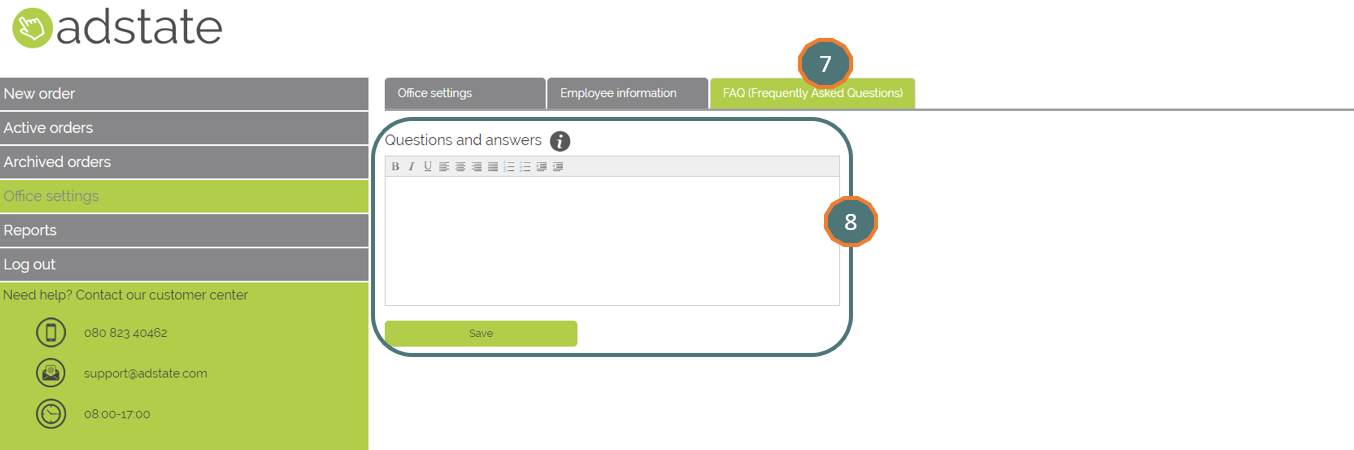
Activate the information on a Memorial Page
9. Go to ‘Active orders’
10. Click on the ‘Edit graph icon’ of the order
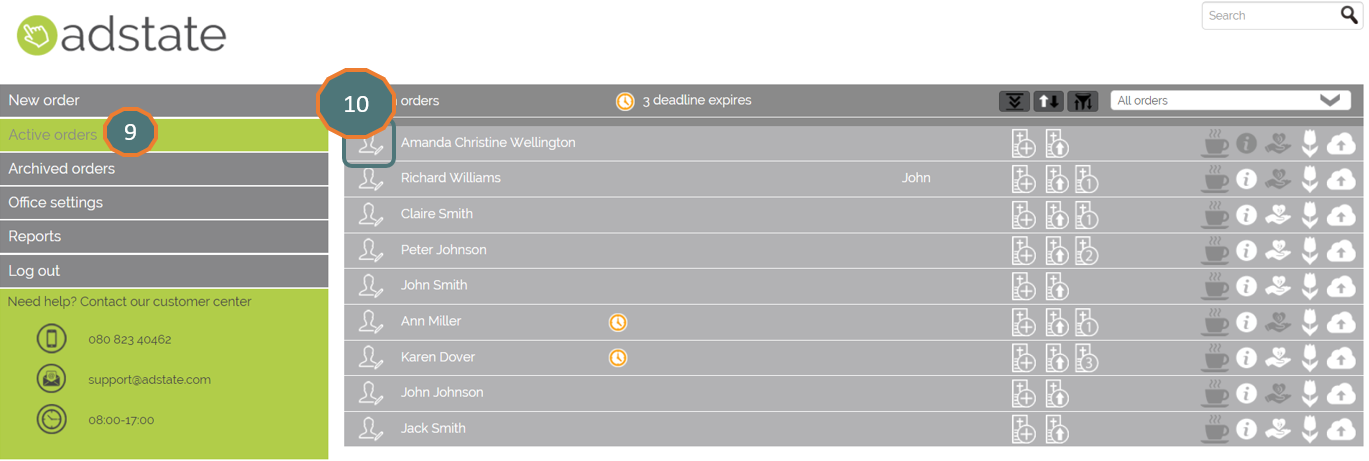
11. Click on ‘Information about the ceremony’
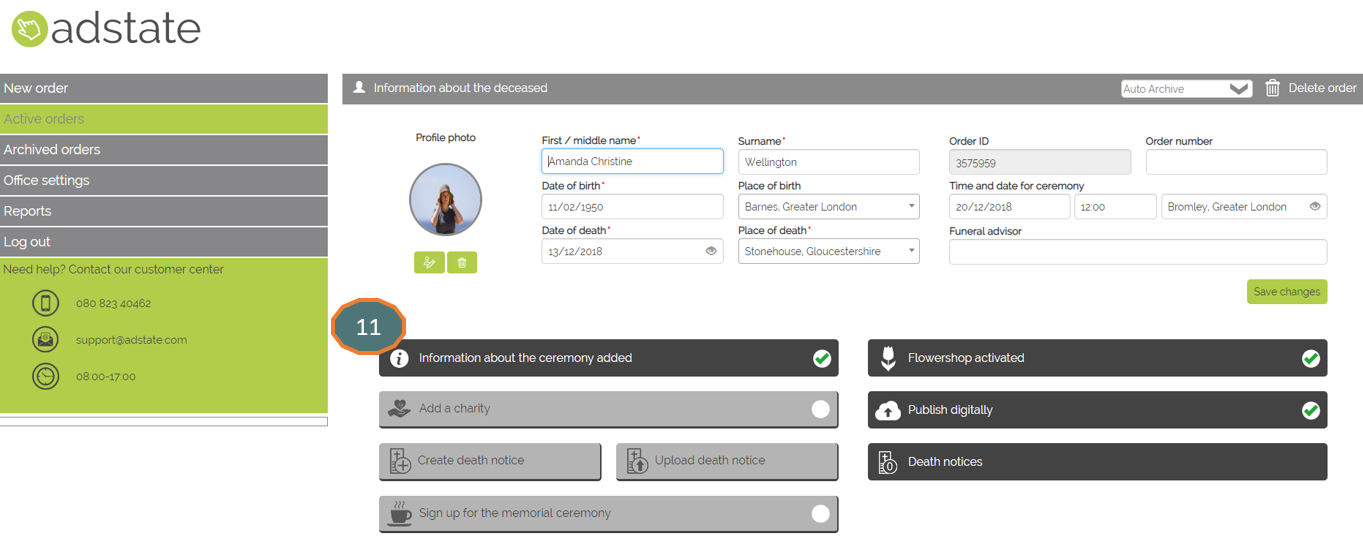
12. Select the Funeral Home company or the Funeral Director