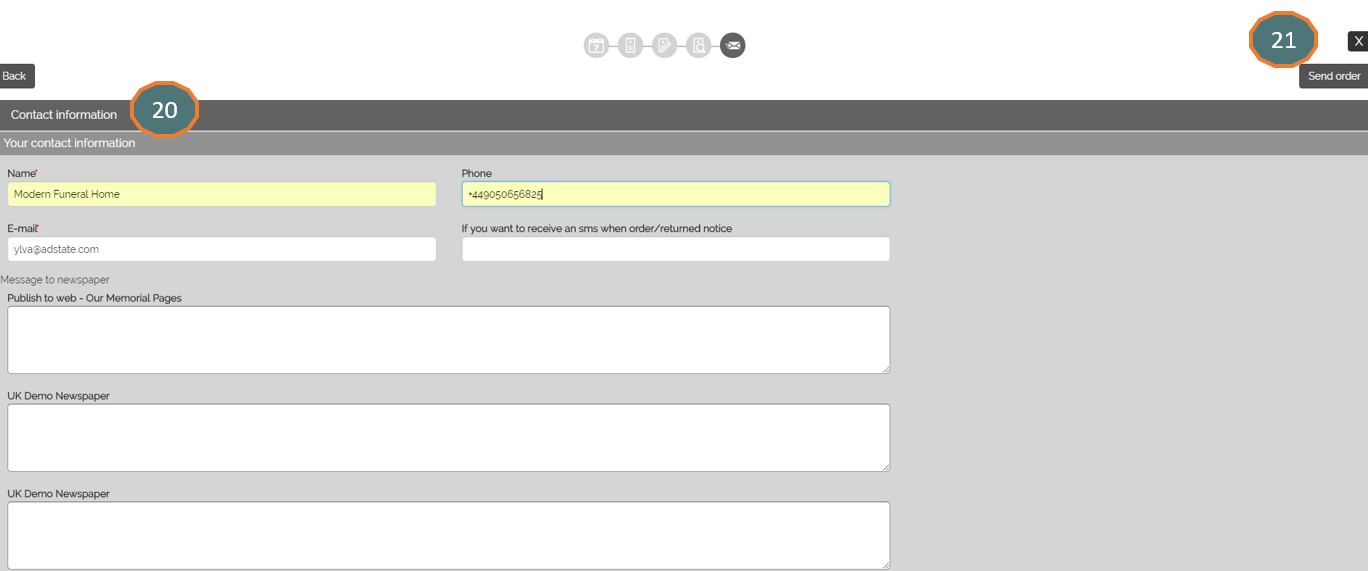1. Go to ‘Active orders’
2. Click on ‘Edit graph icon’
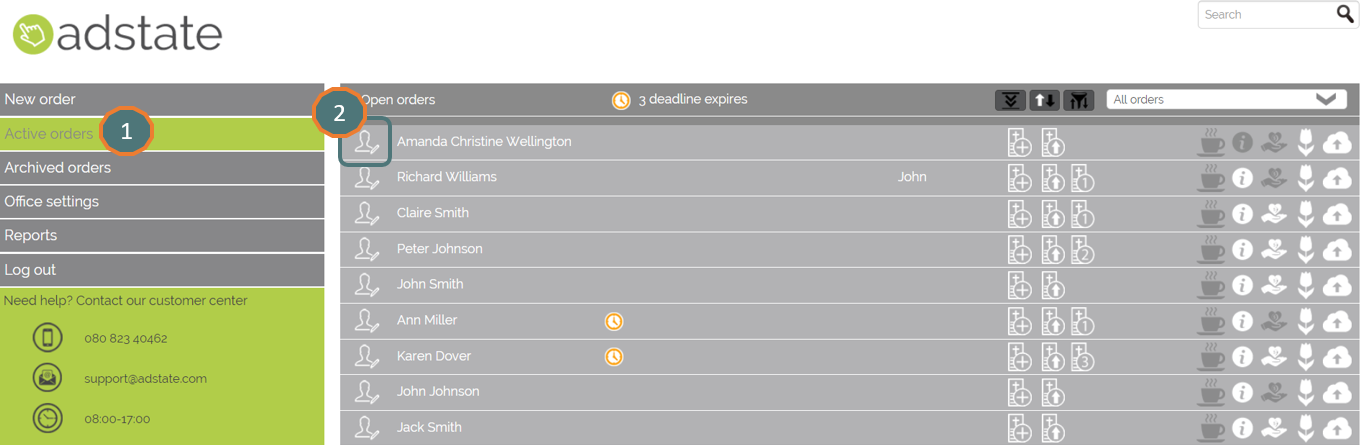
3. Click on ‘Create death notice’
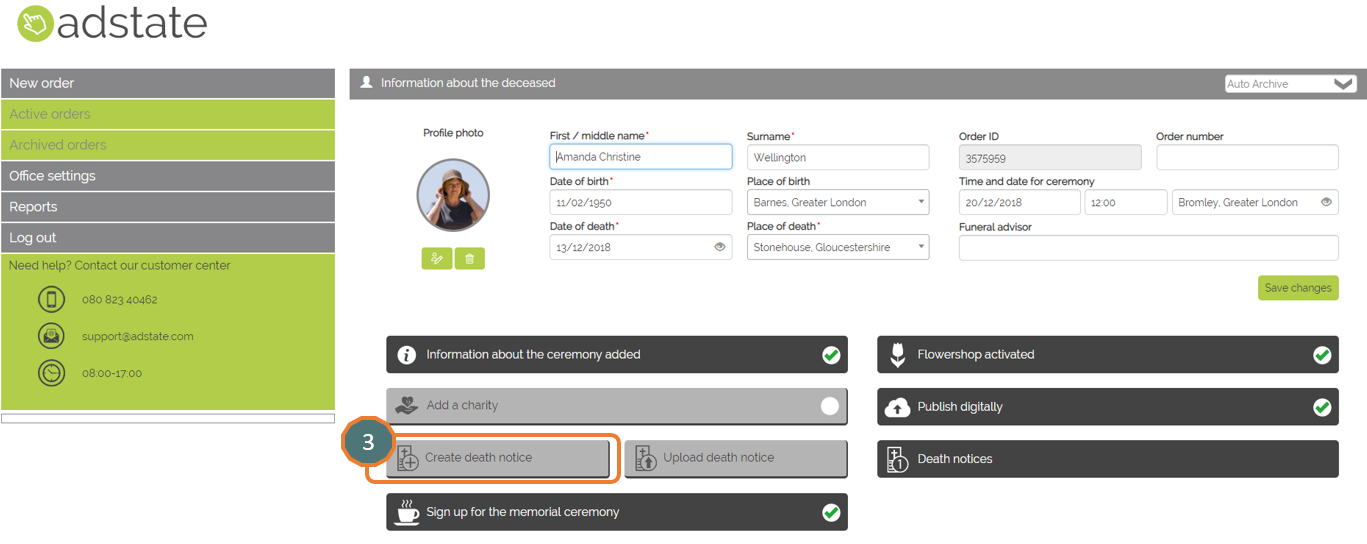
4. Select the newspaper or select 'publication on the Memorial Page'
- 4a. Create your favourite list
5. Choose insertion date
6. Click on ‘Add’
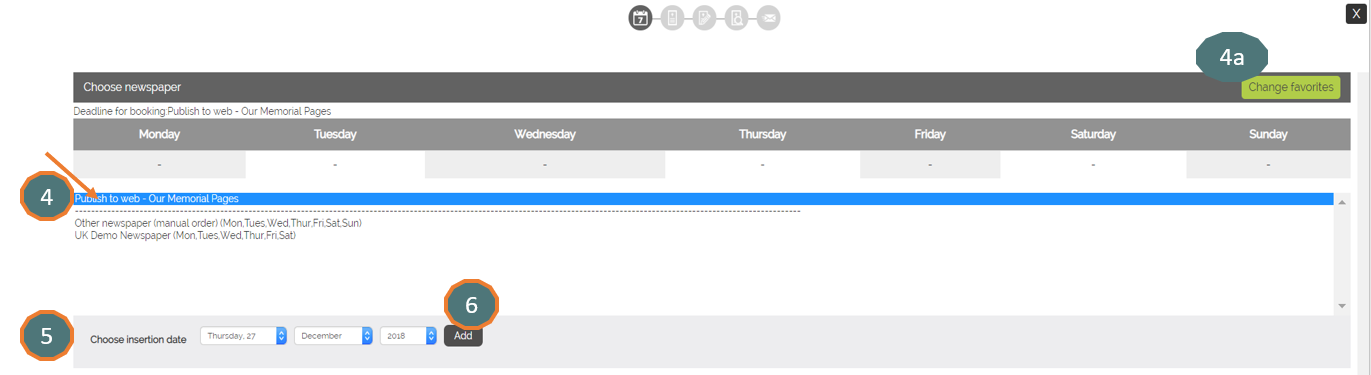
7. Check your selection and click on ‘Continue’
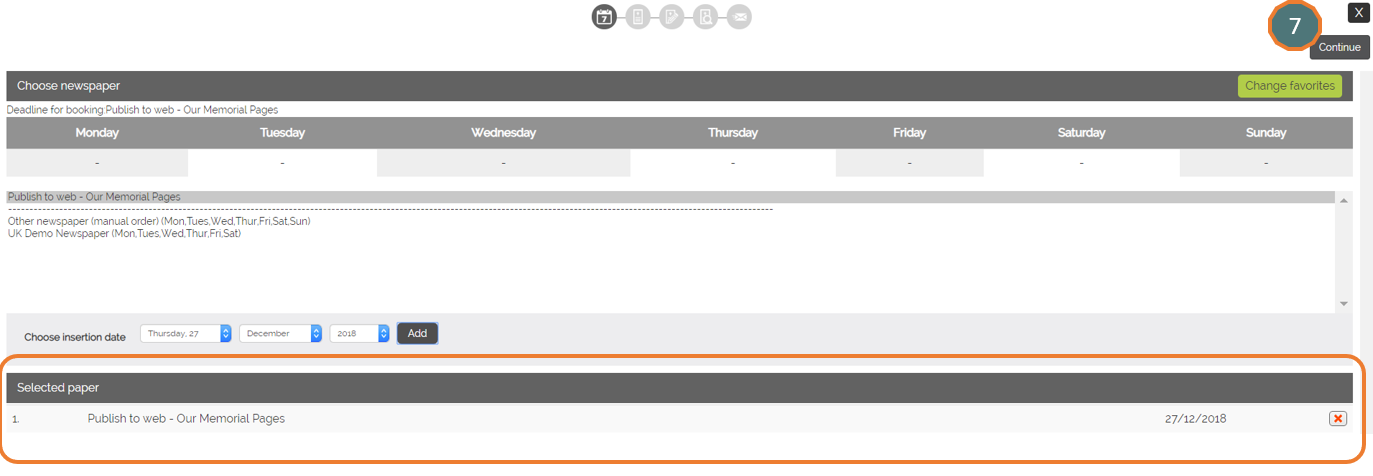
8. Choose the template
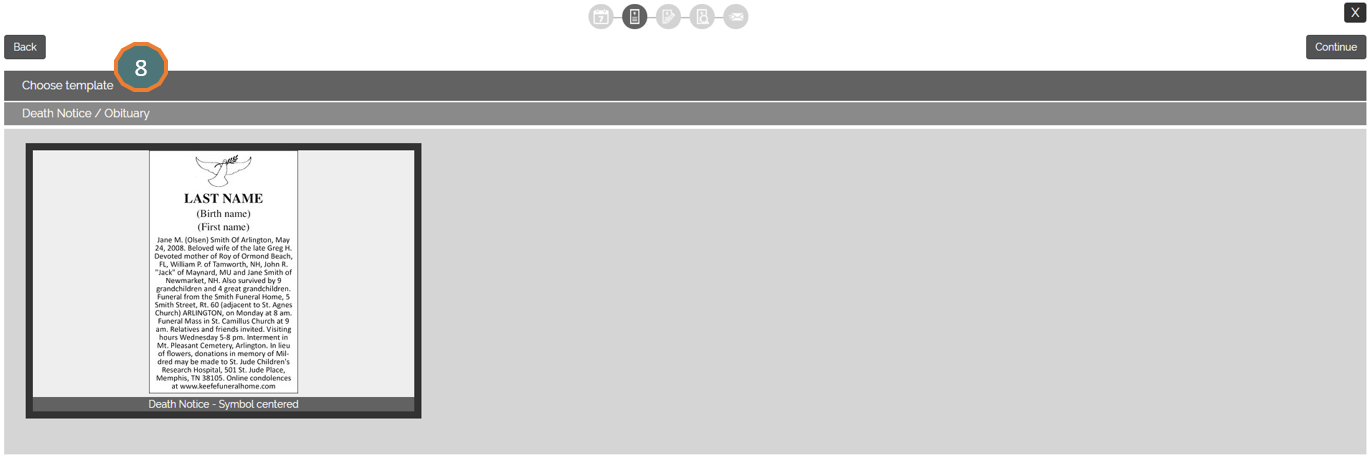
9. Edit the template
10. Click on ‘Add’ (see 11A: add a new Death Notice) or ‘Copy to new Death Notice’ (see 11B: copy the exiting Death Notice to a new Death Notice)
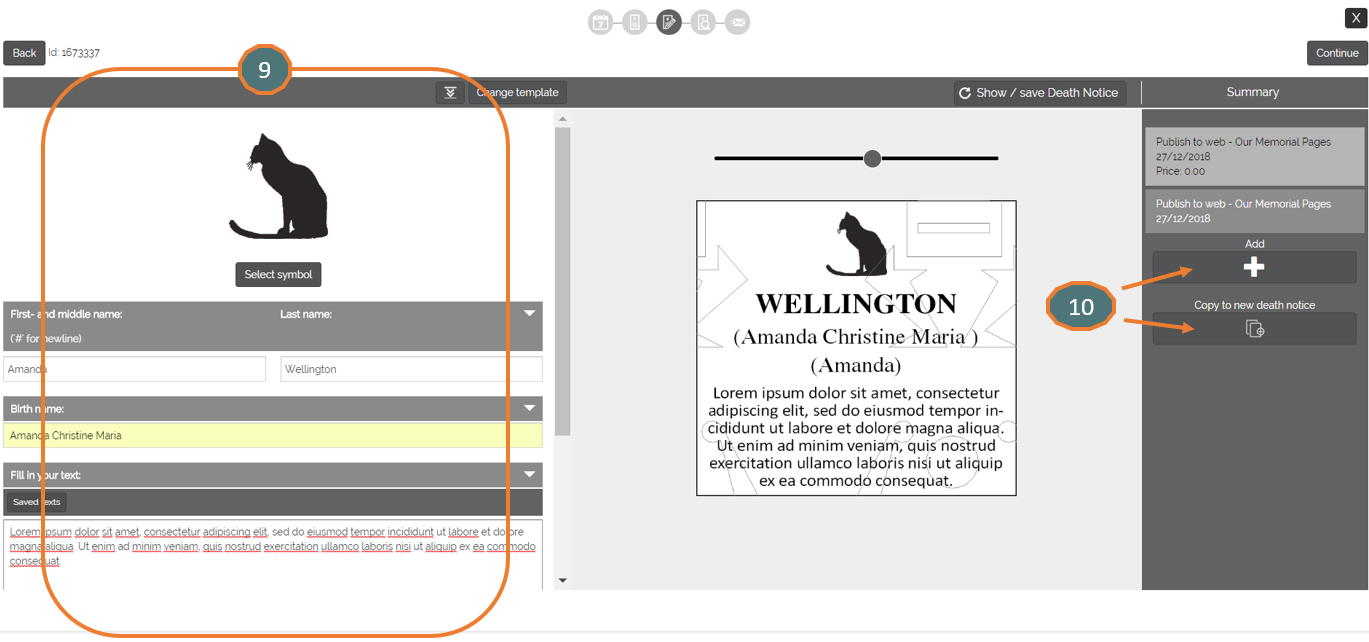
11.A. In the case of 'Add new Death Notice', continue with selecting 'another' newspaper
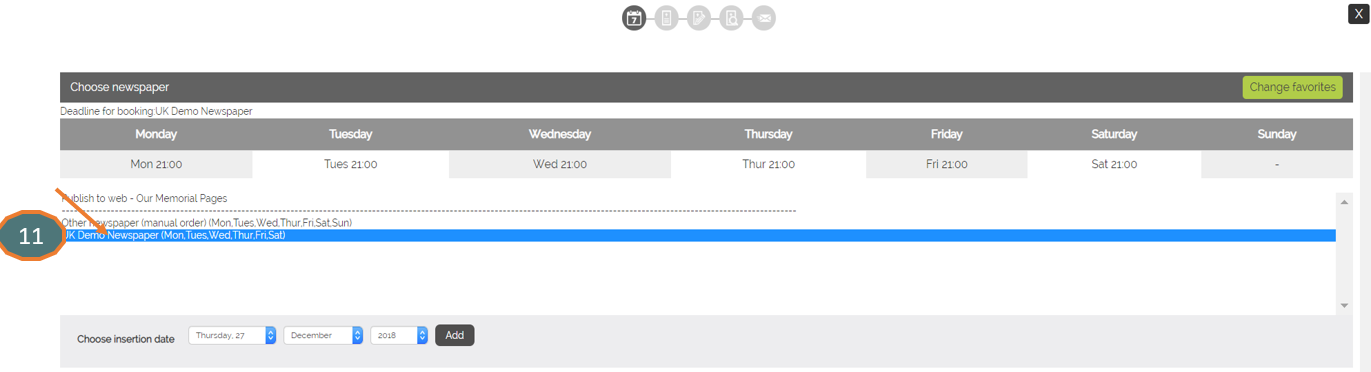
11.B. In the case of 'copy to new Death Notice', make sure you verify the information
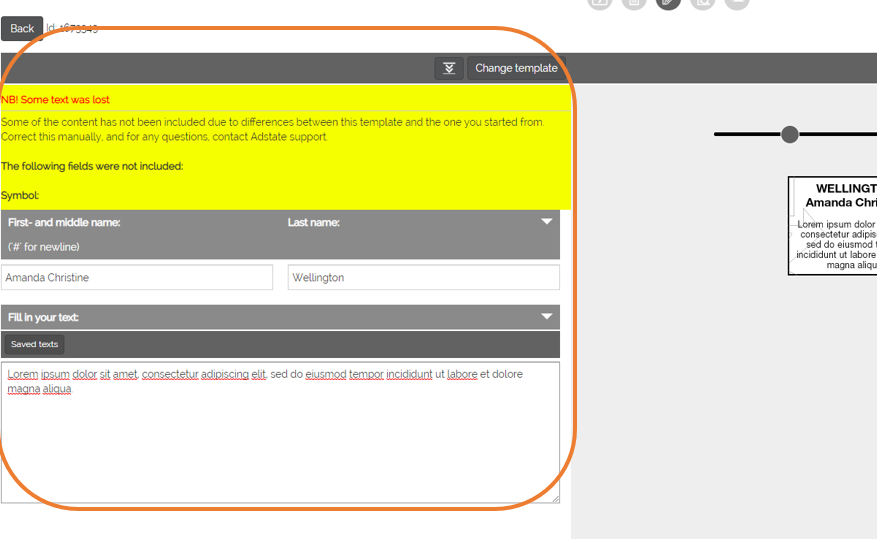
12. Check your selection and click on ‘Continue’
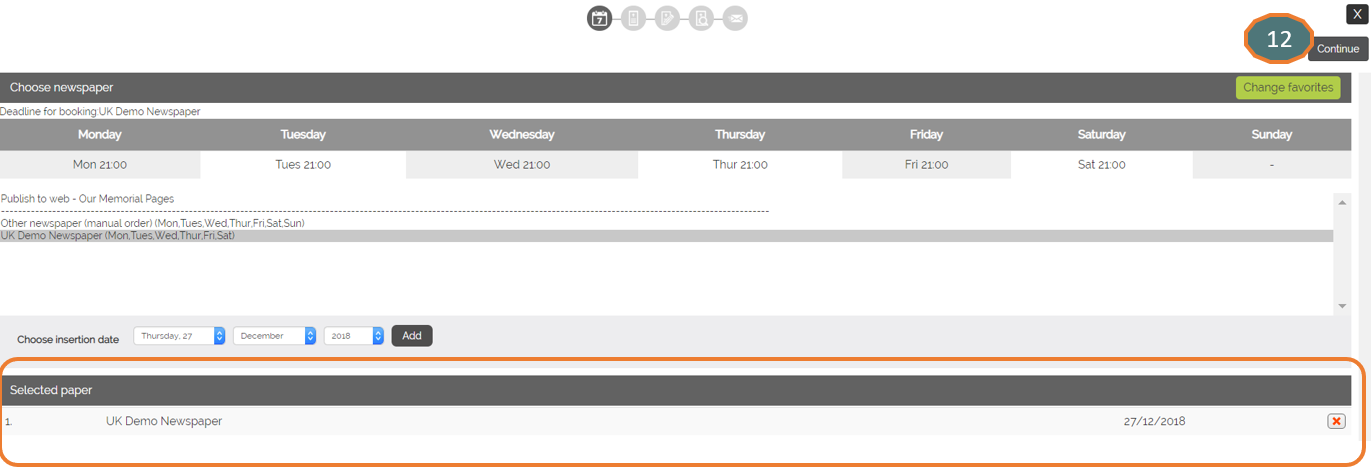
13. Choose the template
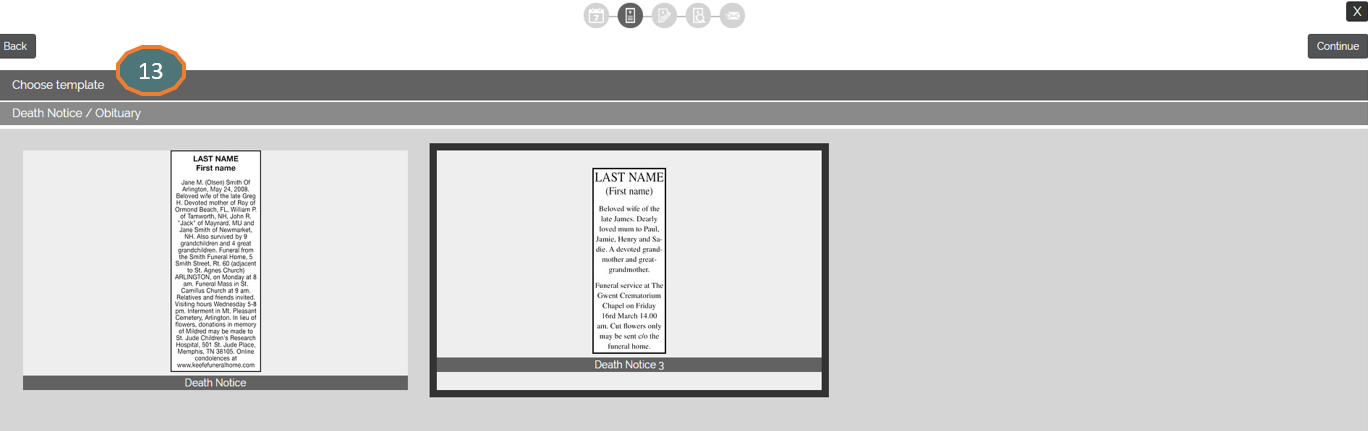
14. Edit Death Notice
15. Overview of created Death Notices
16. Click on ‘Continue’

17. Send Death Notices to additional email address
18. Select the boxes ‘Enable for sending’ and ‘Publish Ad on Portal and Memorial Page’
19. Click on ‘Next’
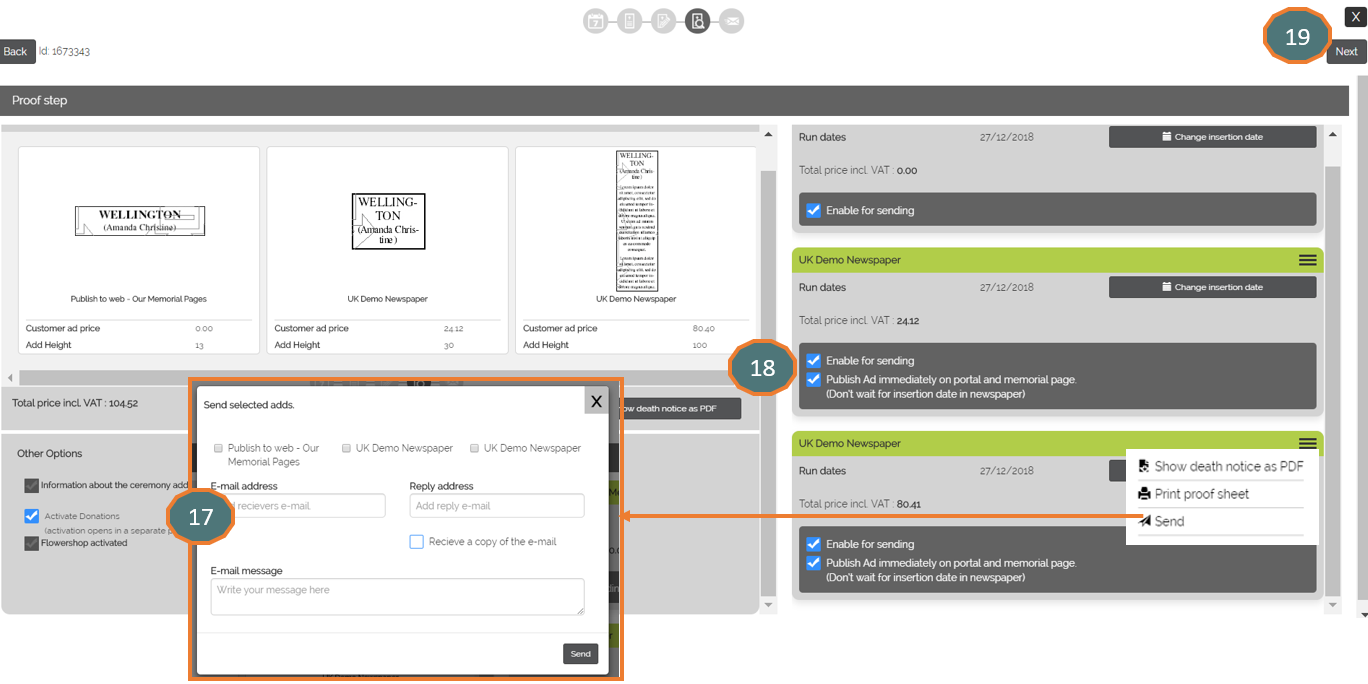
20. Edit ‘Contact information’
21. Click on ‘Send order’