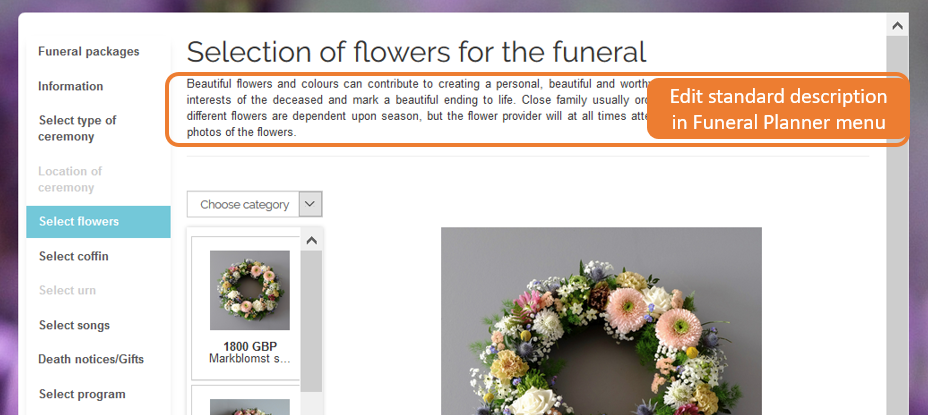For adding your products you must complete 3 steps
# Step 1. Create a 'Product type'
Please note: a product type is a format in which in step 2 you will upload your products
1. Go to ‘Product types’
2. The Adstate software offers you pre-designed ‘standard' products types
3. Is a product type missing? Create a new 'Product type' by clicking on ‘Add new’
4. Add 'Menu title'. Name of the product type eg. Coffins, Prints, Transport etc.
5. Select characteristics* of this product type. What information will you present?
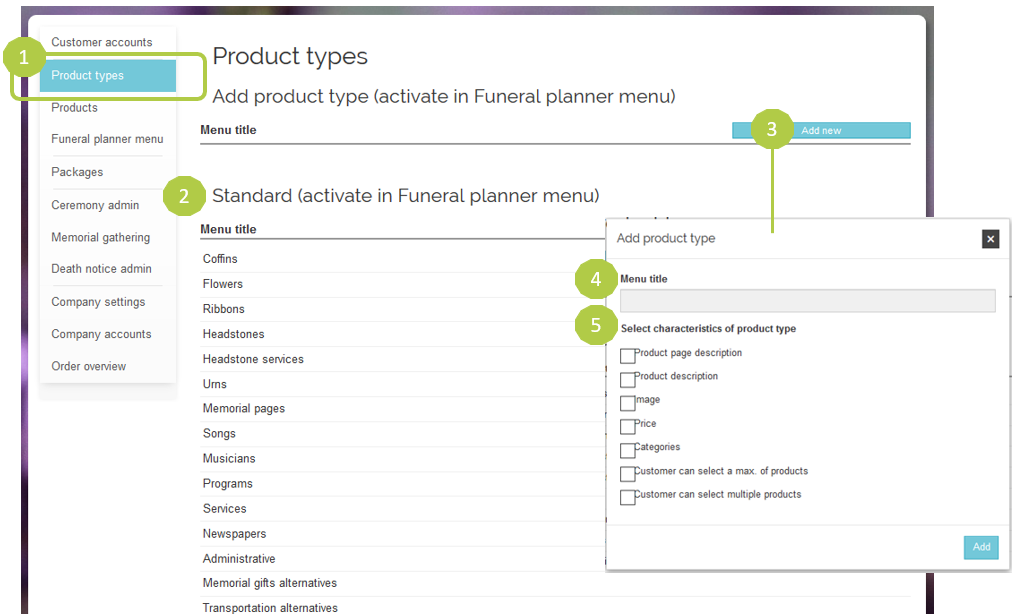
* 5. Characteristics
- Product page description
- Product description: ability to present a description of the products
- Image: ability to upload pictures of the products
- Price: ability to present the price of the products
- Categories: ability to create categories, in which you can organize your products
- Customer select a max.: check the box if the customer is allowed to only select 1 product
- Customer selects multiple: check the box if the customer is allowed to select multiple items per product. Eg. the ability to select more flower bouquets at flowers.
# Step 2. Add products
Tip: pre-collect your product information. Eg. images, pricing and description.
1. Go to ‘Products’
2. Select the 'Product type'
3. Create categories. Eg Wooden, ceramic, metal, etc.
4. Upload your product information. This includes product description, photo, price etc.
-1.png)
* in step 1 ‘Create a Product type’ you can manage what kind information you would like to show.
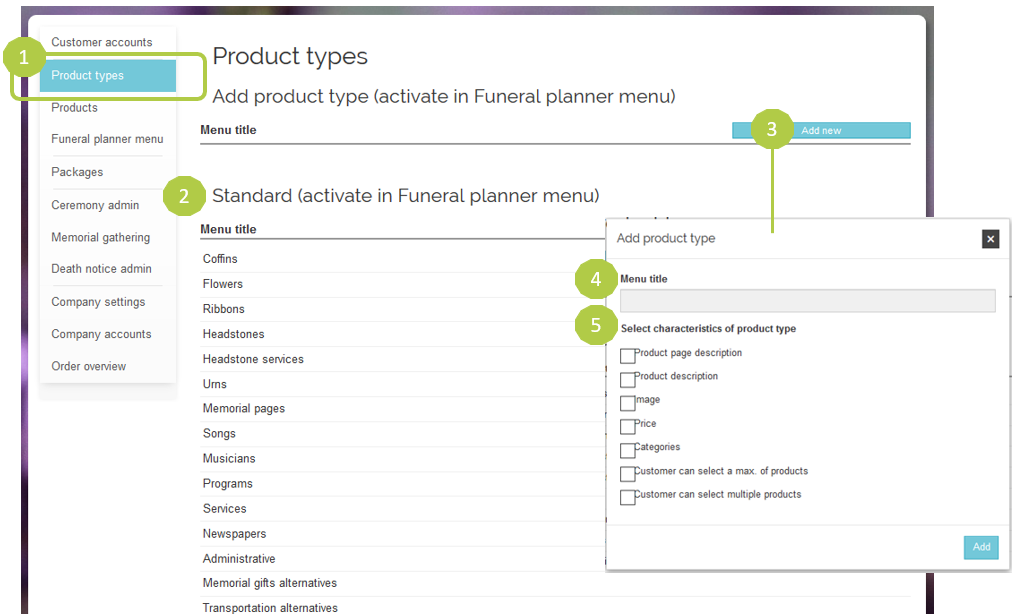
# Step 3. Design your menu
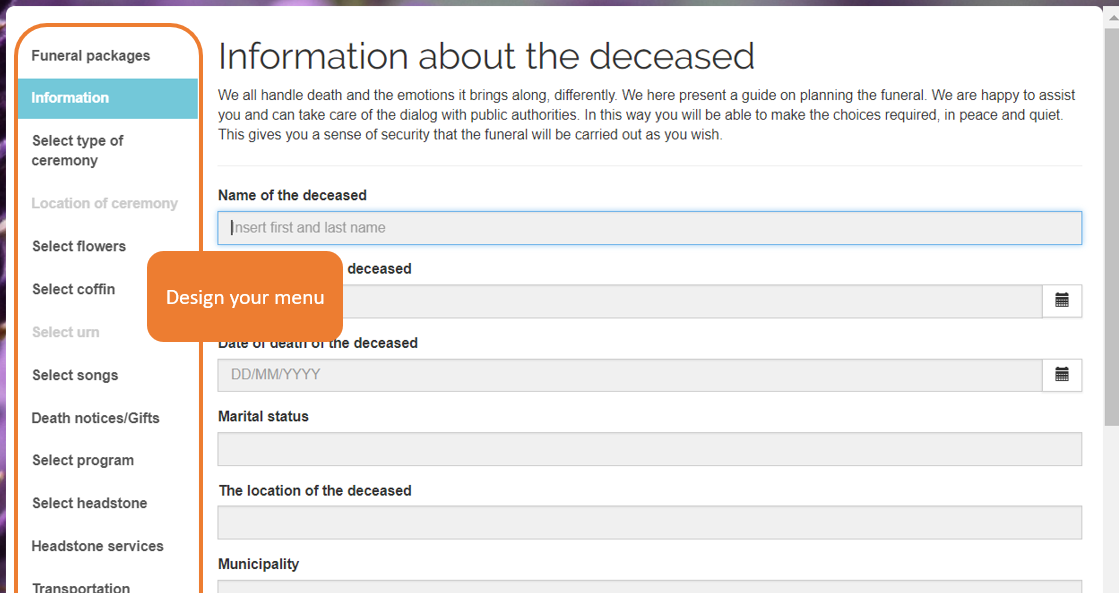
1. Go to 'Funeral planner menu'
2. Use the 'arrows' to change the following
3. Activate or deactivate the 'Product type' on your Funeral Planner
4. Edit the 'menu-option*' of the product type
4.b. Organize the 'menu-option' as a head- or sub-category
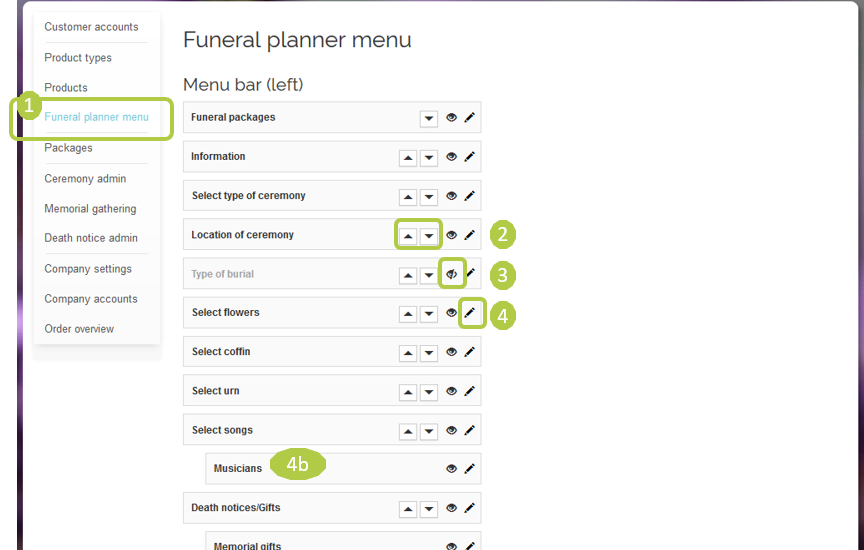
*4. Edit the 'menu-option' of the product type
- a. Choose to activate the 'Product type' in Menu bar (left) or Menu bar (top). Please note: only ‘Information-product types’ can be placed in the Top menu bar
- b. Decide 'Head' or 'Sub' menu (see 5)
- c. Add description (see picture below)
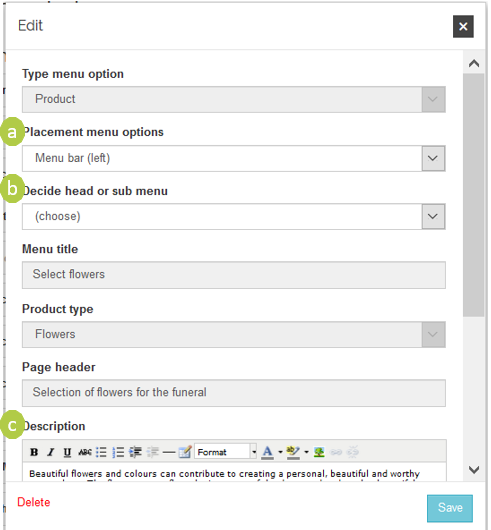
c. Check out the description of the 'Product type' live on your Funeral Planner