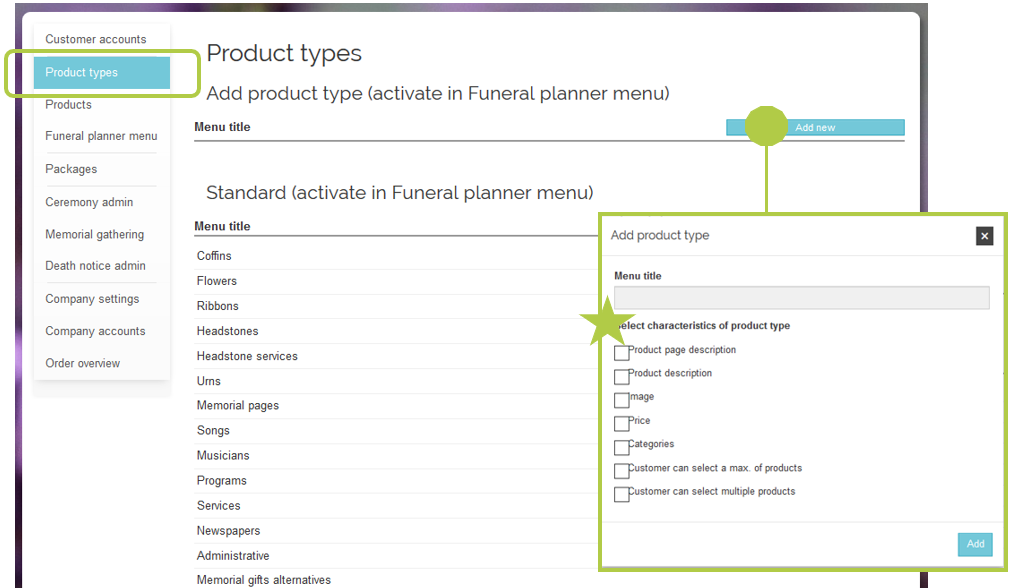Tip: pre-collect your product information! Eg. images, pricing and descriptions. See article 'How can I prepare for setting up my Funeral Planner'.
1. Go to ‘Products’
2. Select the product type
3. Create categories by clicking on 'Add new'
4. Upload your product information
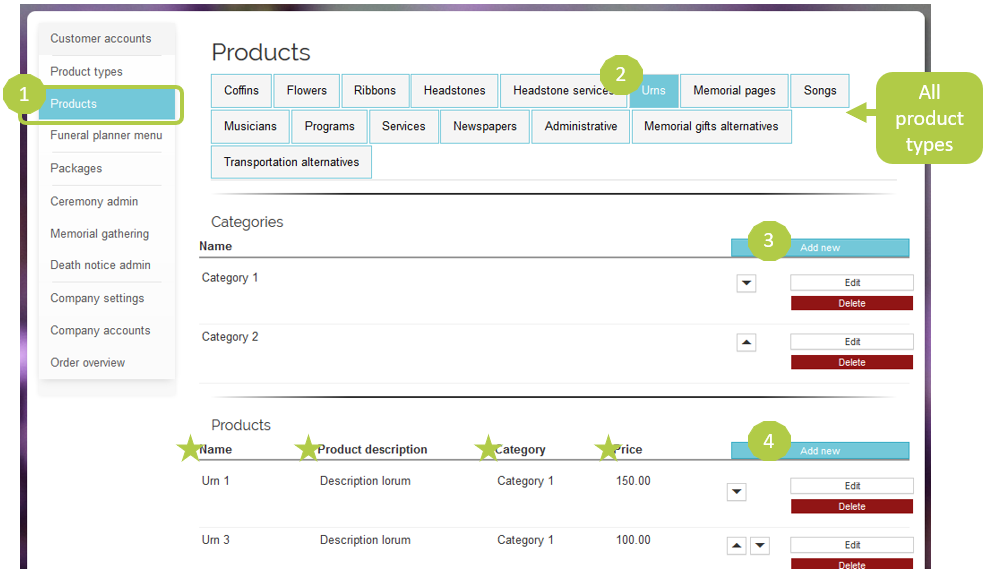
* The Product details that you would like to display can be managed at ‘Product type’.