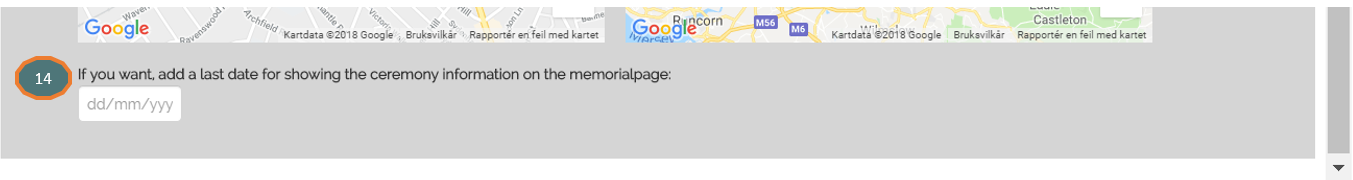1. Go to ‘Active Orders’
2. Click on ‘Edit graph icon’
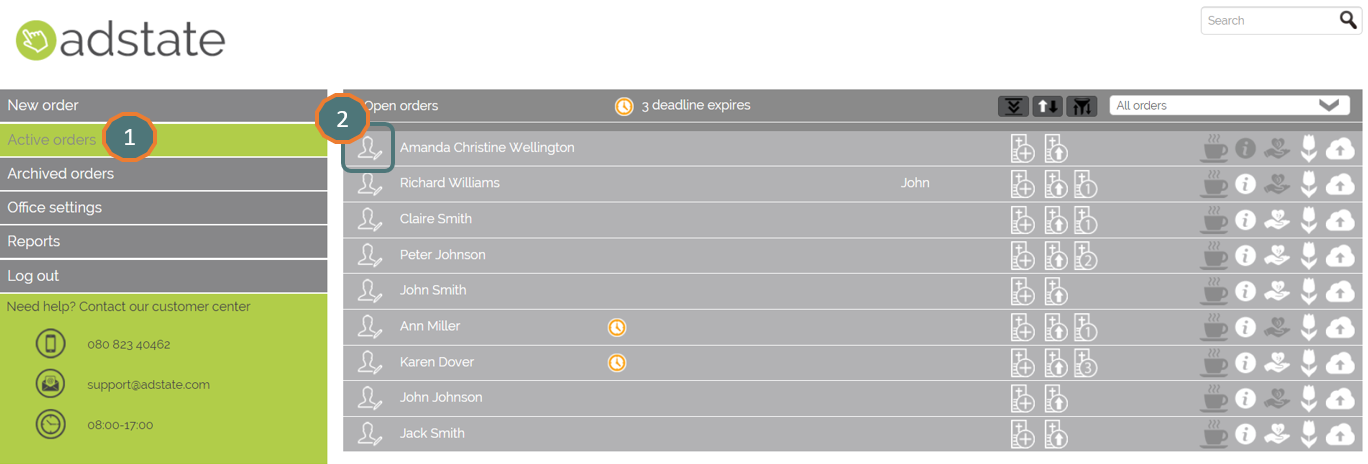
3. Click on ‘Information about the ceremony’
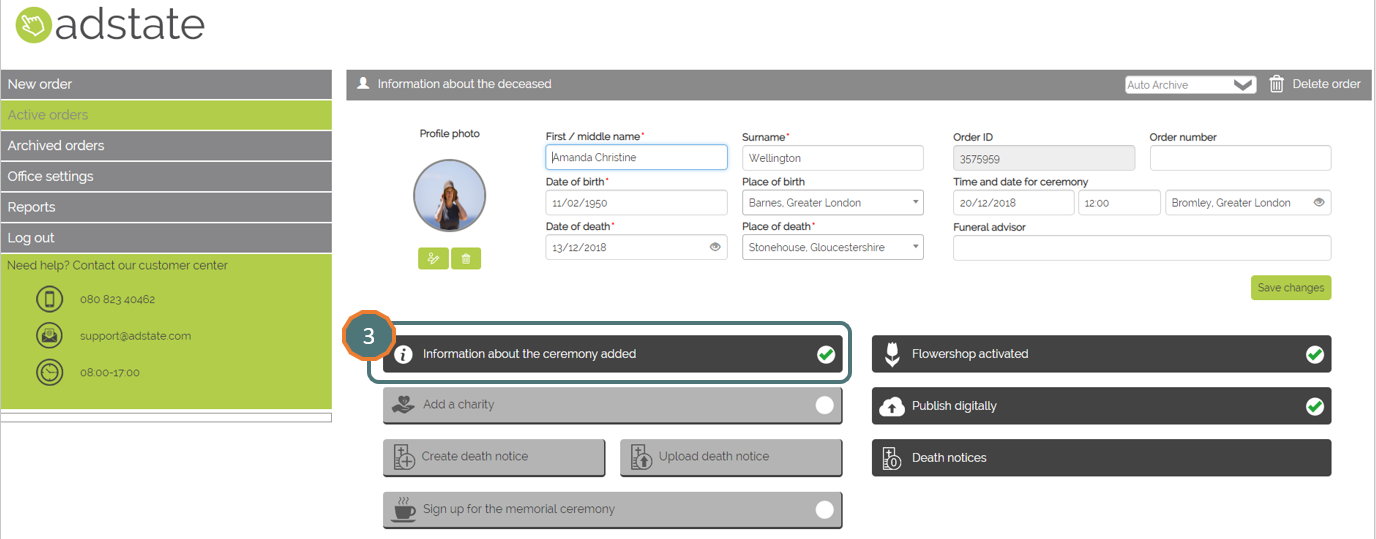
4. Edit administrator information. E.g. your contact person in the family of the deceased
5. Edit information of the Funeral Home. This information is shown on the Memorial Page at ‘Funeral Service section’ (see example below)
6. Choose ‘Symbol to share’. A candle or heart symbol to set as default on the Memorial Page (see example below)
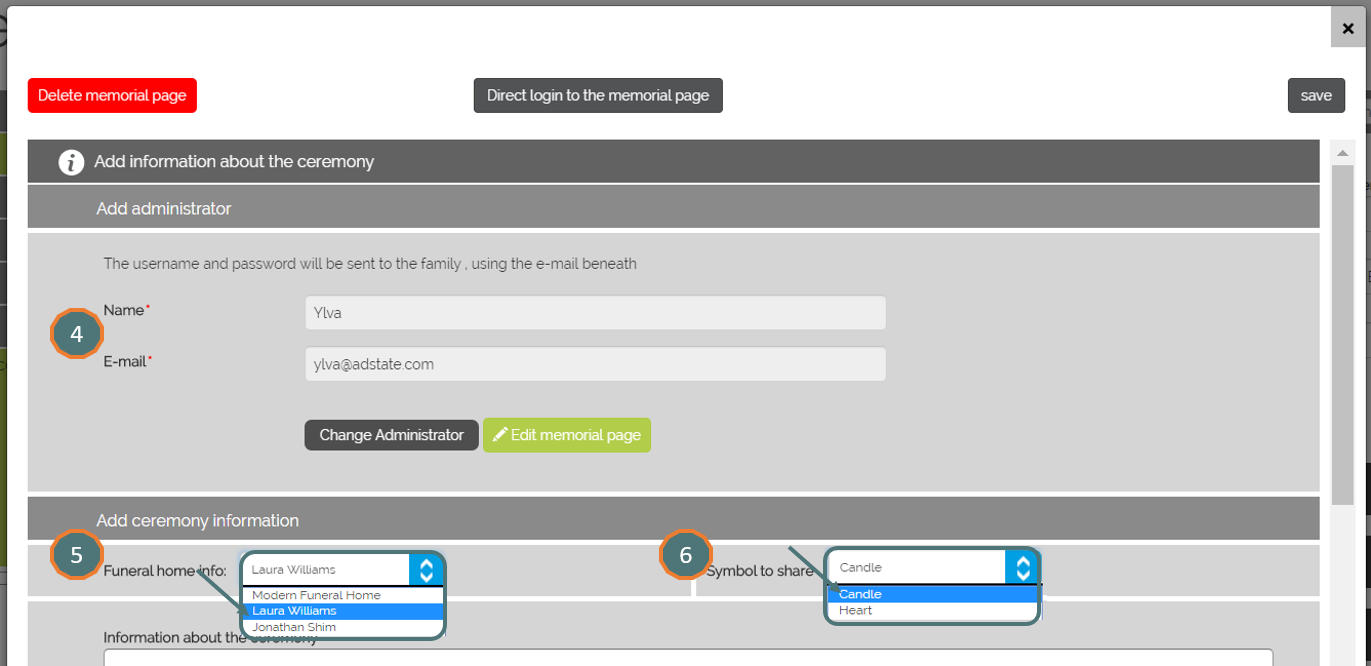
Check it Live on the Memorial Page – Funeral Home information
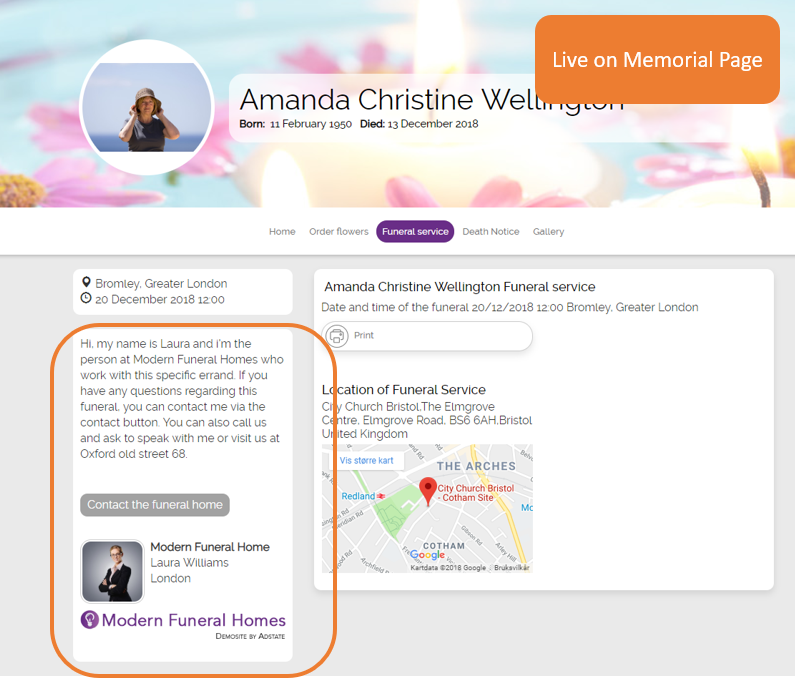
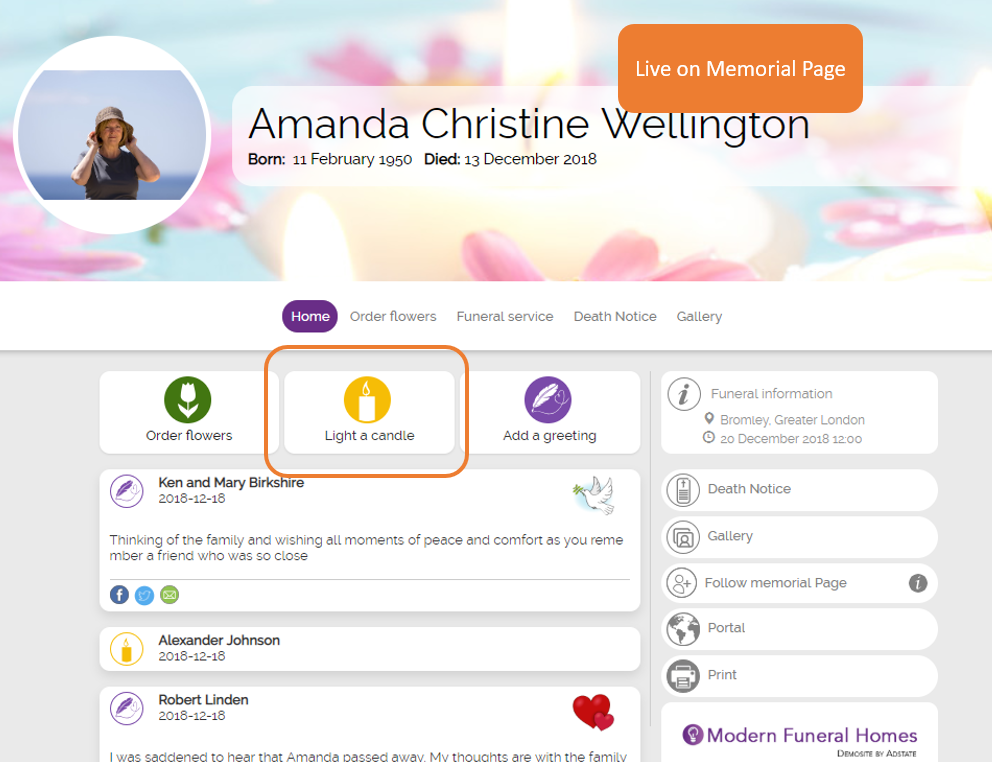
7. Optional extra field to add information about the ceremony
8. Provide a maximum of 4 addresses. Click in ‘Heading’ for selecting the venue
9. Click in Address for selecting the address
10. Address missing? Click on ‘Add new address’
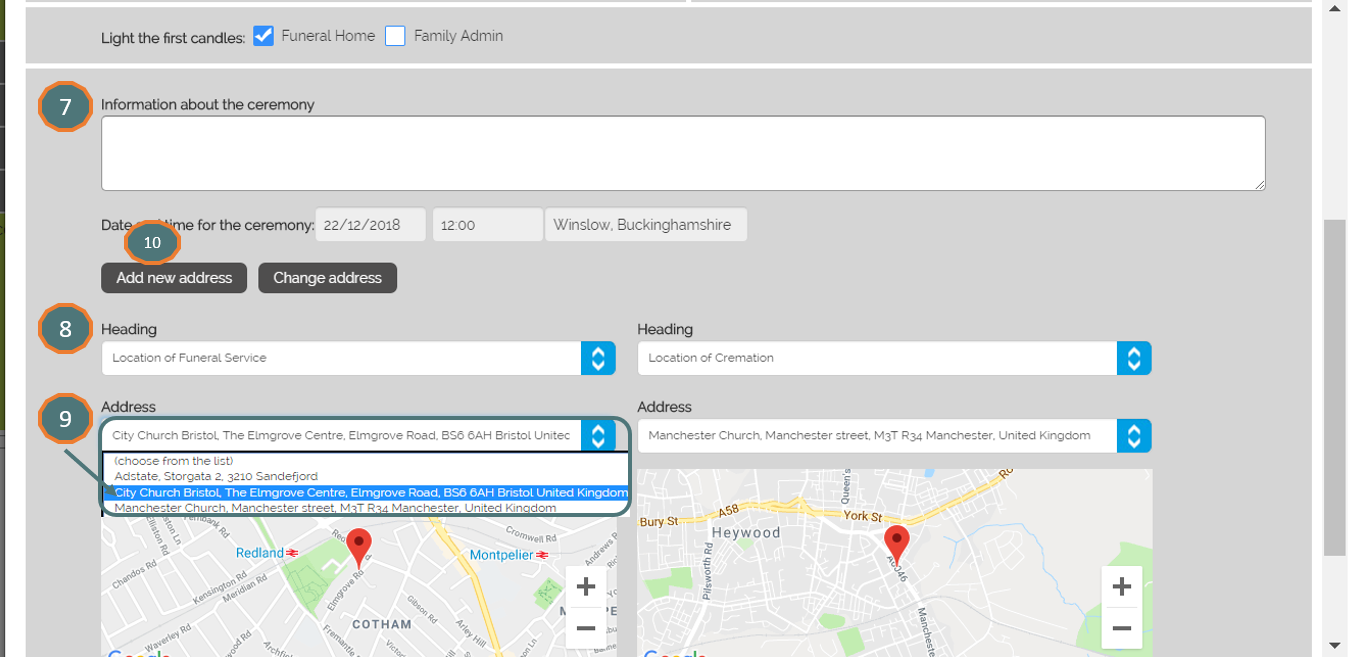
11. Add information and address of the location
12. Click on ‘Search for address’
13. Click on ‘Save address’
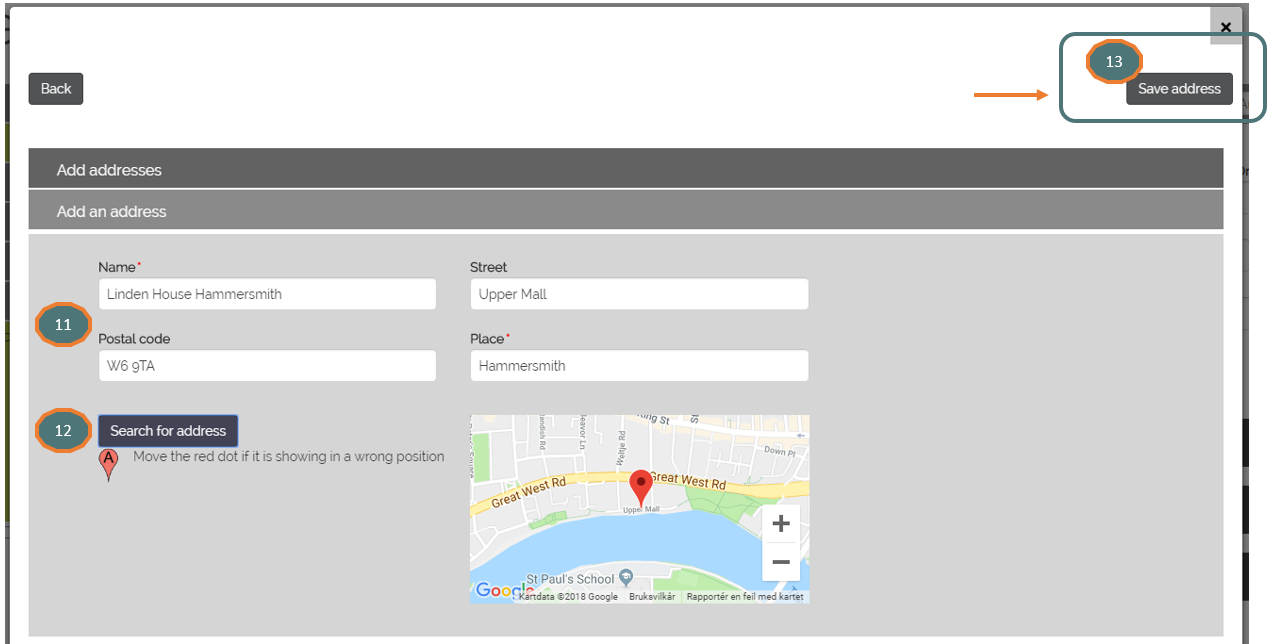
14. If you want, add a 'last date for showing the ceremony information' on the Memorial Page