You can change the Profile picture of the deceased and Background picture of the Memorial Page both on the Adstate Dashboard and directly on the Memorial Page
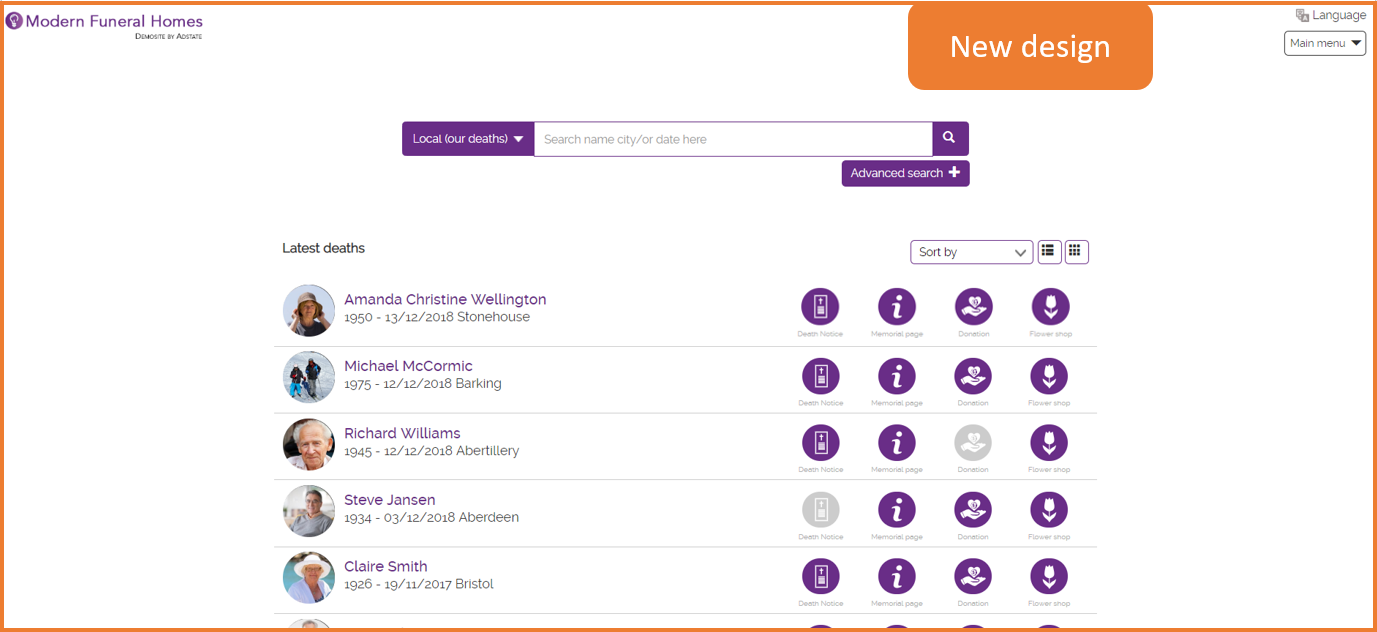
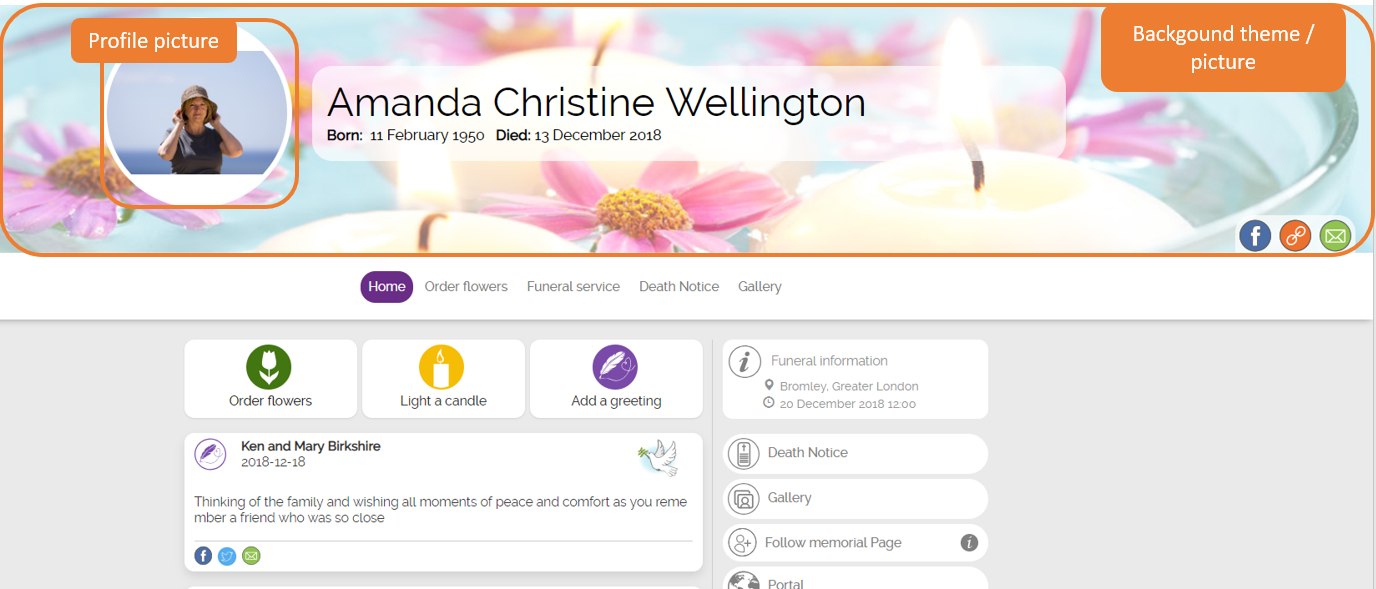
On Adstate Dashboard
1. Go to ‘Active Orders’
2. Click on ‘Edit graphic icon’
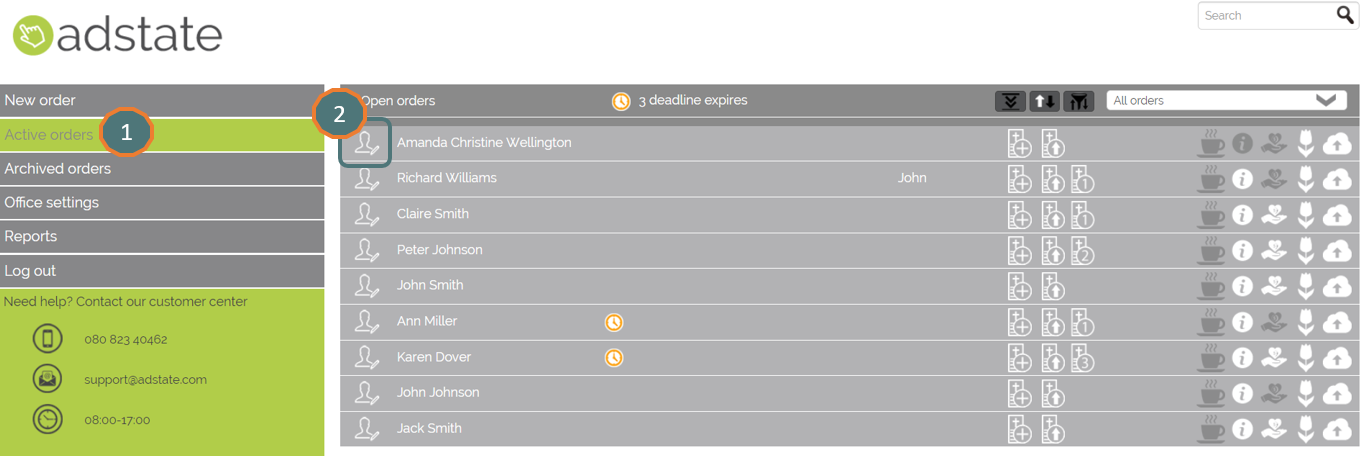
3. Edit ‘Profile photo’
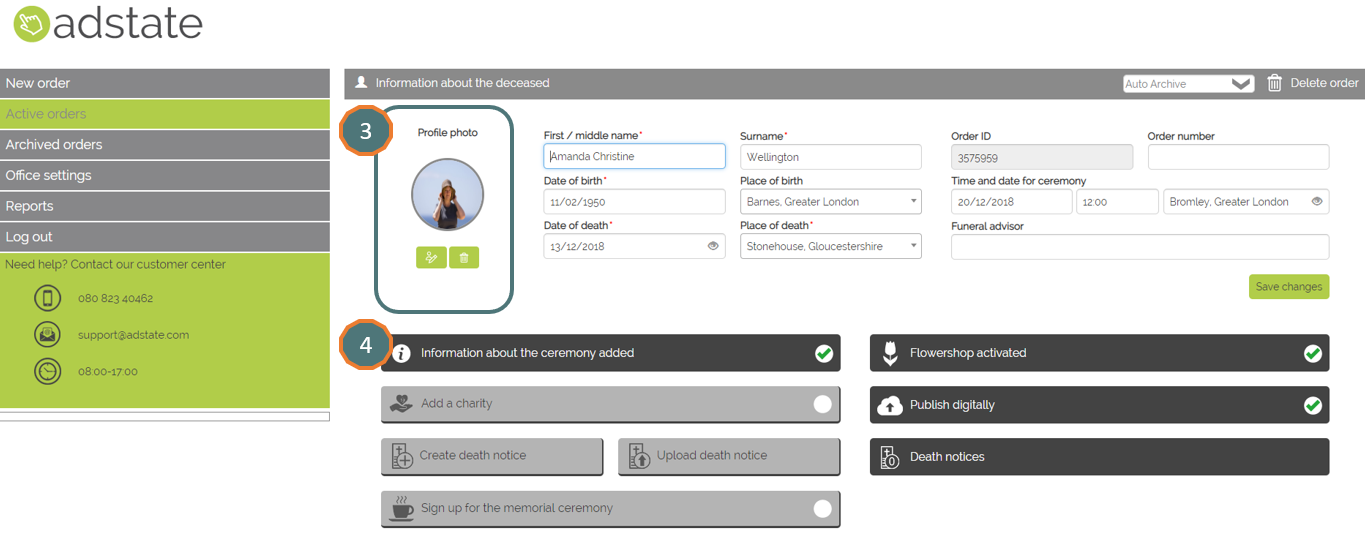
4. Click on ‘information about the ceremony’ for direct login to the Memorial Page
5. Click on ‘Edit Memorial Page’

On Memorial Page
6. Check if you are logged in to the Memorial Page
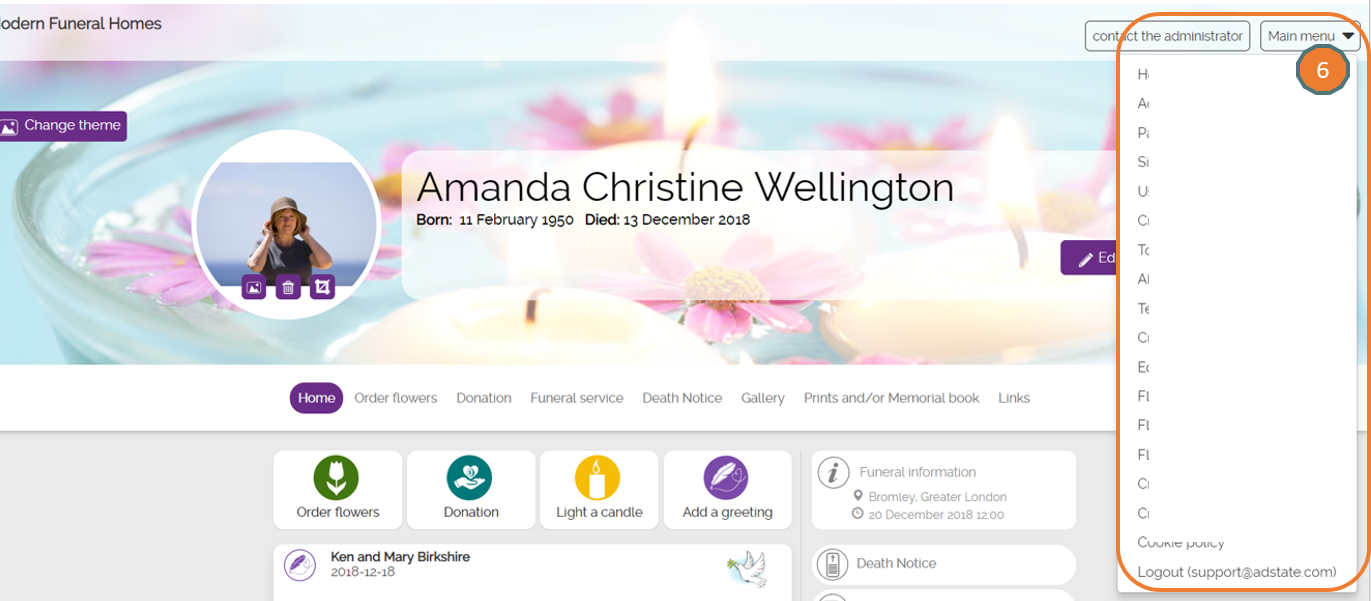
7. Change Profile picture
- a. Upload picture
- b. Edit picture
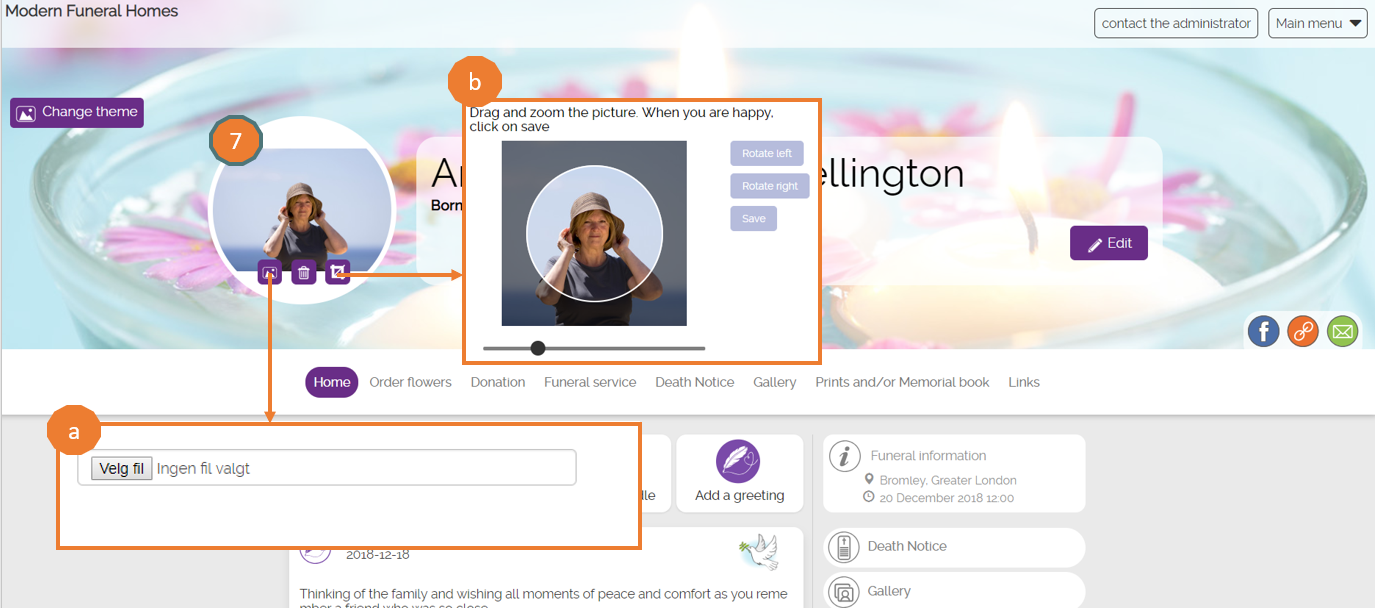
8. Change Background theme picture
- a. Click on the ‘Image’ to select a pre-filled cover image
- b. Upload your own background picture
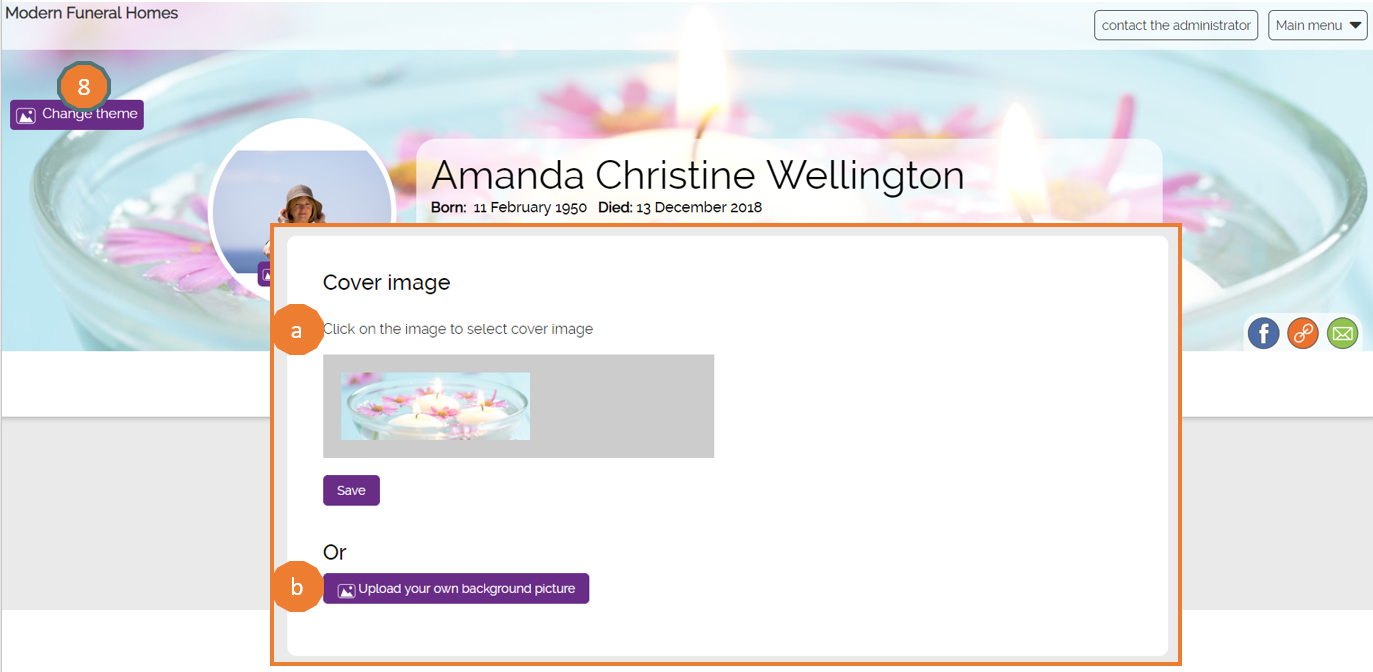
- c. Browse file
- d. Adjust size
- e. Upload and save
