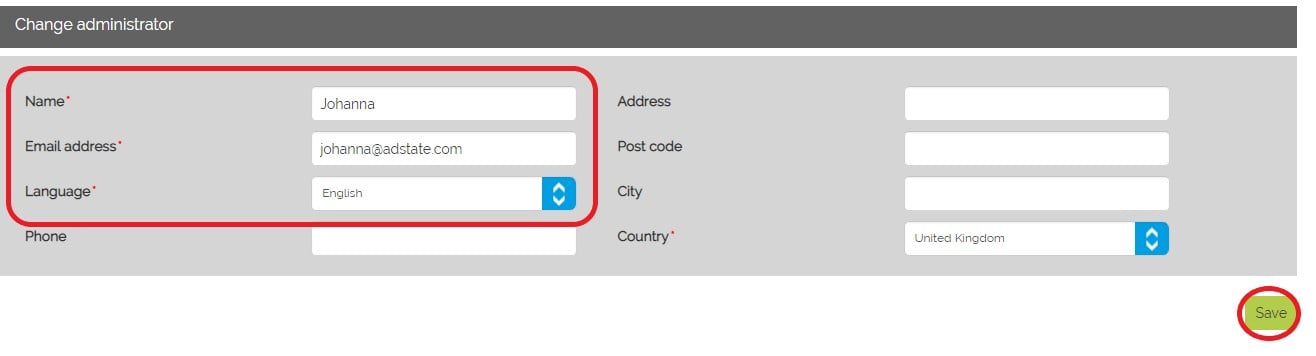1. Go to ‘Active orders’
2. Click on ‘Information about the ceremony’
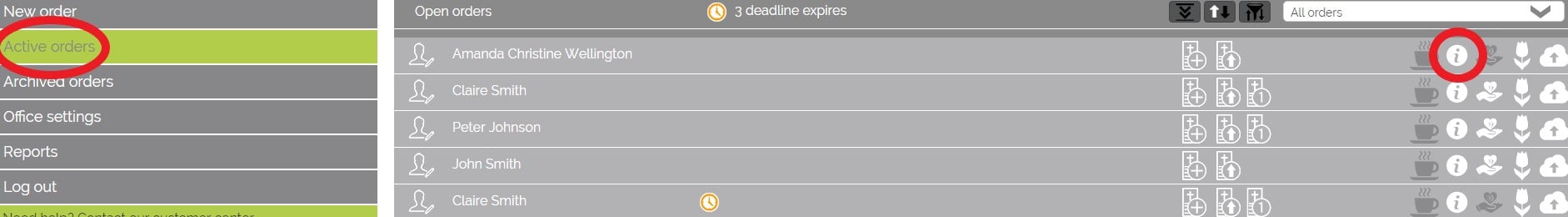
3. Click on ‘Change Administrator’
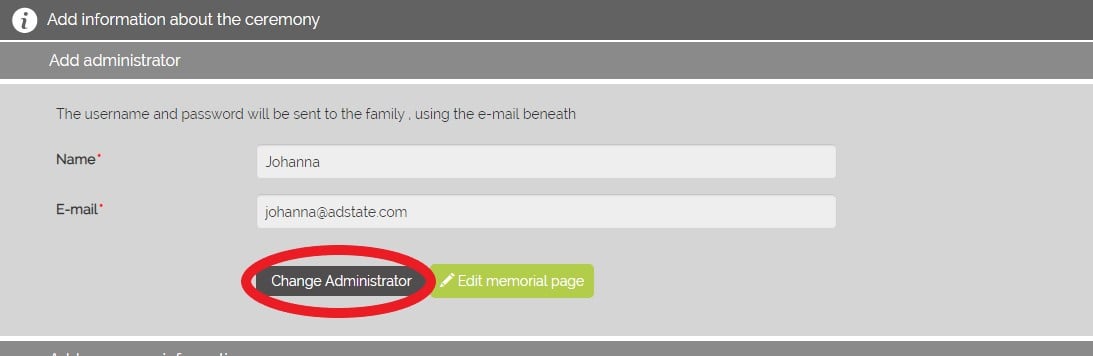
4. Change the name and email-address and press ‘Save’
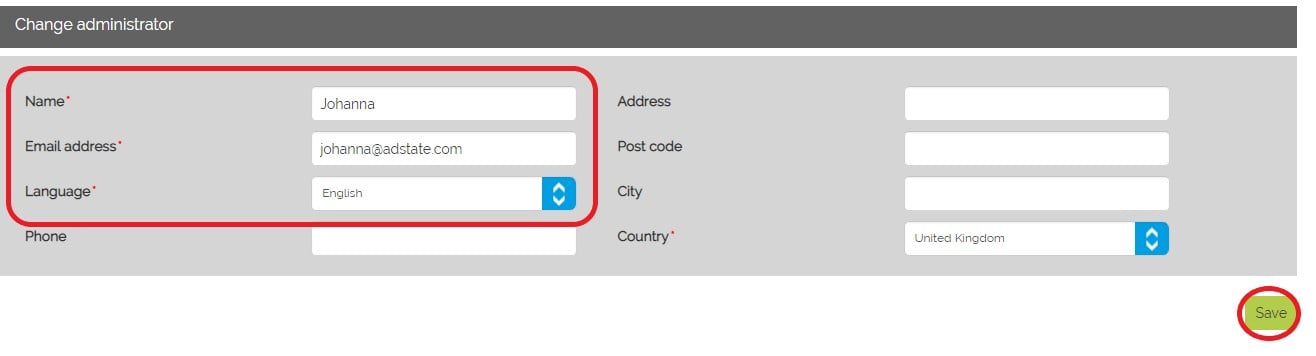
1. Go to ‘Active orders’
2. Click on ‘Information about the ceremony’
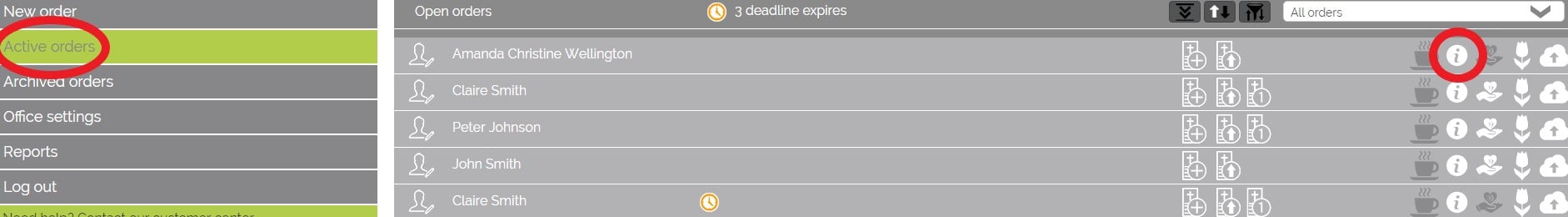
3. Click on ‘Change Administrator’
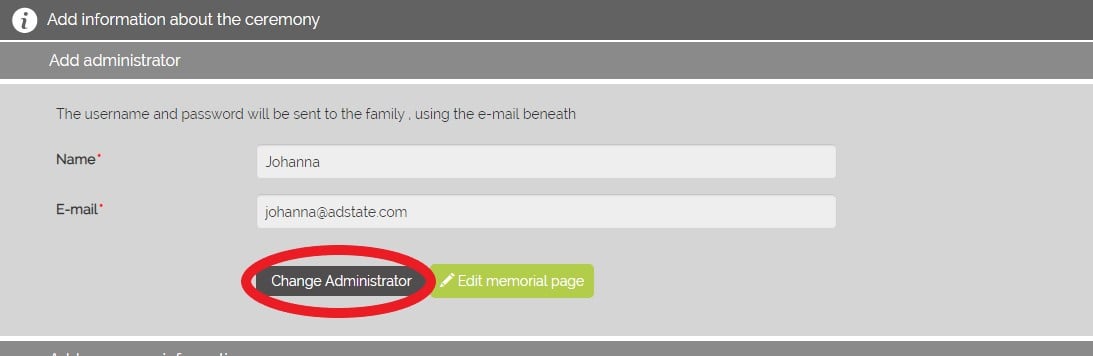
4. Change the name and email-address and press ‘Save’