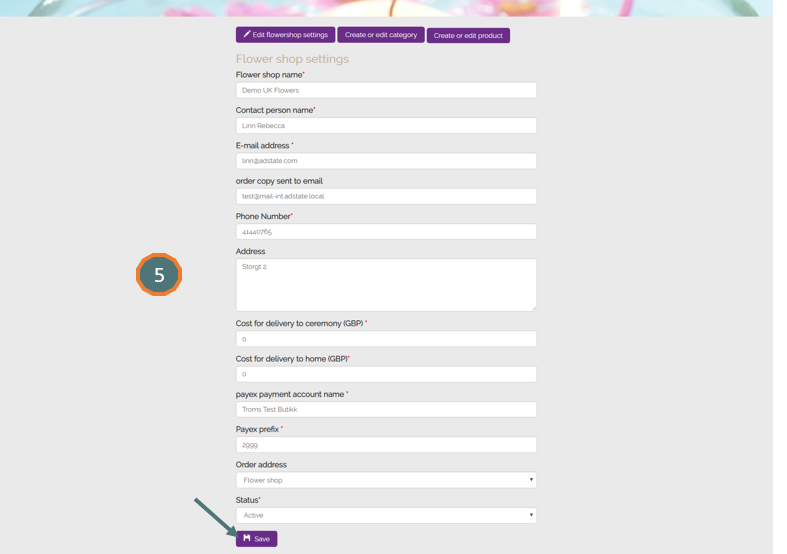1. Go to your Adstate Plus portal
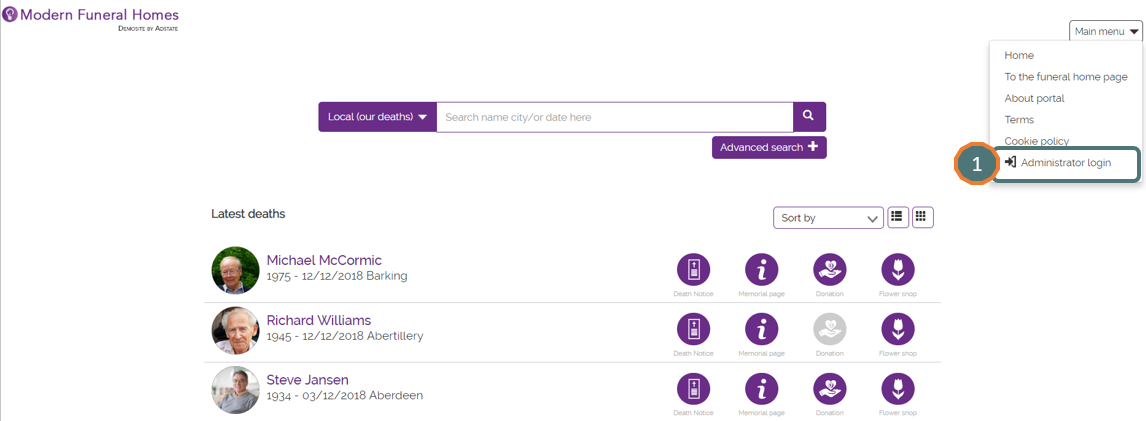
2. Login with your credentials. Please contact support@adstate.com for help
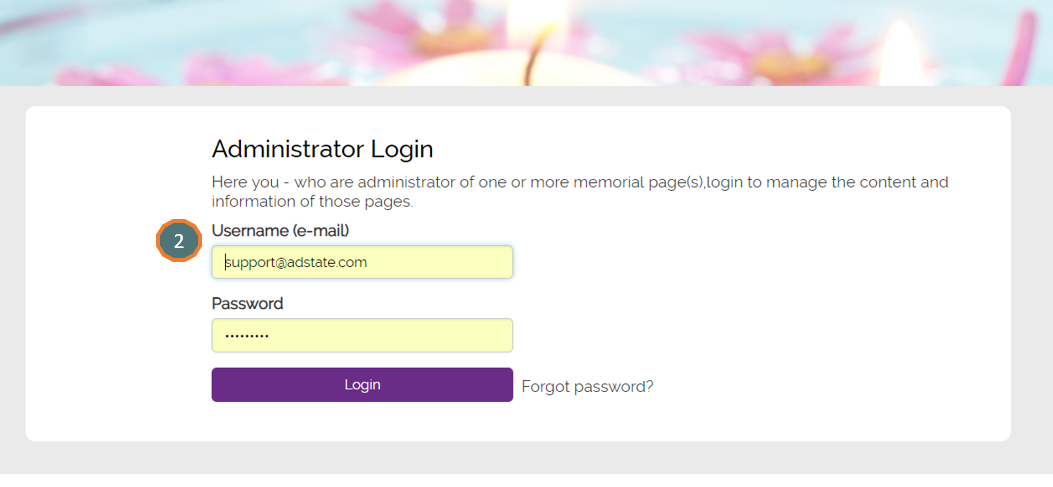
3. Go to ‘Flowershop settings’
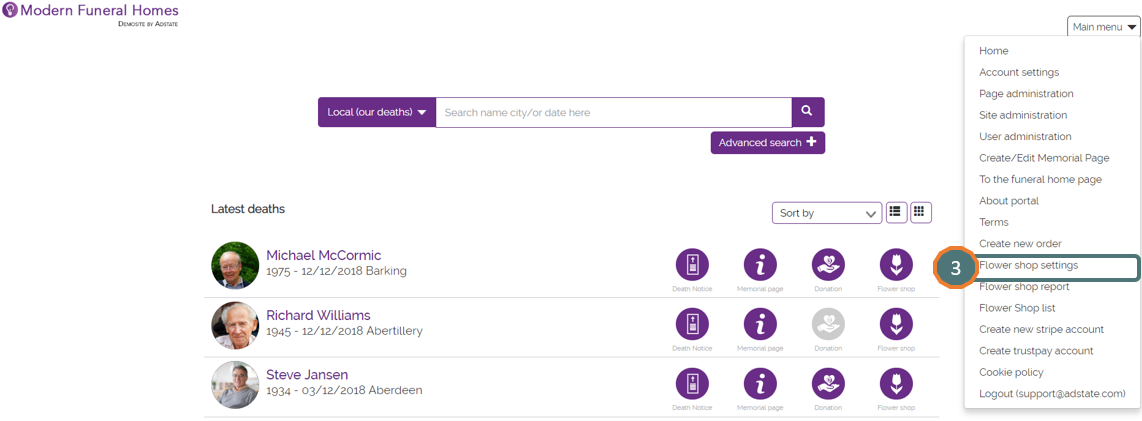
4. Click on ‘Edit flowershop settings’
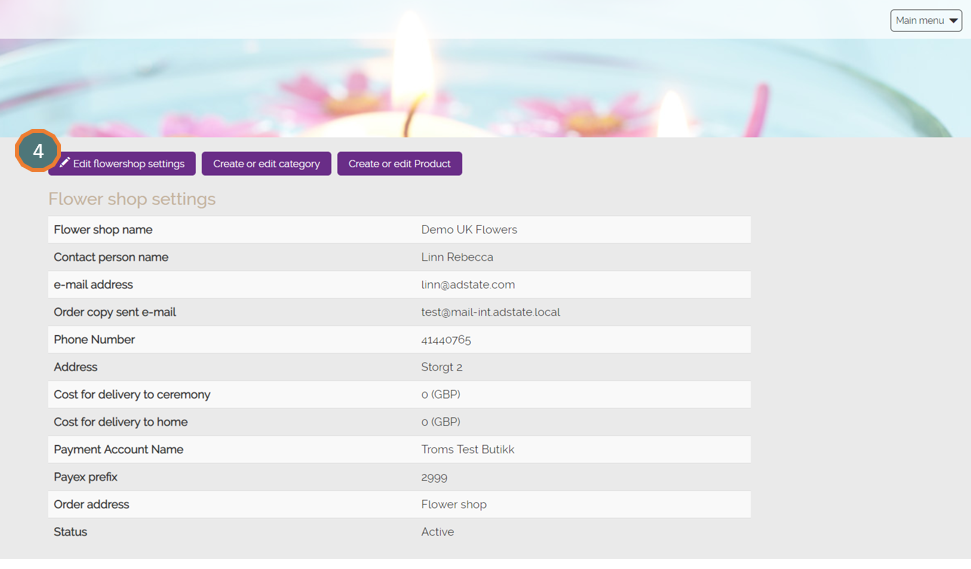
5. Edit your information and click on ‘Save’
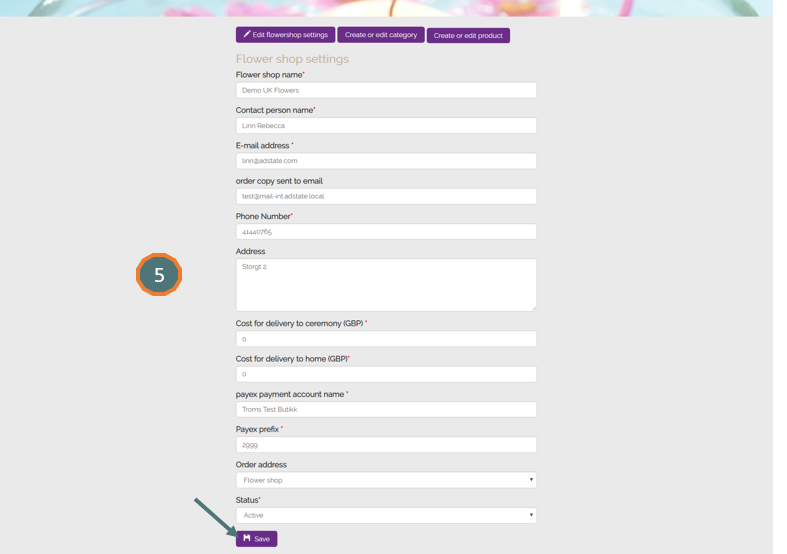
1. Go to your Adstate Plus portal
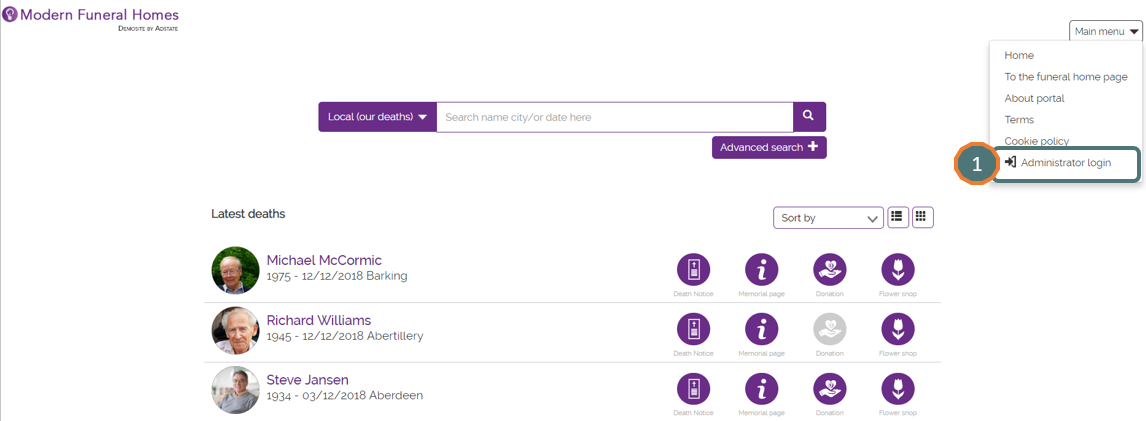
2. Login with your credentials. Please contact support@adstate.com for help
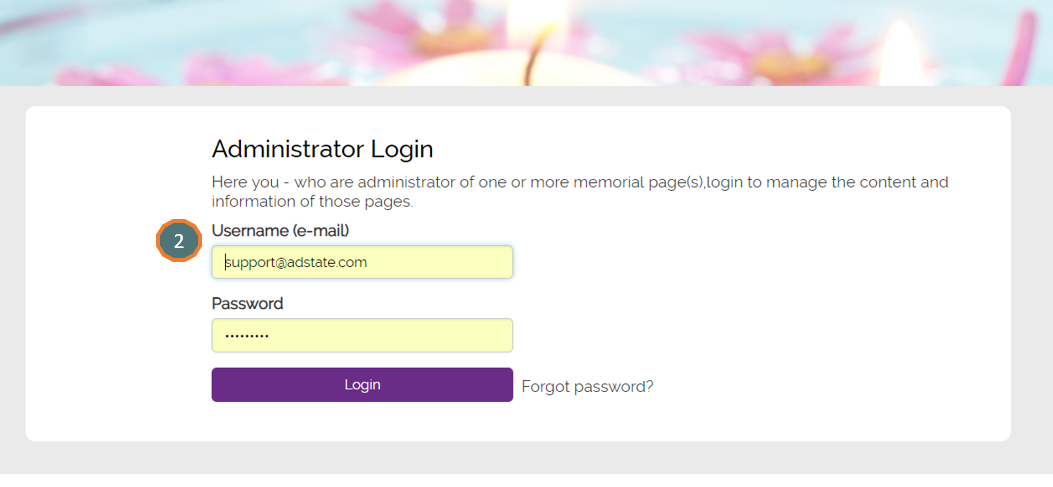
3. Go to ‘Flowershop settings’
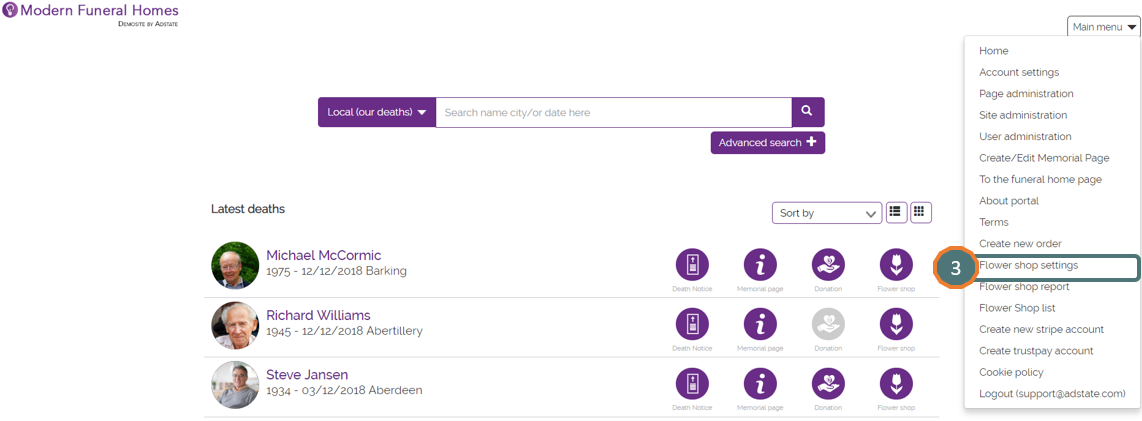
4. Click on ‘Edit flowershop settings’
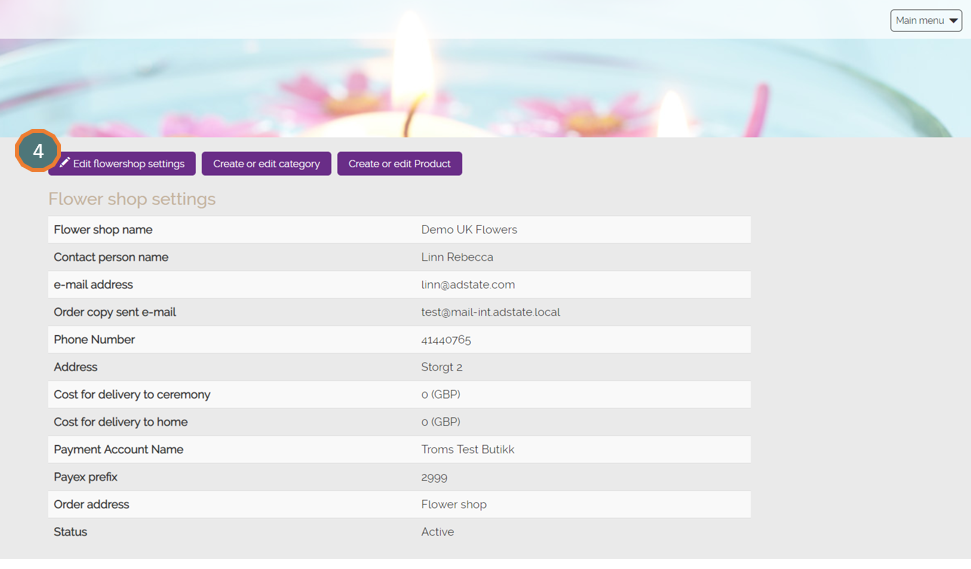
5. Edit your information and click on ‘Save’