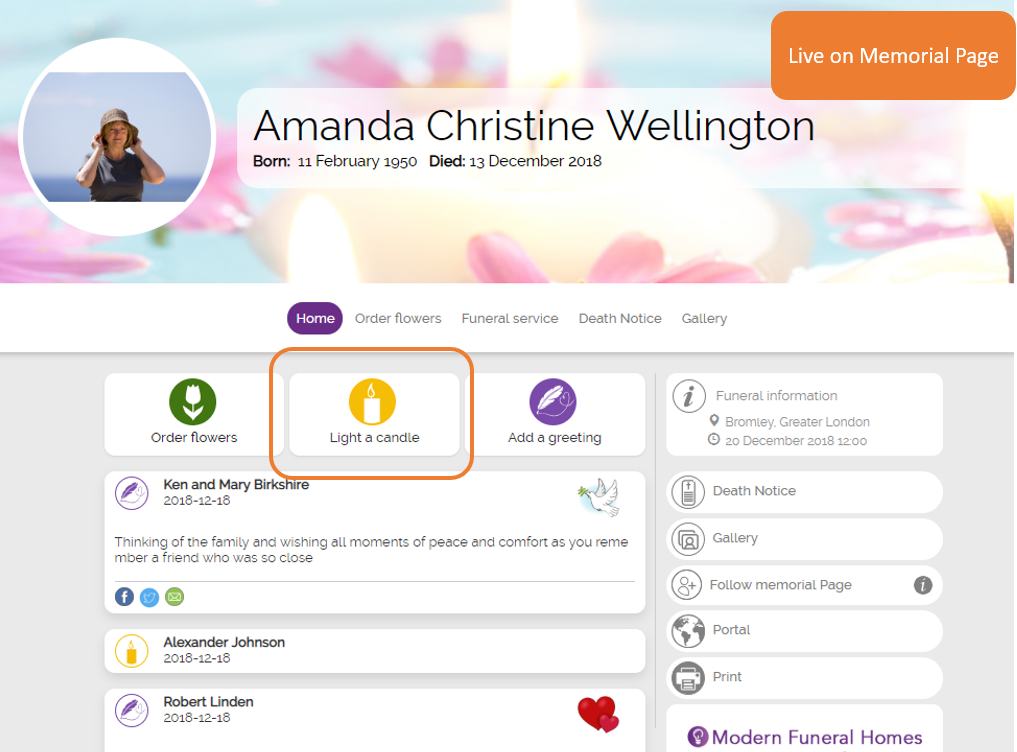1. Go to ‘Active Orders’
2. Click on the ‘Edit graph icon’
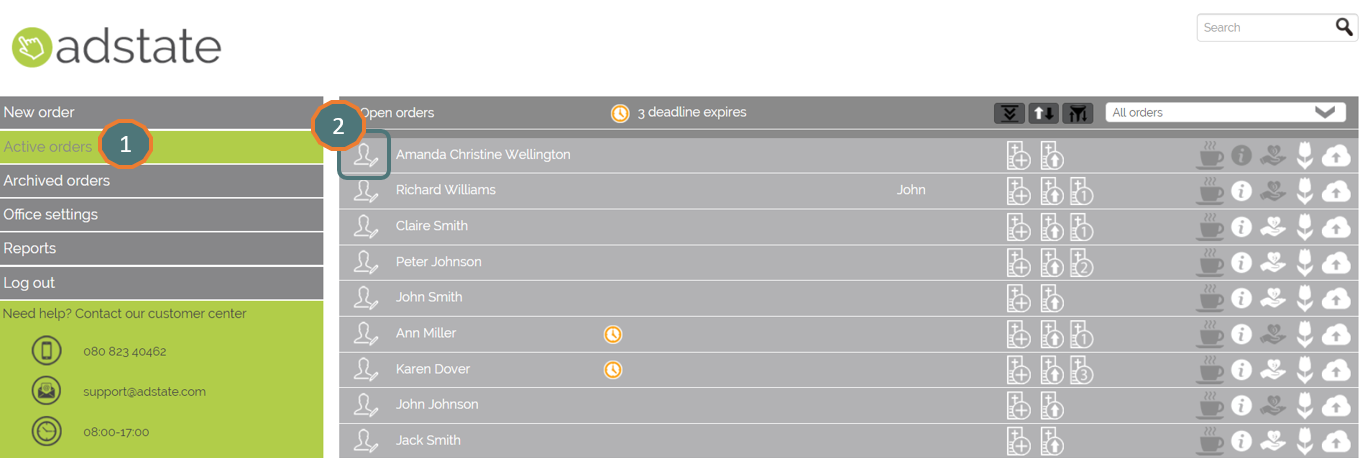
3. Click on ‘Information about the ceremony’
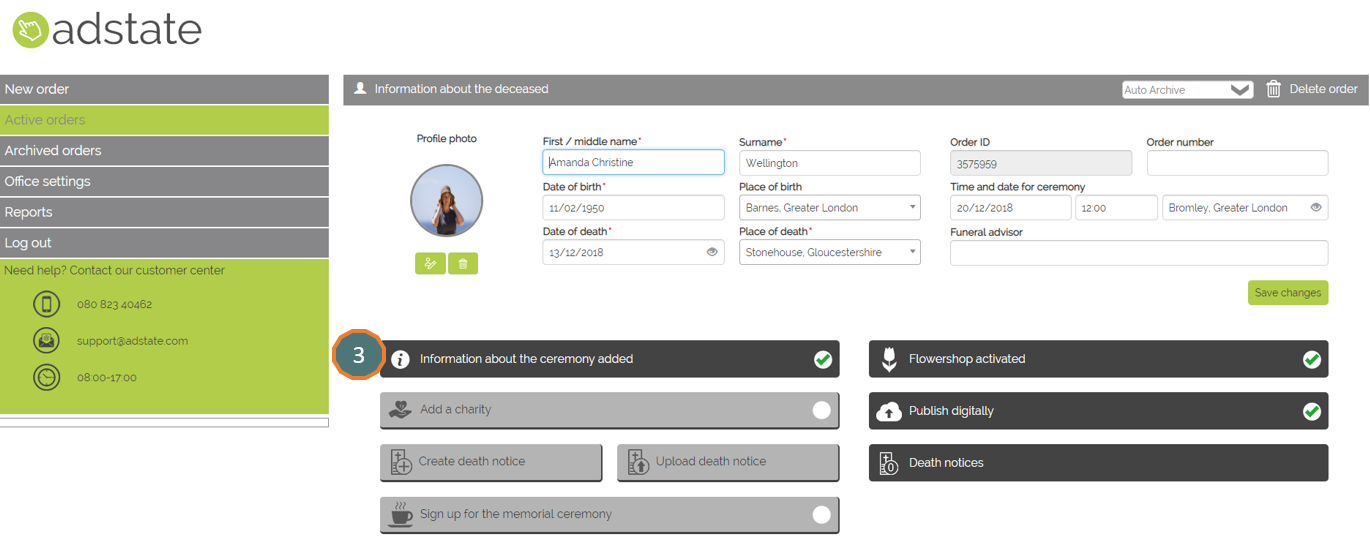
4. Choose ‘Symbol to share’. You can choose a Candle or Heart symbol to set as default on the Memorial Page (see example below)
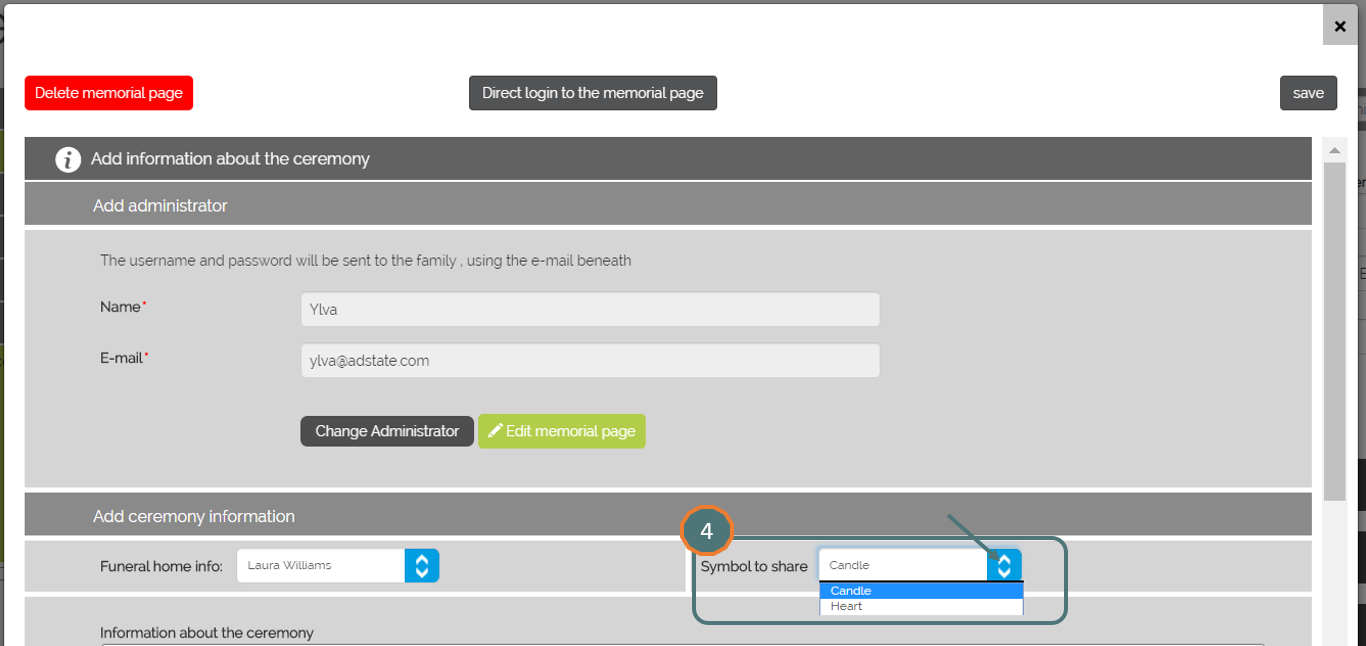
Live on the Memorial Page – ‘Candle or Heart’ on the Memorial Page