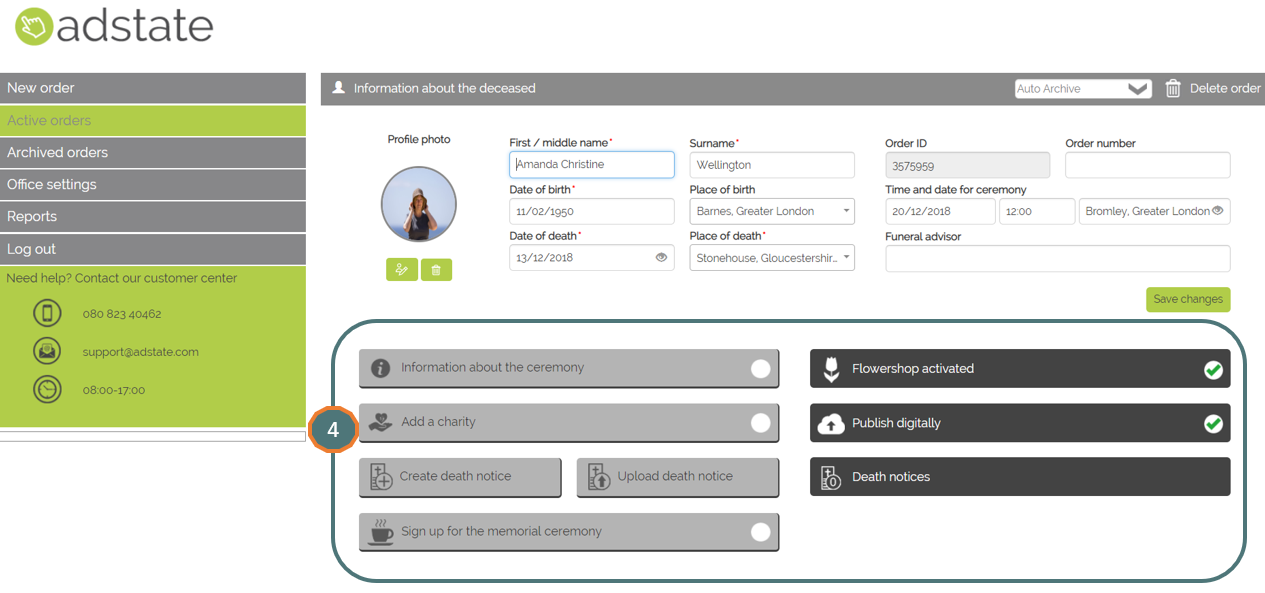1. Login to the Adstate Dashboard (your account details will be provided by Adstate)
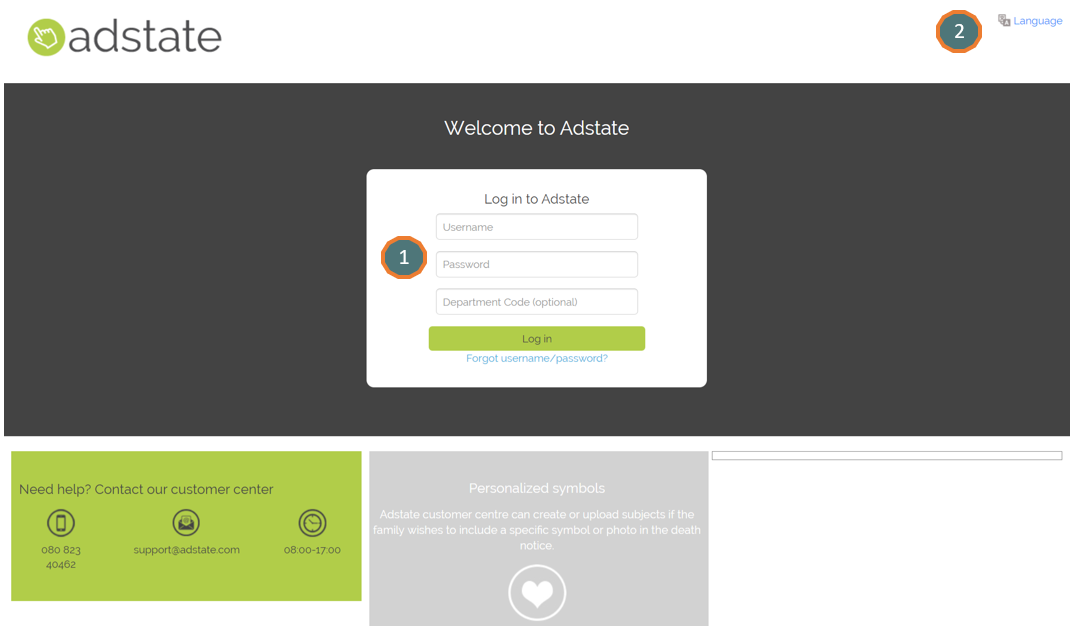
2. Go to ‘New Order’
- a. Upload profile picture
- b. Register information about the deceased
- c. Click on ‘Create order’
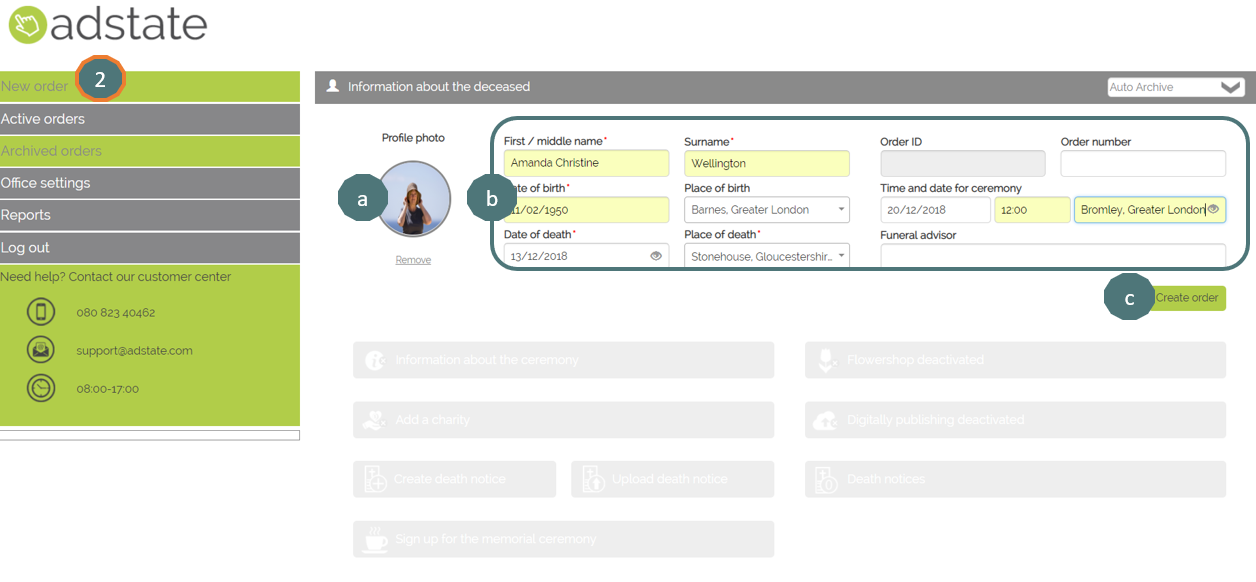
3. A pop-up appears automatically. Please confirm date of publication of the order on the Portal
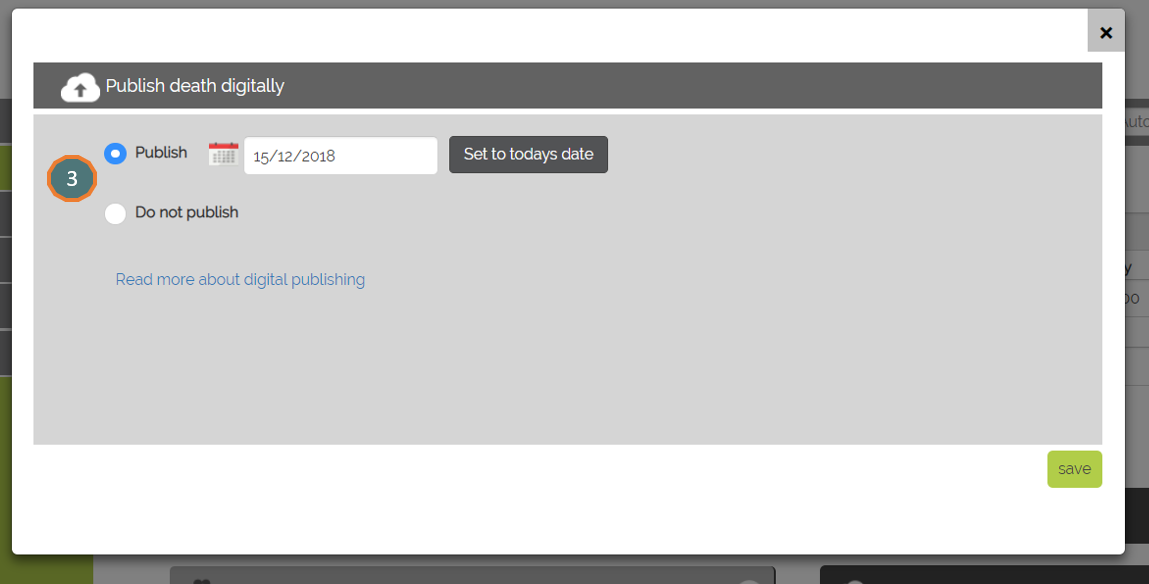
Check it live on your Adstate Plus Portal
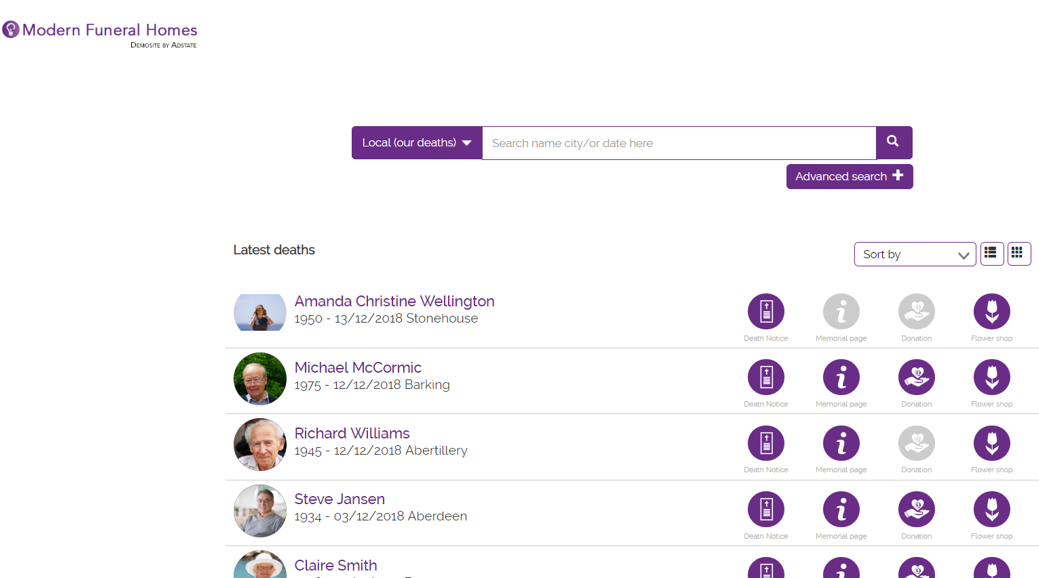
4. Continue with activation of the Online services like Memorial Page, Flowershop, Donation