1. Go to ‘Active Orders’
2. Click on ‘Edit graphic icon’
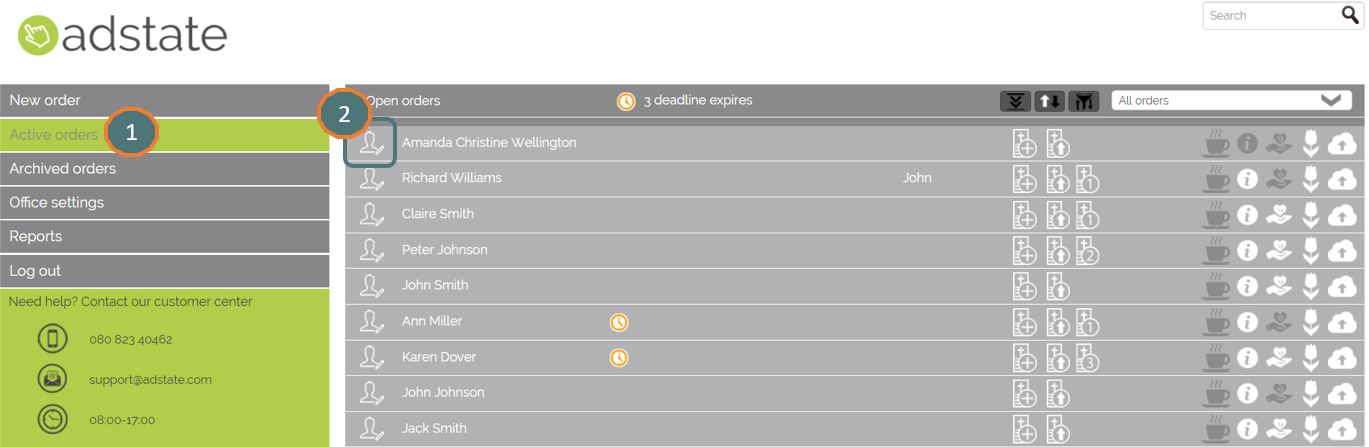
3. Click on ‘Information about the ceremony’
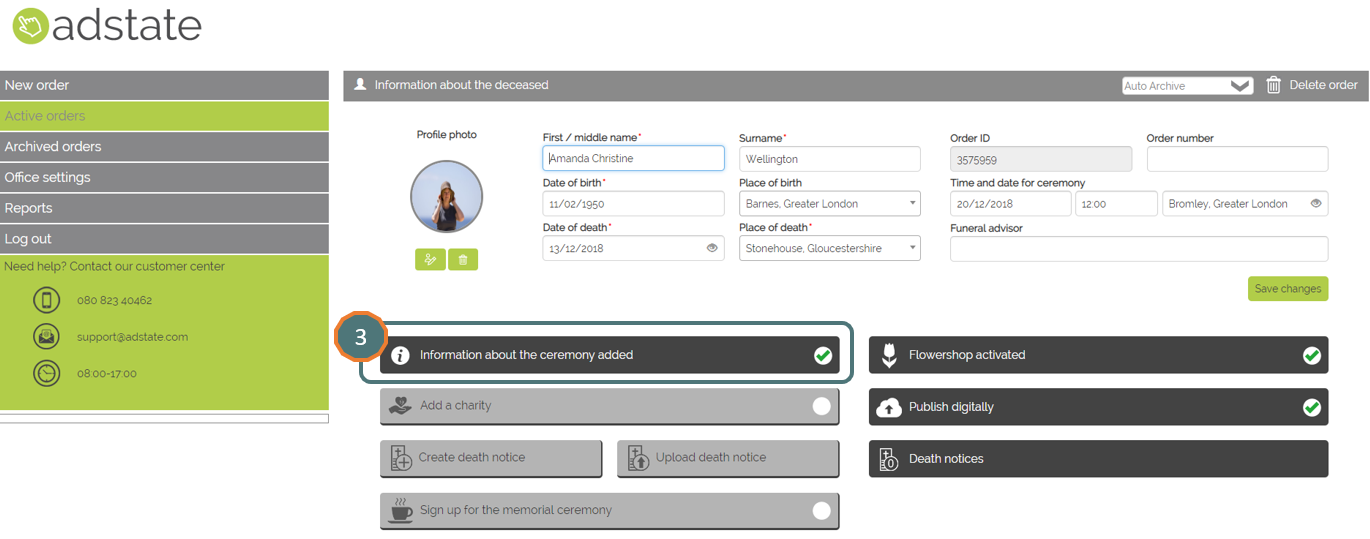
3. Click on ‘Delete memorial page
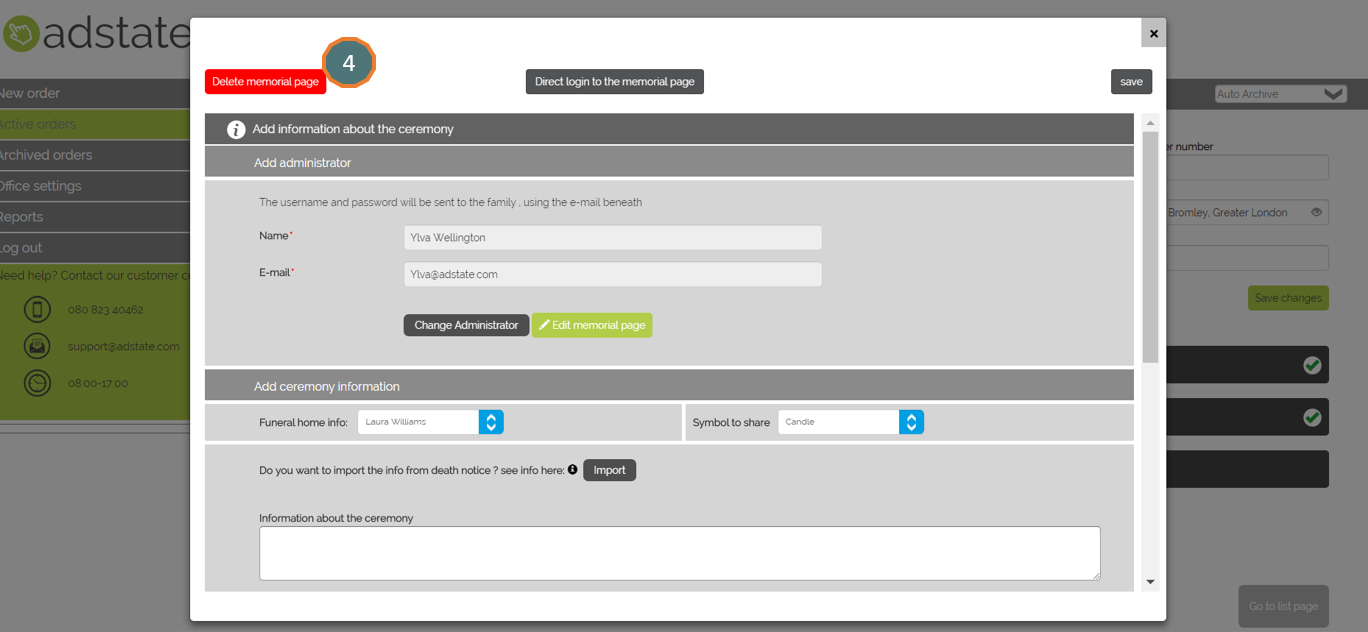
Check Article ‘How can I deactivate or delete an Order on the Portal?’ to delete the Order on the Portal
1. Go to ‘Active Orders’
2. Click on ‘Edit graphic icon’
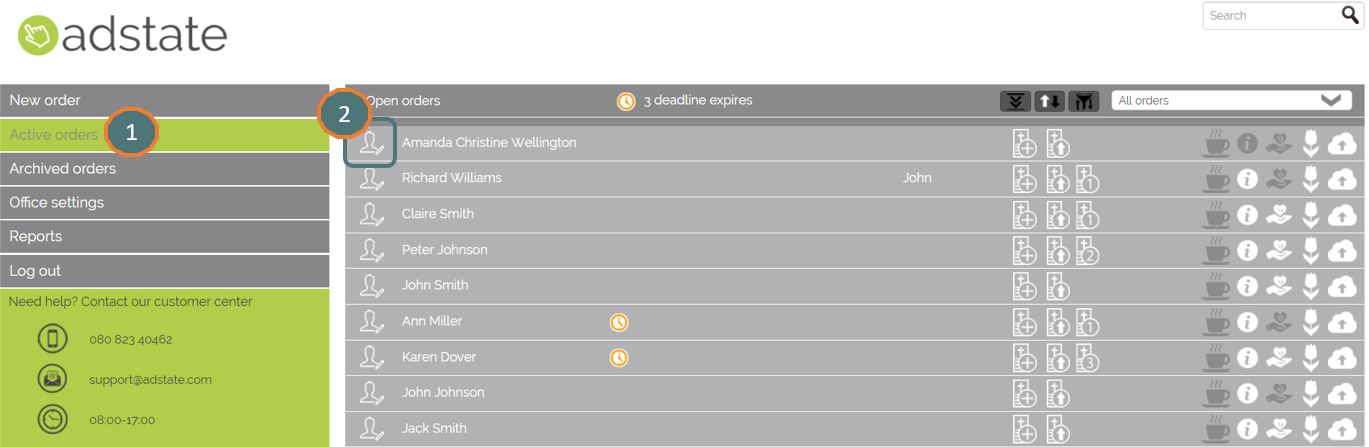
3. Click on ‘Information about the ceremony’
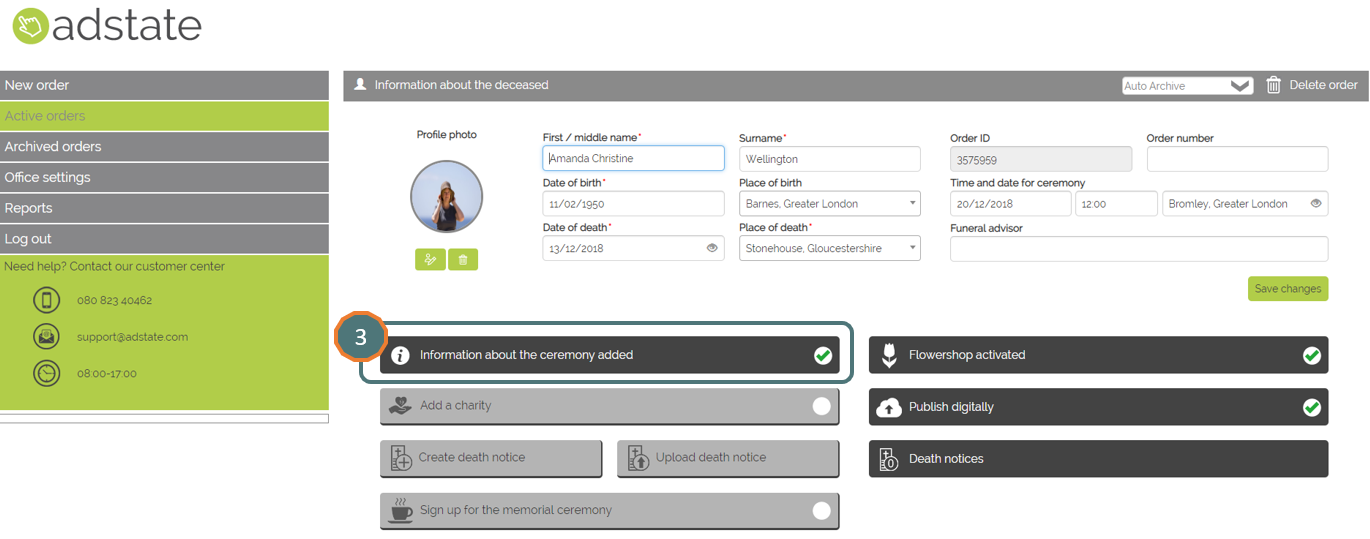
3. Click on ‘Delete memorial page
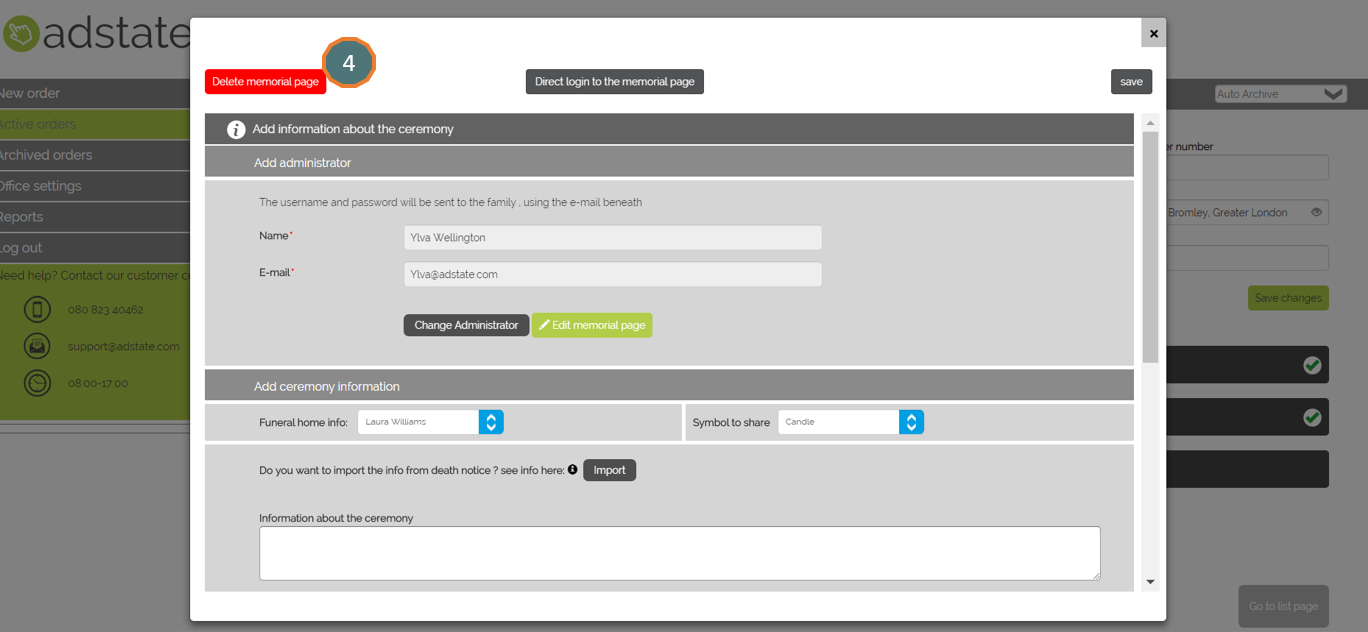
Check Article ‘How can I deactivate or delete an Order on the Portal?’ to delete the Order on the Portal