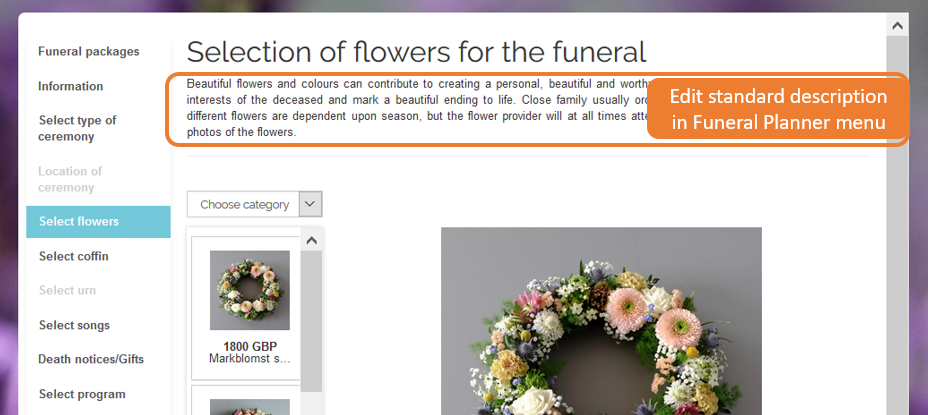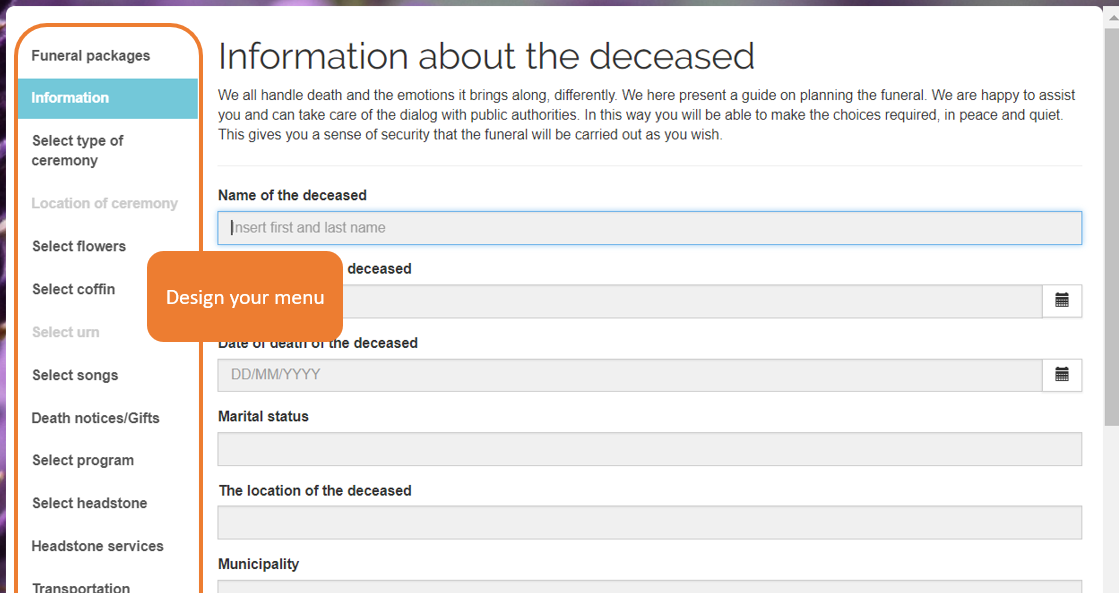
1. Go to ‘Funeral planner menu’
2. Use the arrows to change ‘top-bottom’ following or ranking
3. Activate or deactivate the Product type in menu
4. Edit the menu-option*
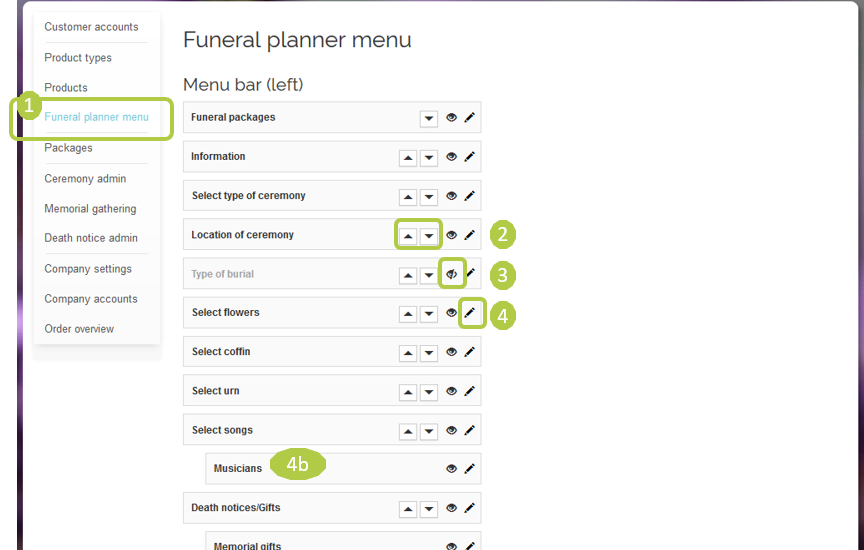
*4. Edit menu
- a. Choose to activate the Product type in the Menu bar (left) or Top menu bar (title bar).
Please note: only ‘information'-Product types can be placed in the Top menu bar (see article How do I edit Top menu)
- b. Choose head or sub menu
- c. Add description (see picture below)
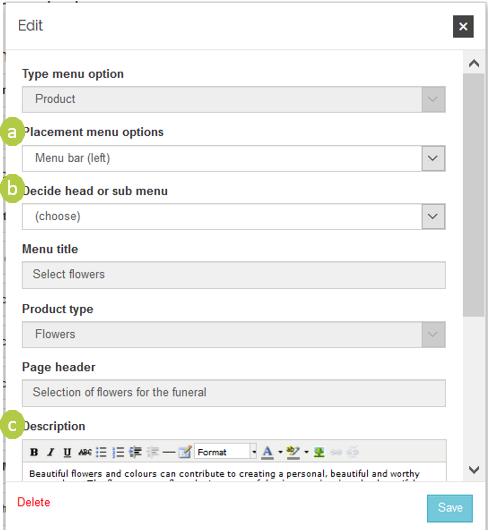
c. Check live on your Funeral Planner - Description per product type