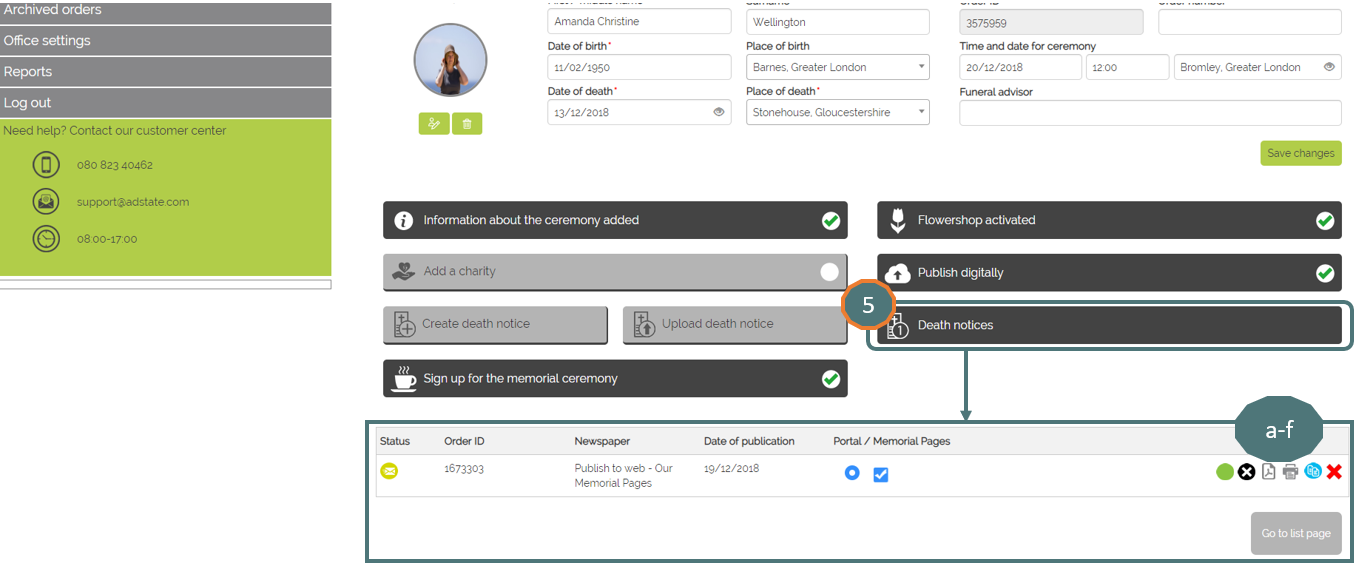1. Go to ‘Active orders’
2. Click on the ‘Name’ of the deceased (The overview of attached Death Notices will appear)
- a. Booking history
- b. Cancel the booking
- c. PDF-version
- d. Print version
- e. Copy the Death Notice to another paper
- f. Delete Death Notice
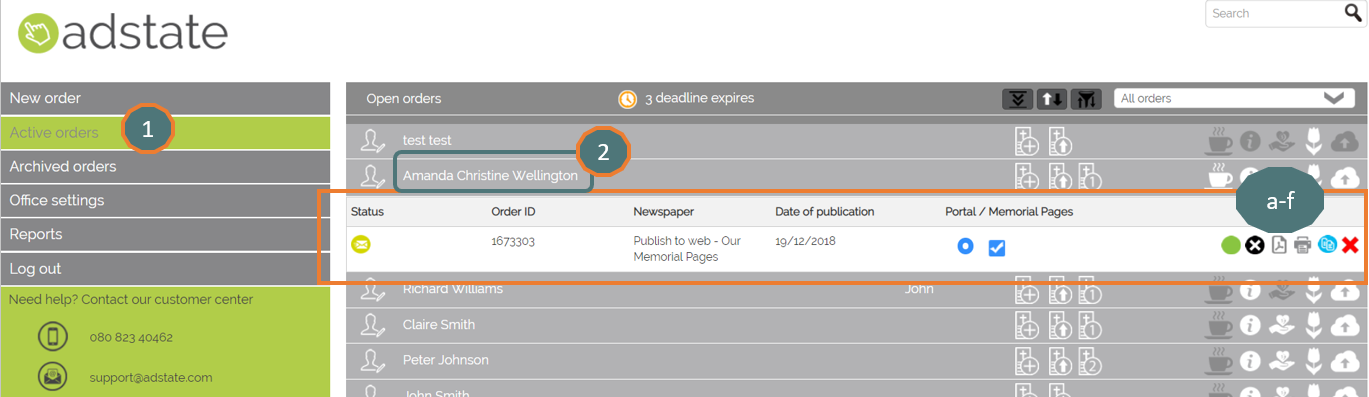
3. Go to ‘Active orders’
4. Click on the ‘Edit graph icon’
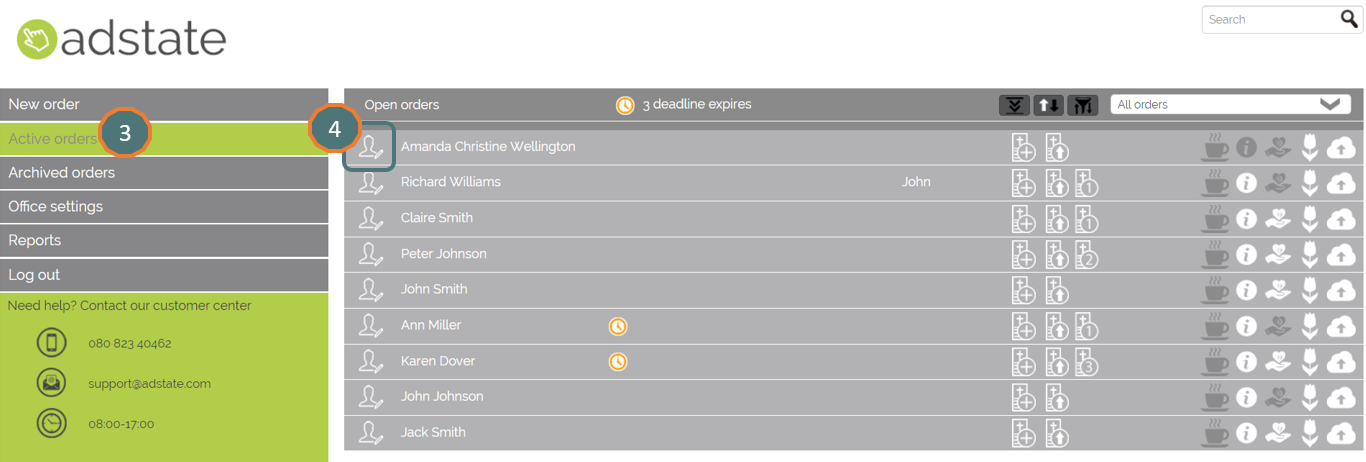
5. Click on ‘Death Notices’
- a. Booking history
- b. Cancel the booking
- c. PDF-version
- d. Print version
- e. Copy the Death Notice to another paper
- f. Delete Death Notice