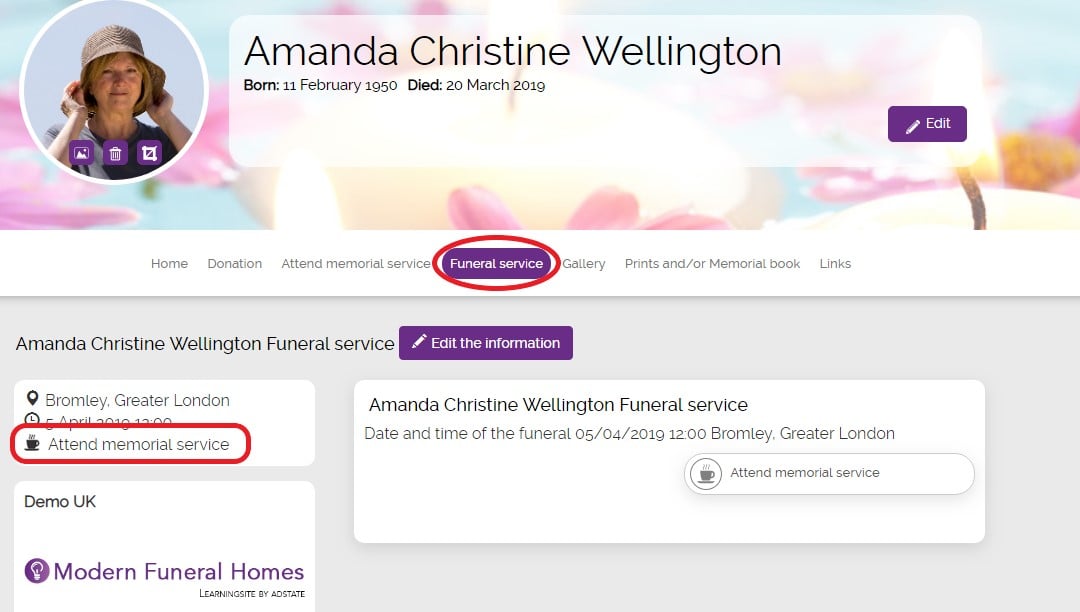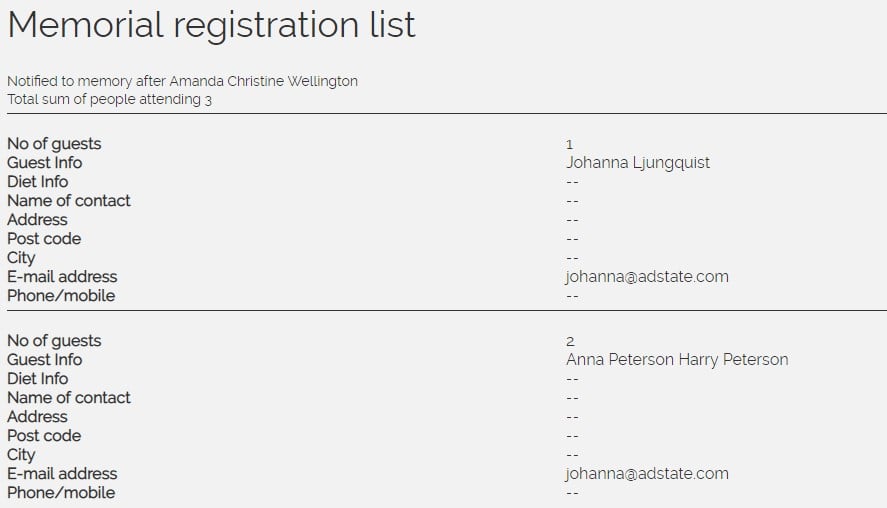You can see a list over who’s registered for the memorial service in two ways. Either through the Adstate dashboard or through the memorial page by being logged in as an administrator.
To see who’s registered for the memorial service from the Adstate dashboard:
1. Go to ‘Active orders’
2. Click on ‘Number of memorial registrations’
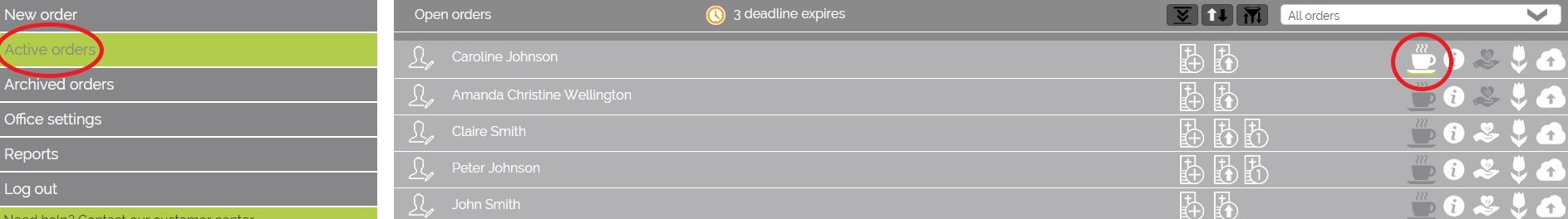
3. Click on ‘Memorial registration list’
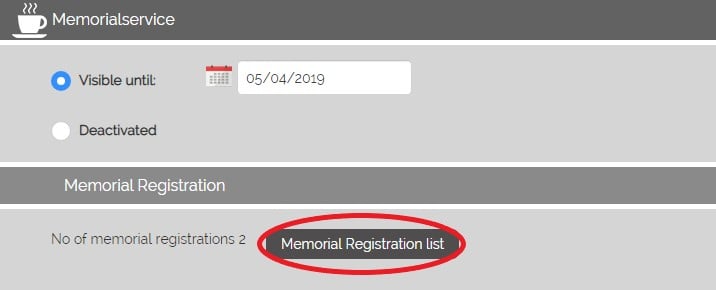
To see who’s registered to the memorial service through the memorial page (by doing this, the administrator can look at the list by themselves):
1. Log in to the memorial page as an administrator
2. Click on ‘Funeral service’
3. Click on ‘Attend memorial service’