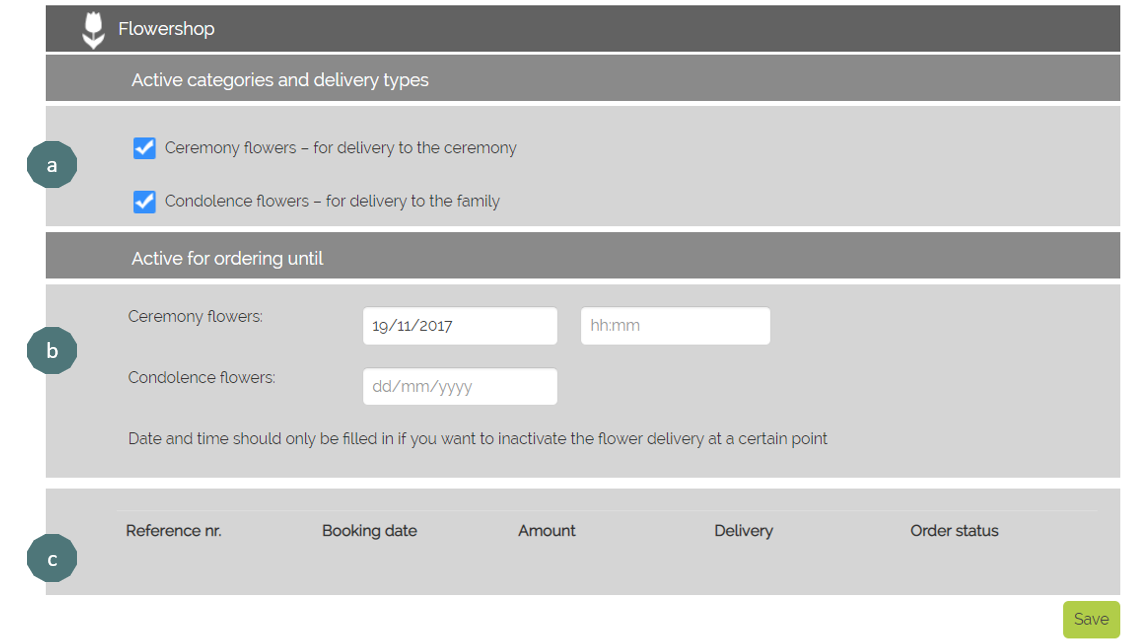1. Login to the Adstate Dashboard
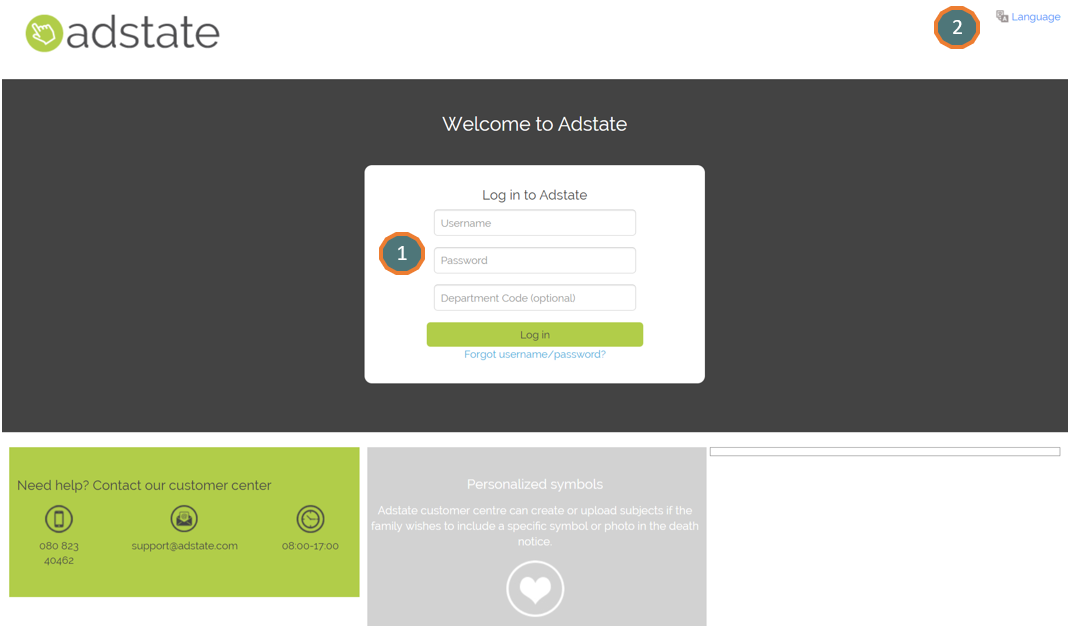
2. Go to ‘Active orders’
3. Click on the ‘Edit graph icon’
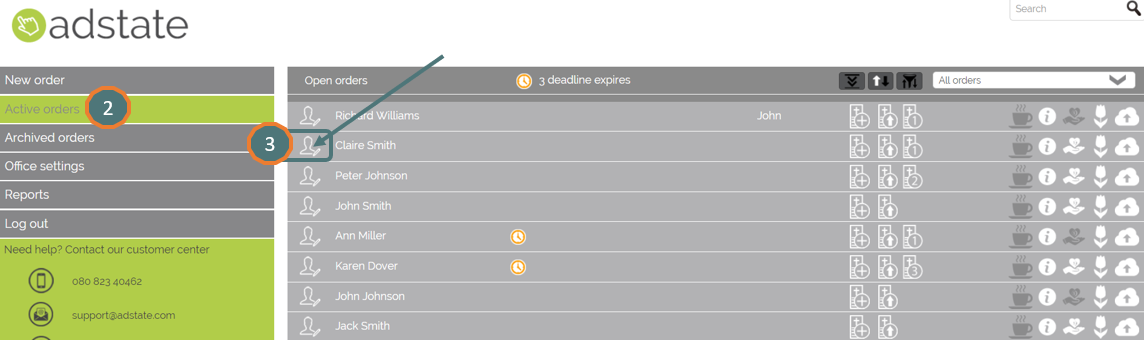
3. Click on ‘Flowershop deactivated’
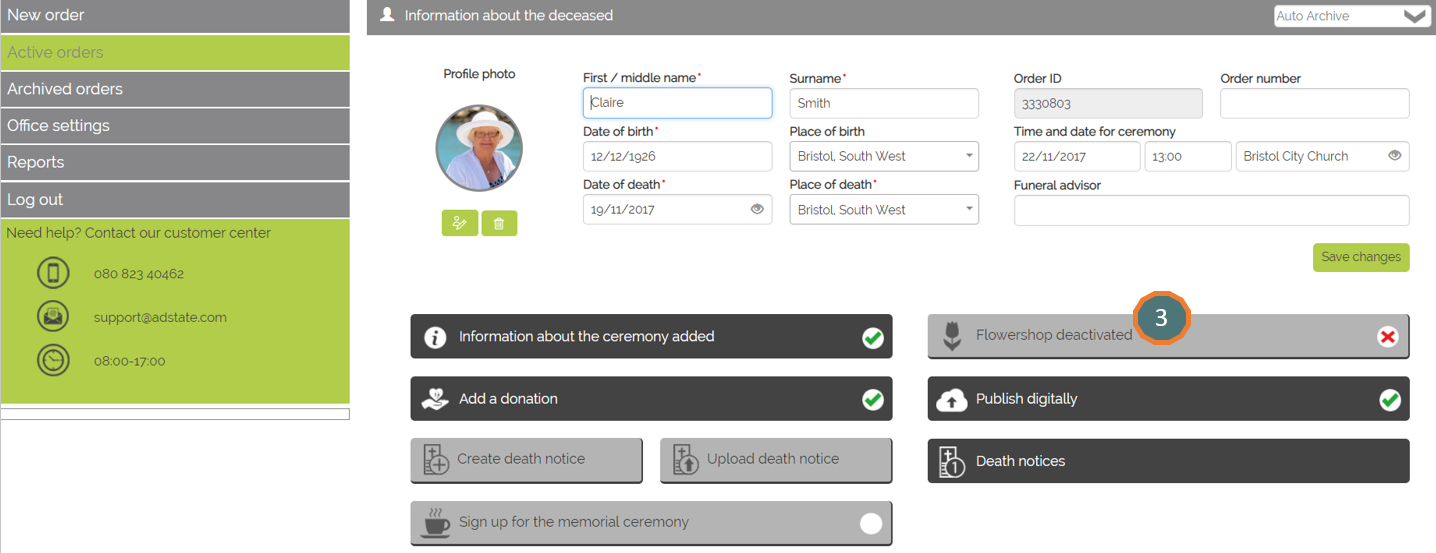
- a. Edit activation for delivery
- b. Edit ‘last date and time for delivery’
- c. Overview of ordered flowers for this Memorial Page