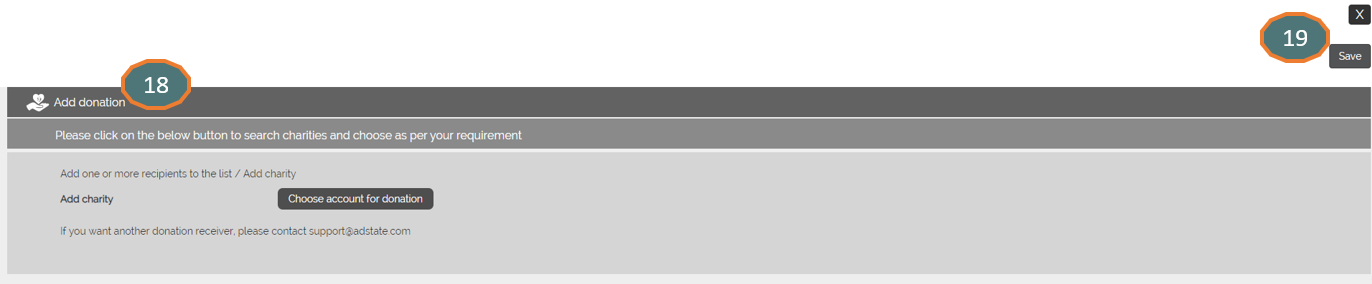1. Go to ‘Active orders’
2. Click on ‘Edit graph icon’
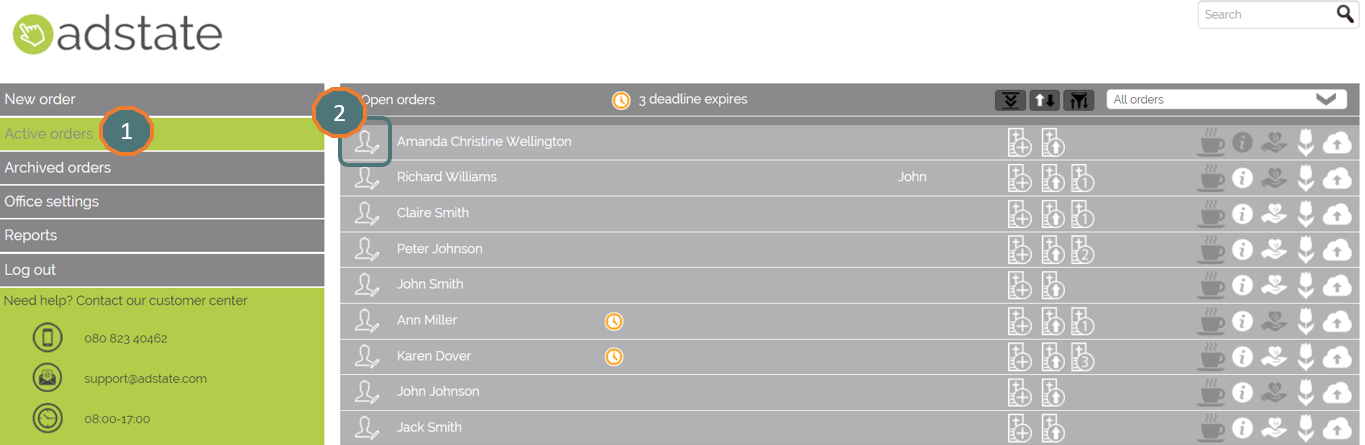
3. Click on ‘Create death notice’
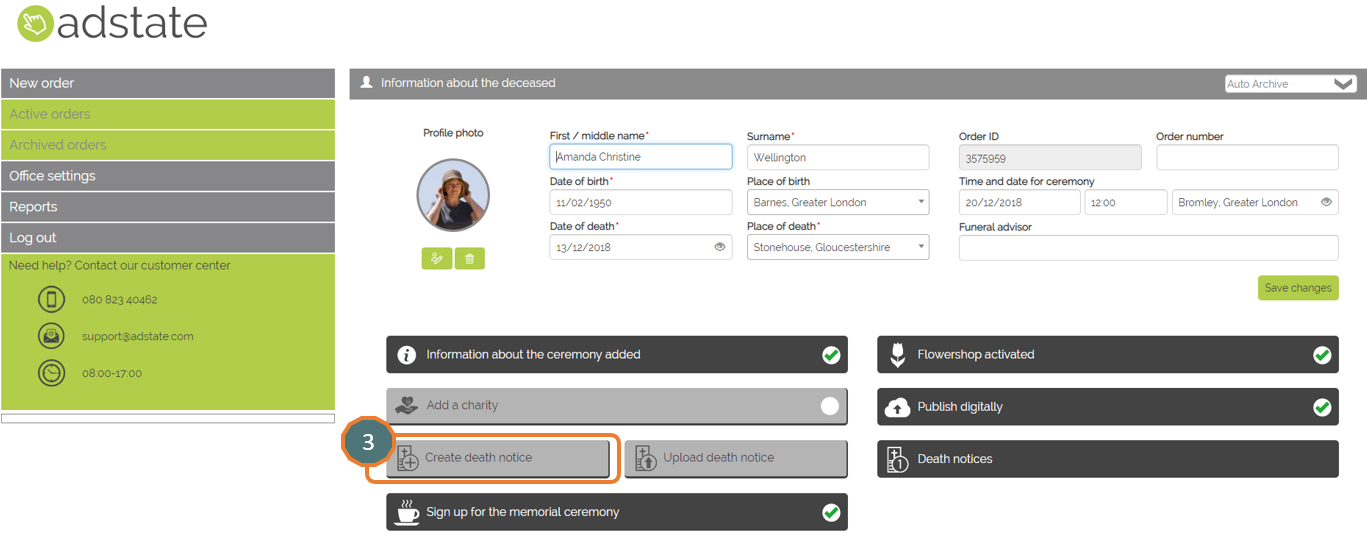
4. Select the newspaper or select 'publication on the Memorial Page' (multiple newspapers can be selected in later step - see article 'How can I add multiple or copy Death Notices')
- 4a. Create your favourite list
5. Choose insertion date
6. Click on ‘Add’
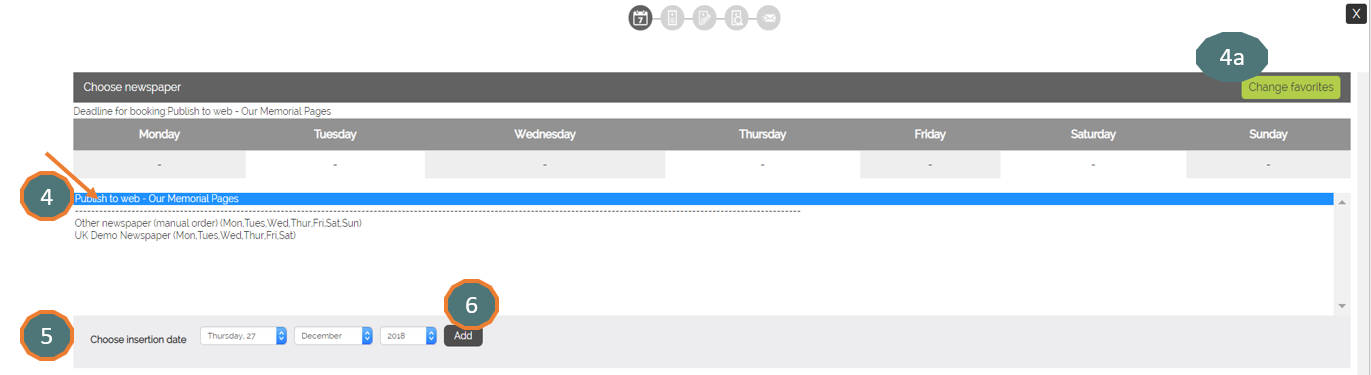
7. Check if your selection is correct and click on ‘Continue’
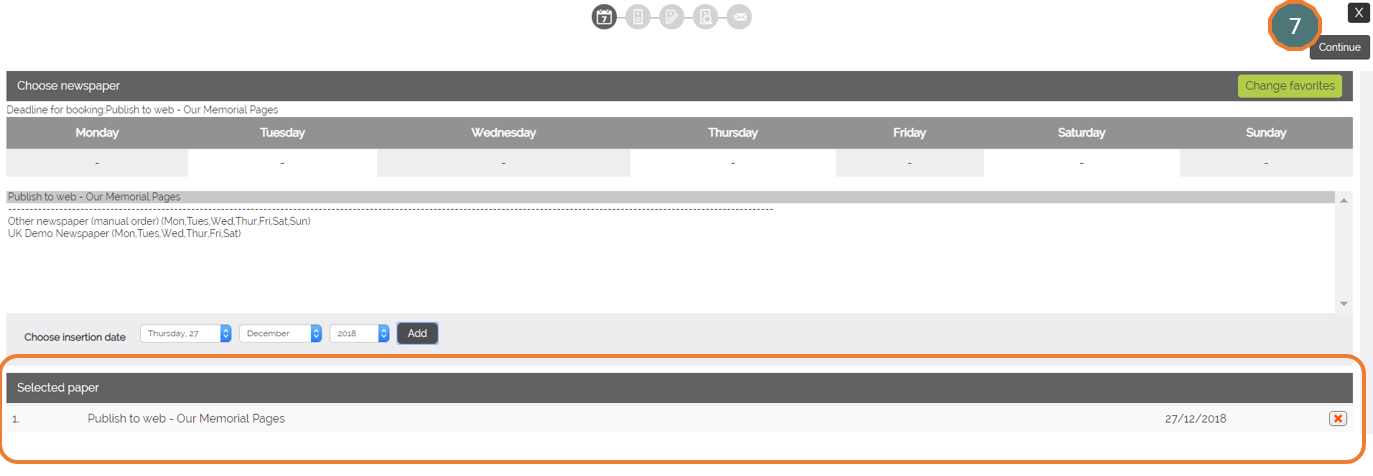
8. Choose the template
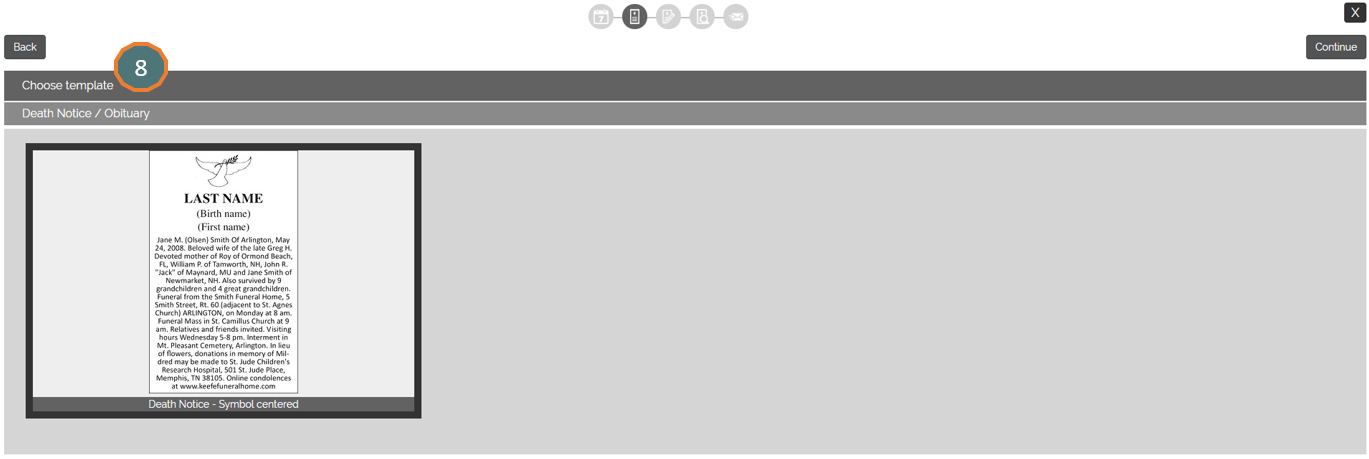
9. Edit the template
10. Show preview
11. Click on ‘Continue’
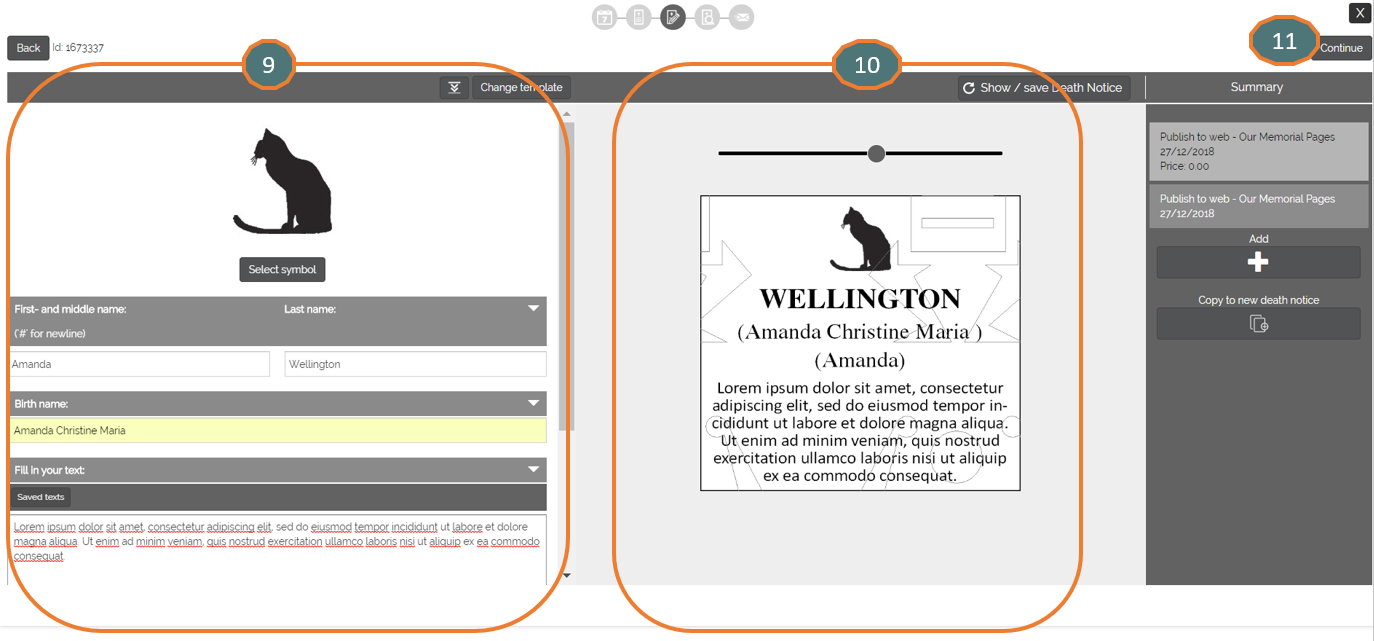
12. Use the 'menu' for more options: PDF-version; Print version; send options
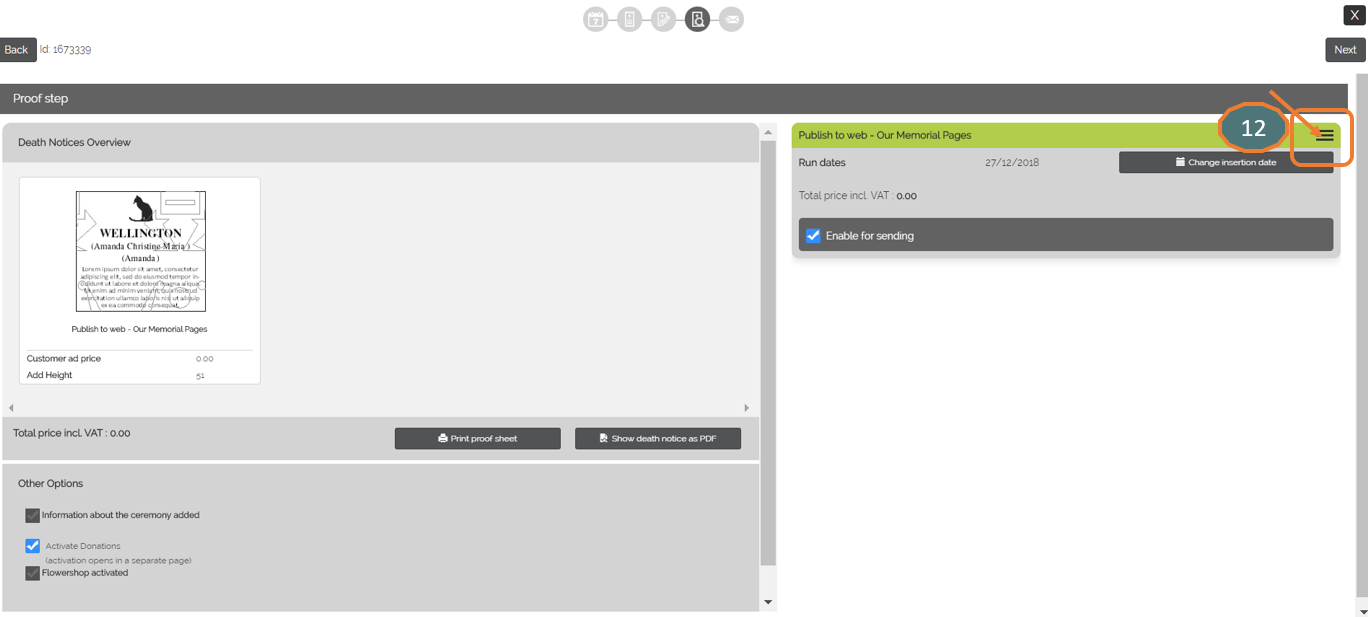
13. Click on ‘Send’
- 13a. Send the Death Notice to an email address (e.g. an email address of the family)
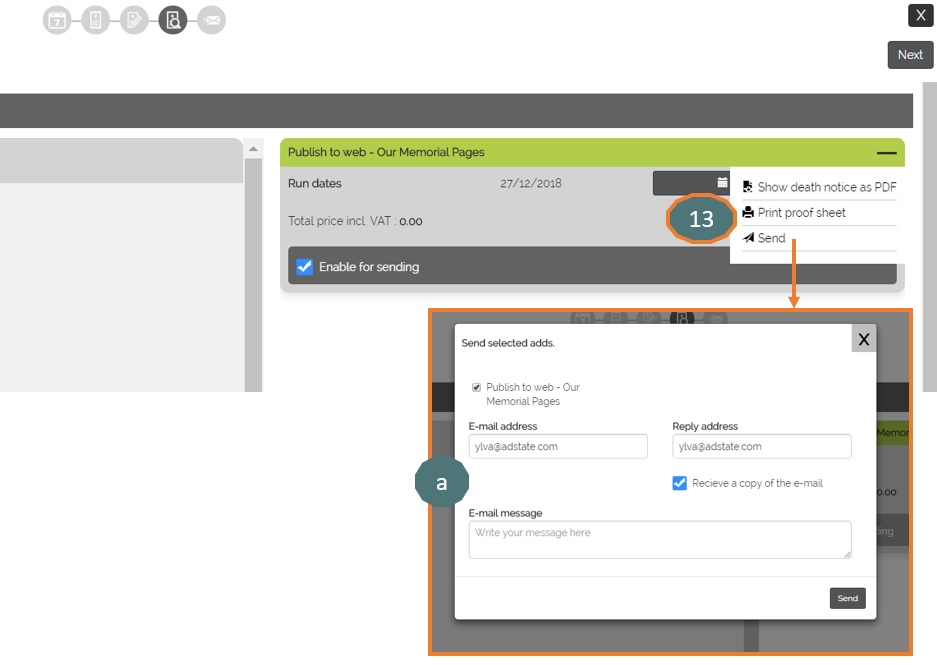
14. Click on ‘Enable for sending’
15. Click on ‘Next’
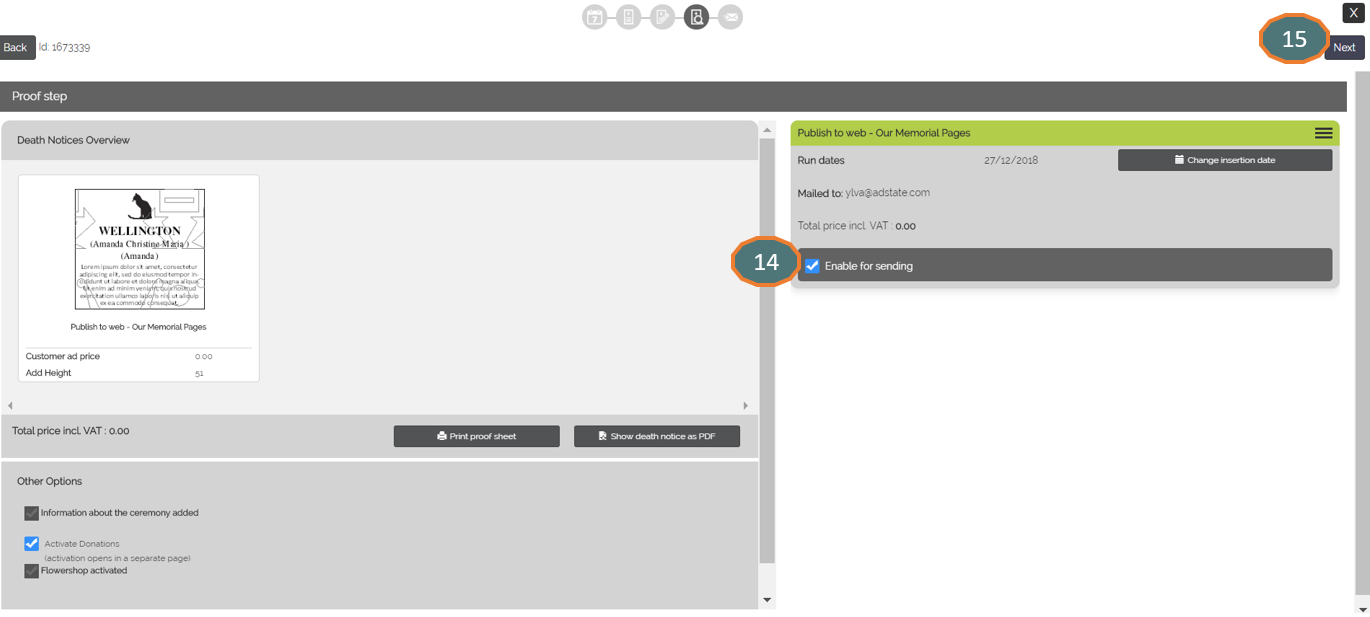
16. Add the ‘Contact information’
17. Click on ‘Send order’
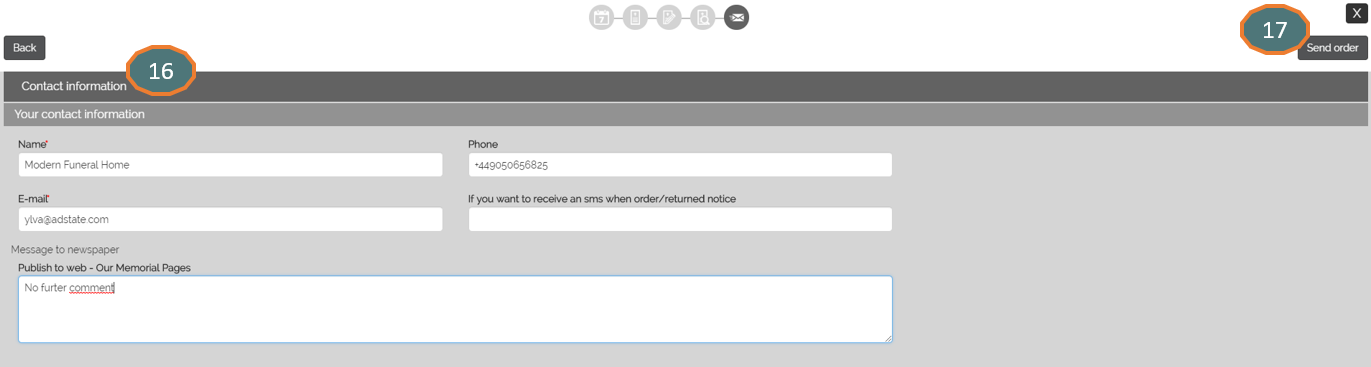
18. Option to ‘Add Charity’
19. and/or click on ‘Save’