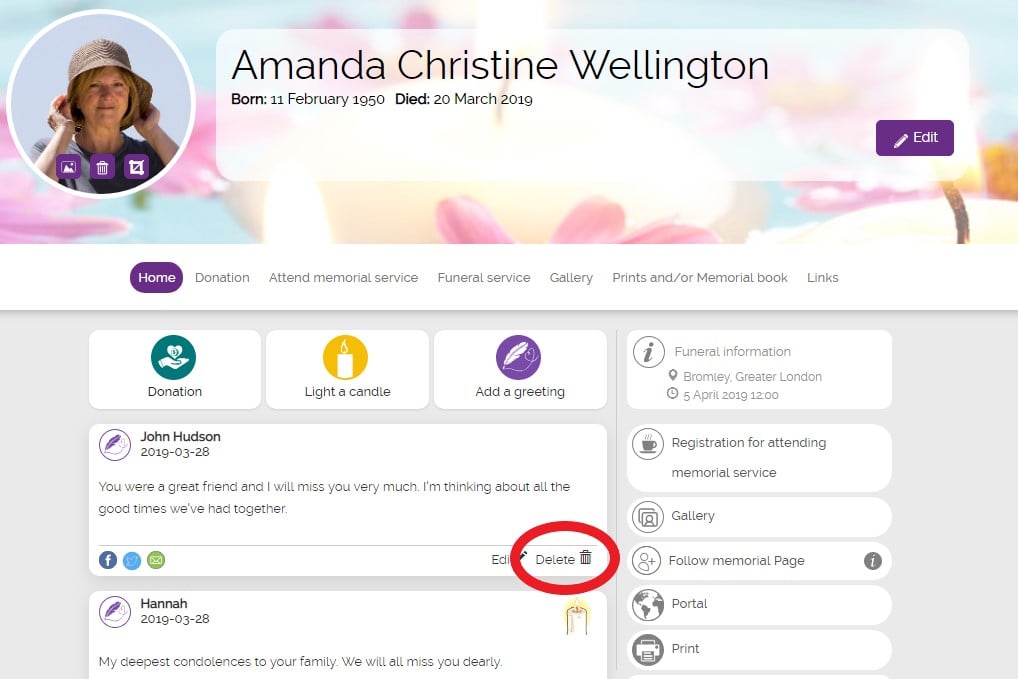1. Go to ‘Active orders’
2. Click on ‘Information about the ceremony’
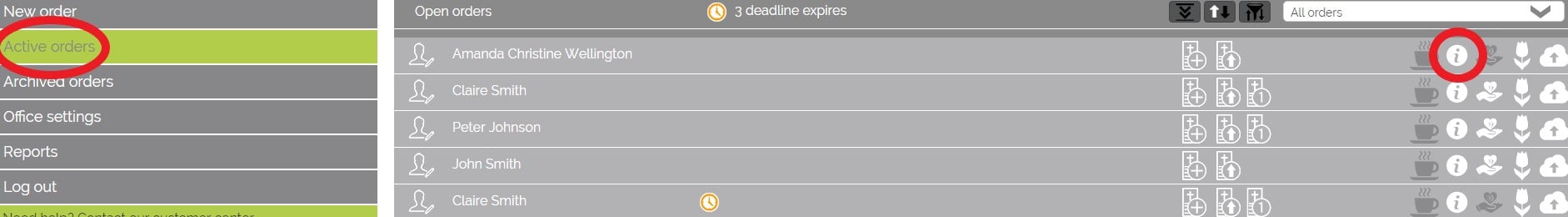
3. Log in as an administrator by clicking ‘Edit memorial page’
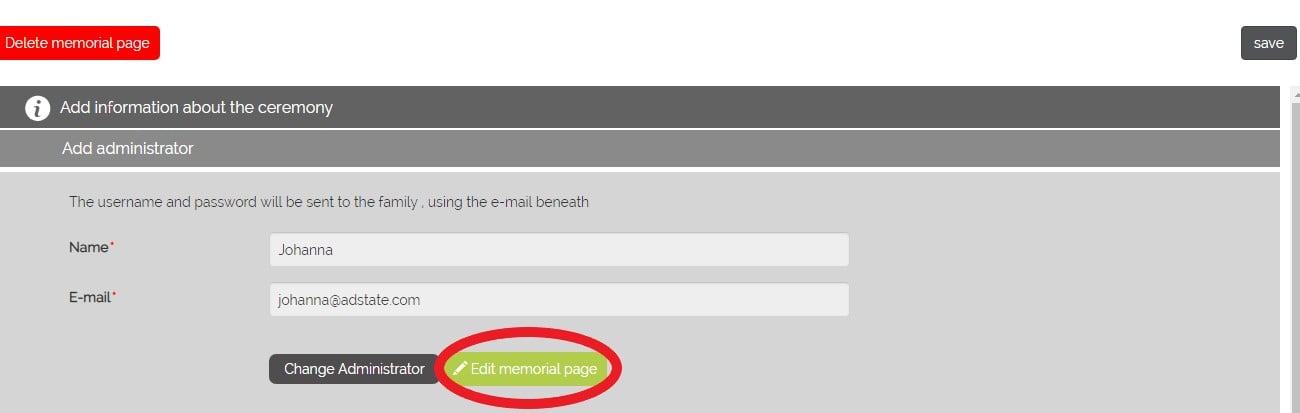
4. When you are logged in as an administrator you can delete a post by clicking ‘Delete’
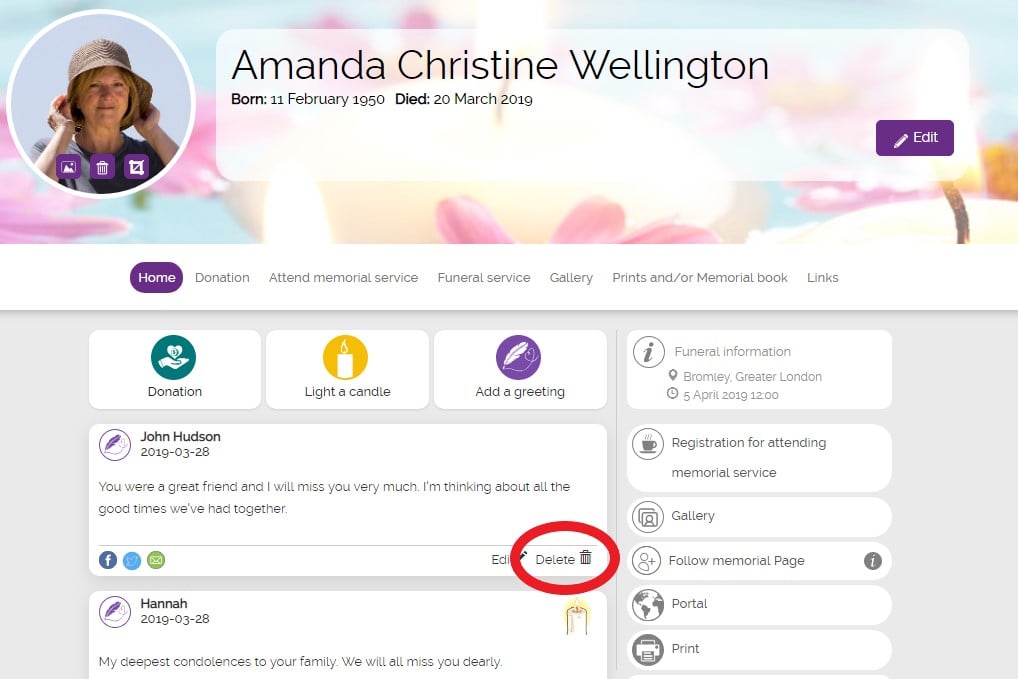
1. Go to ‘Active orders’
2. Click on ‘Information about the ceremony’
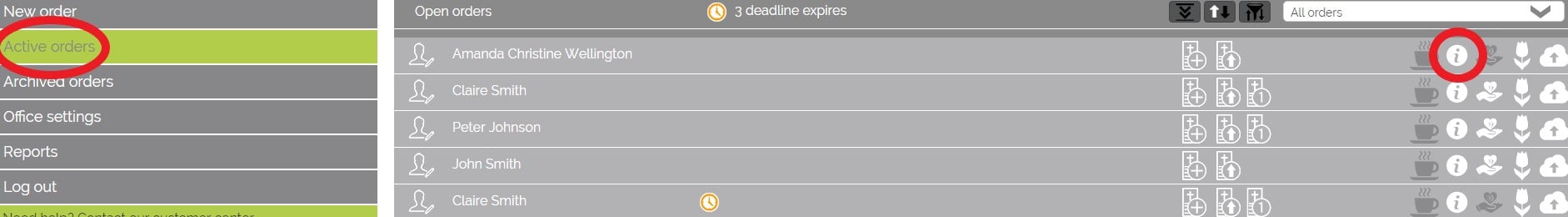
3. Log in as an administrator by clicking ‘Edit memorial page’
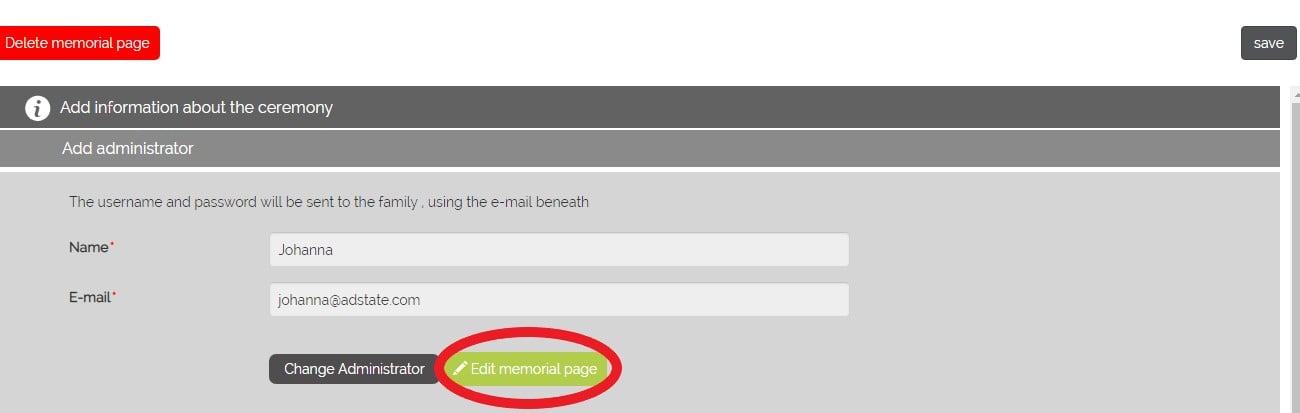
4. When you are logged in as an administrator you can delete a post by clicking ‘Delete’