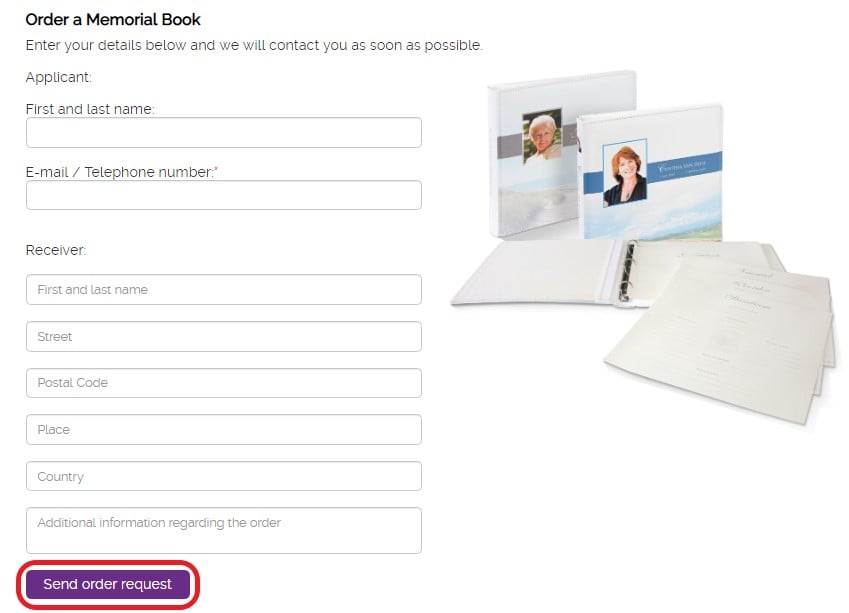If your funeral home has the option to offer customers to order a Memorial book through the Memorial pages (Ask support@adstate.com to enable this) you can activate it by doing this:
1. Go to 'Active orders'
2. Click on 'Edit profile'
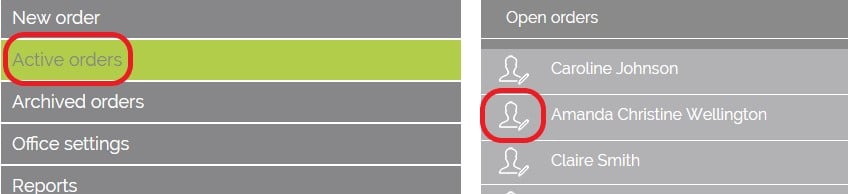
3. Click on the 'Memorial book' button
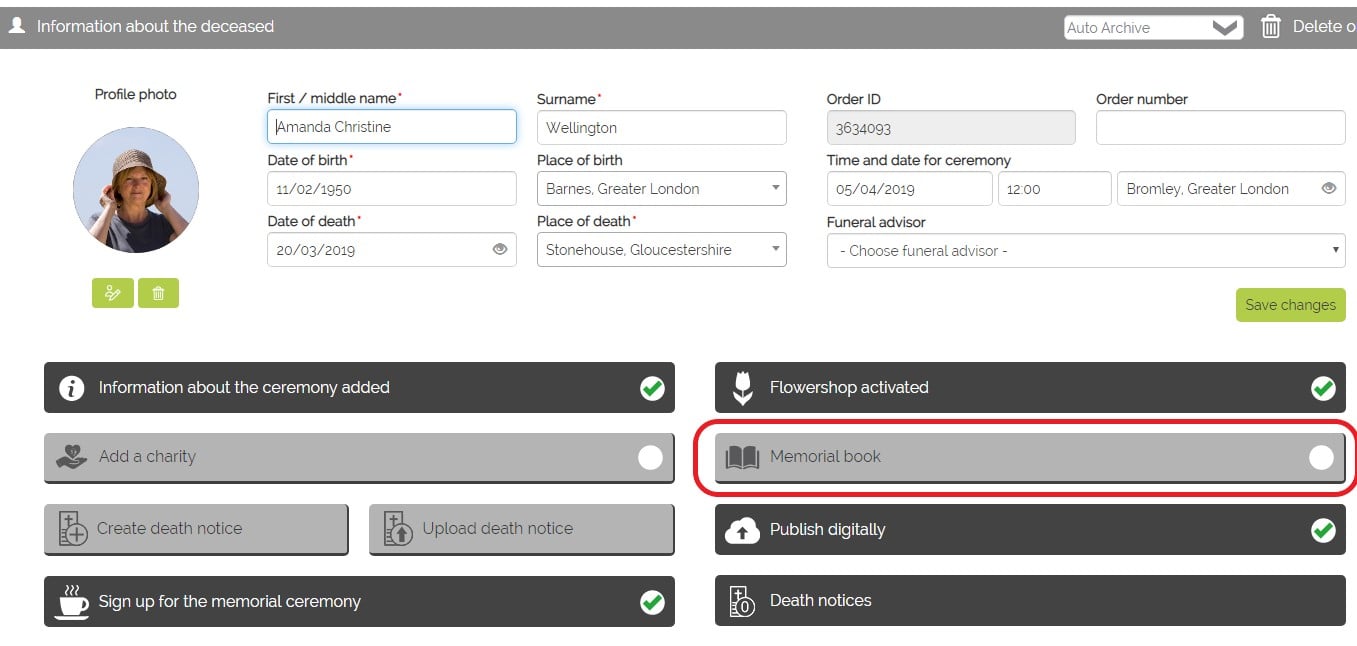
4. Activate the option to order a Memorial book on the Memorial page and press 'Save'
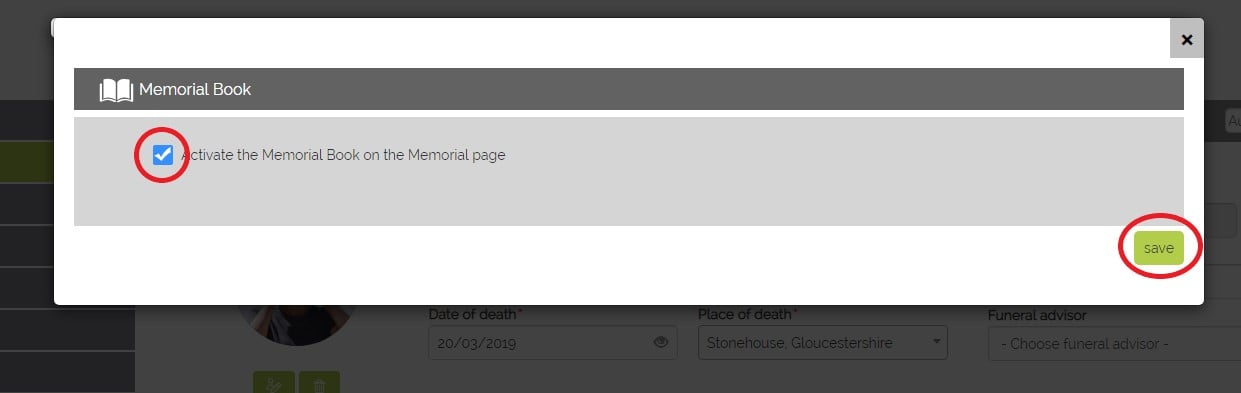
5. You can either order a Memorial book by pressing the 'Order Memorial book'-button on the starting page, or by pressing the 'Memorial book'-button in the right side menu
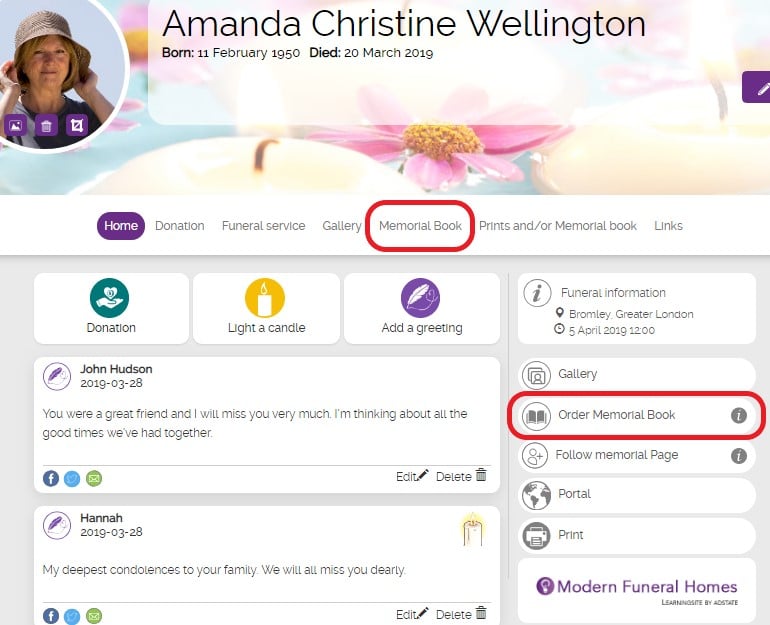
6. Fill in your information and press 'Send order request'