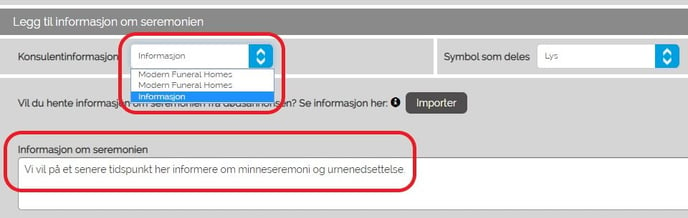Since we now have a special situation that affects many ceremonies, it may be necessary to add some extra information on this on the memory page. Here is an example of what it might look like.
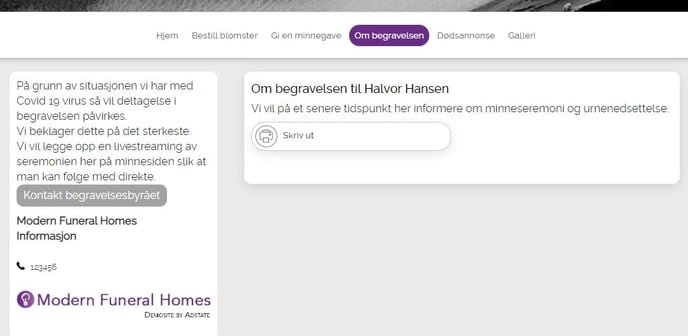
You can enter text yourself:
- Log in to Adstate
- Go to Office Profile in the menu on the left
- Select Consultant Information
- Select Add Consultant
- Here you can enter a desired informational text that affects the ceremony. Click Save.
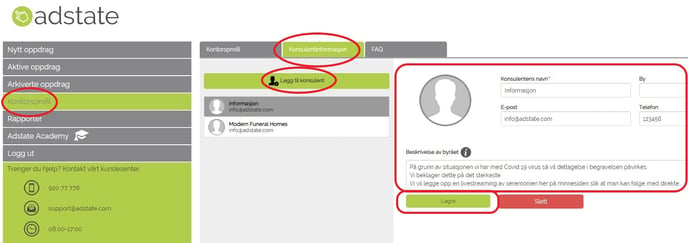
To add information to a special memory page, select the text under Consultant Information.
- Go to Active Missions and select an assignment.
- Click the Ceremony Information button. Select the text you want to add to the memory page by selecting the consultant from the drop-down menu under Consultant Information.
- You can also enter the additional information about the ceremony under Information about the ceremony.