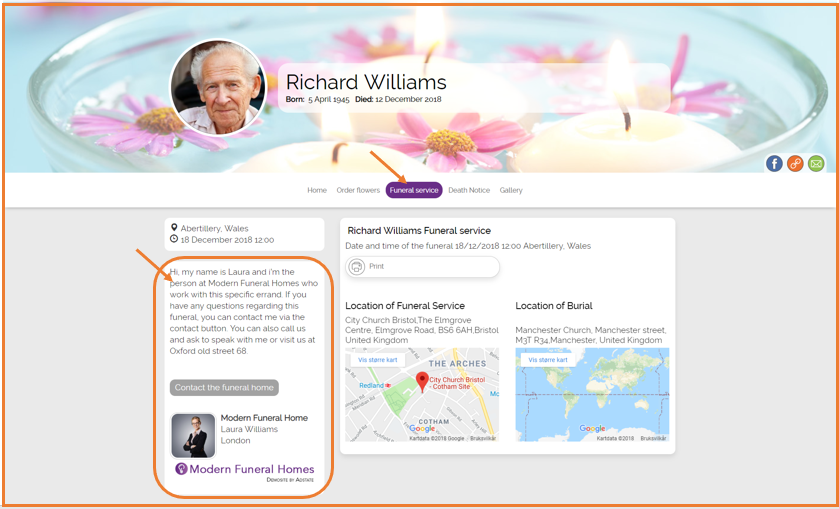1. Logg inn i Adstate Dashboard. (Du mottar nødvendig informasjon for innlogging av Adstate)
2. Velg språk
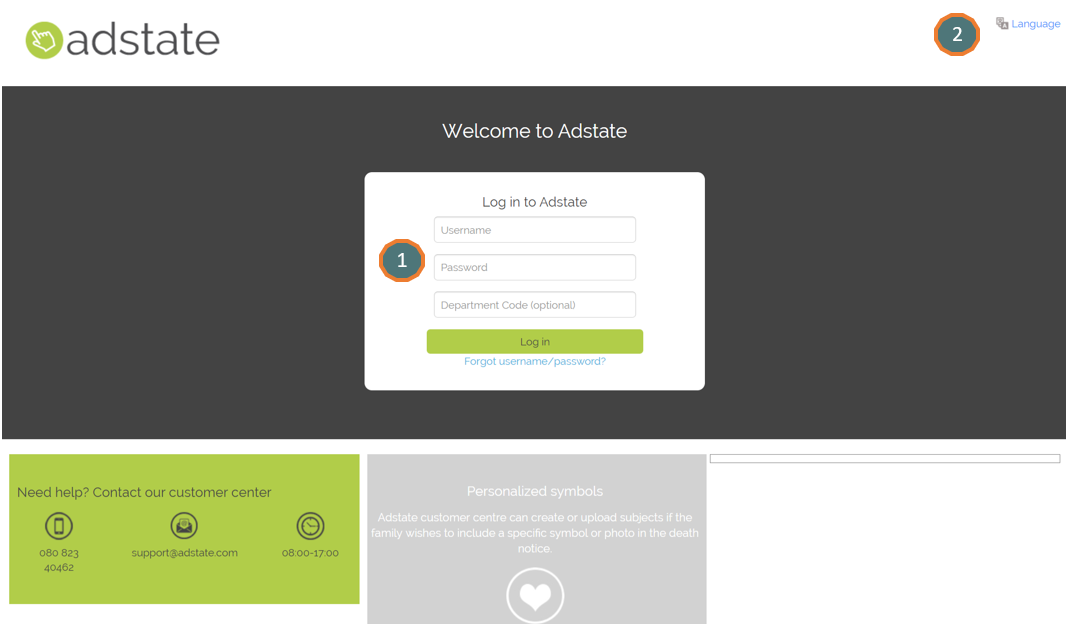
3. Gå til menypunkt “Kontorsprofil”
4. Registrer ditt kontors opplysninger
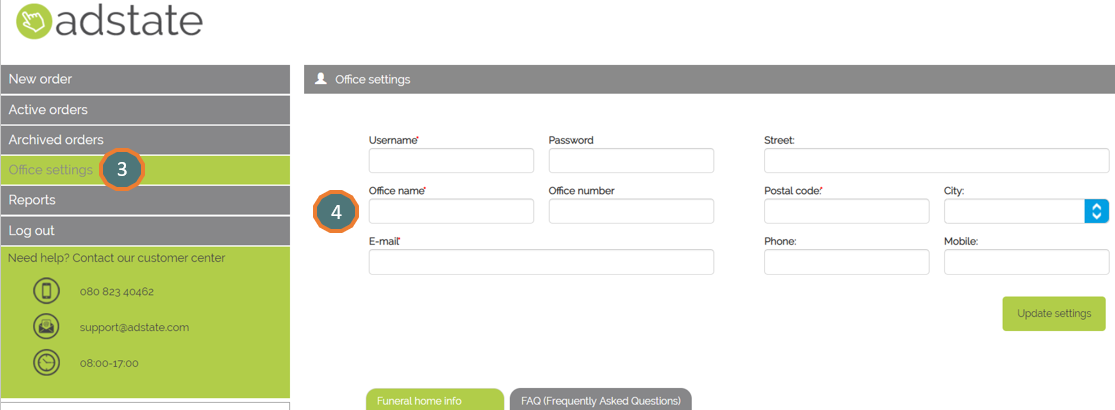
5. Registrer byråets (kontorets) foto og byråets informasjon
- a. Klikk på Byråets informasjon og fyll inn nødvendig opplysninger
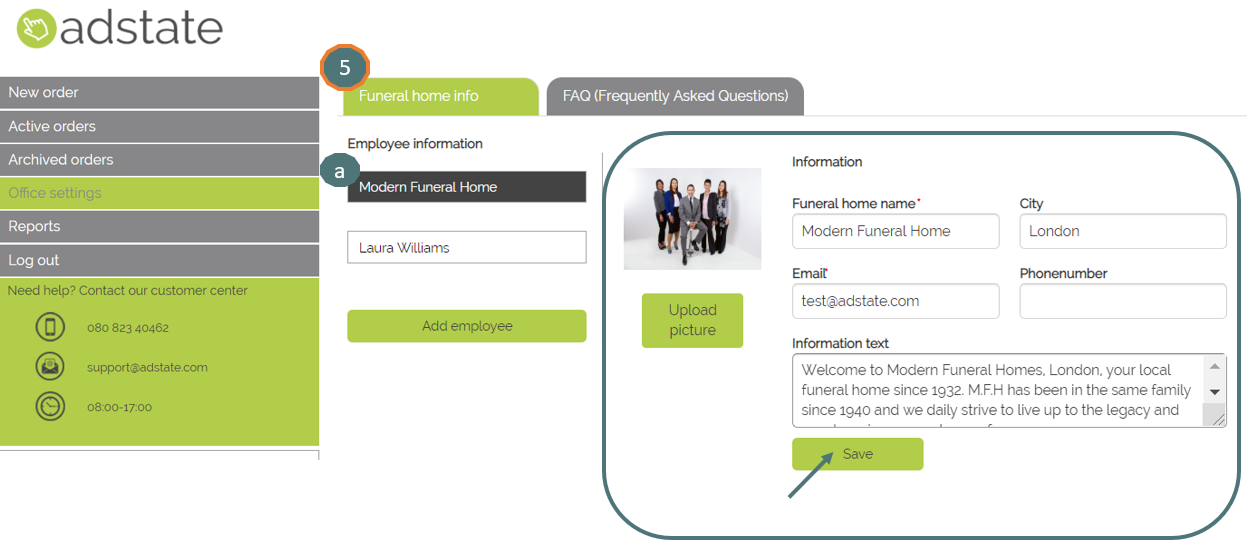
- b. Klikk på Ansattes navn og endre informasjon
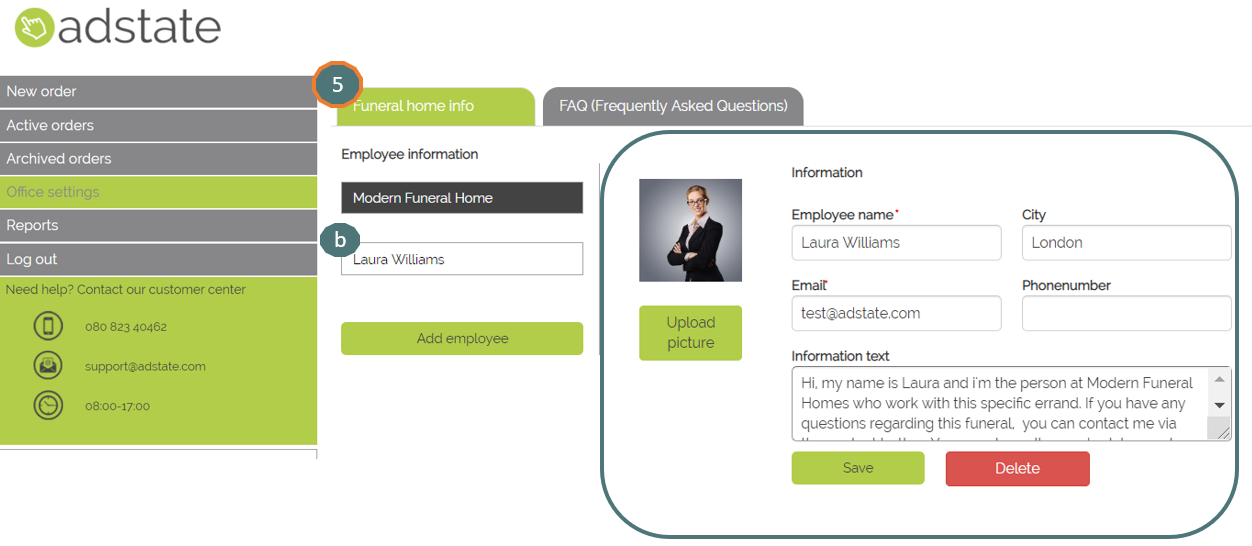
- c. Klikk på “Legg til konsulent“ og fyll inn informasjon
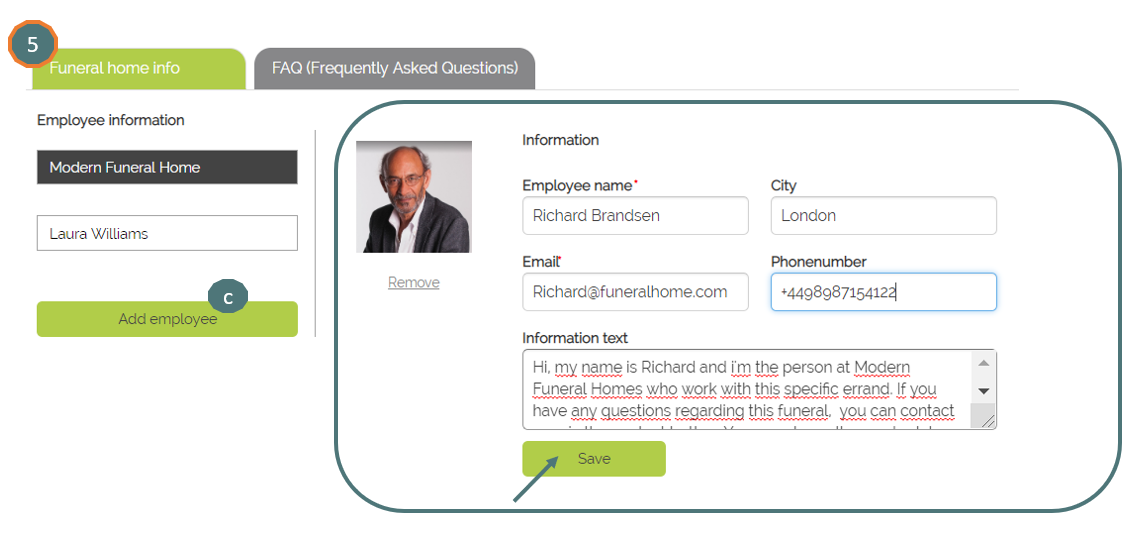
Les artikkelen “Hvordan kan jeg legge til byråets informasjon på en minneside?” for å se hvordan du kan knytte din byråinformasjon opp til minnesidene