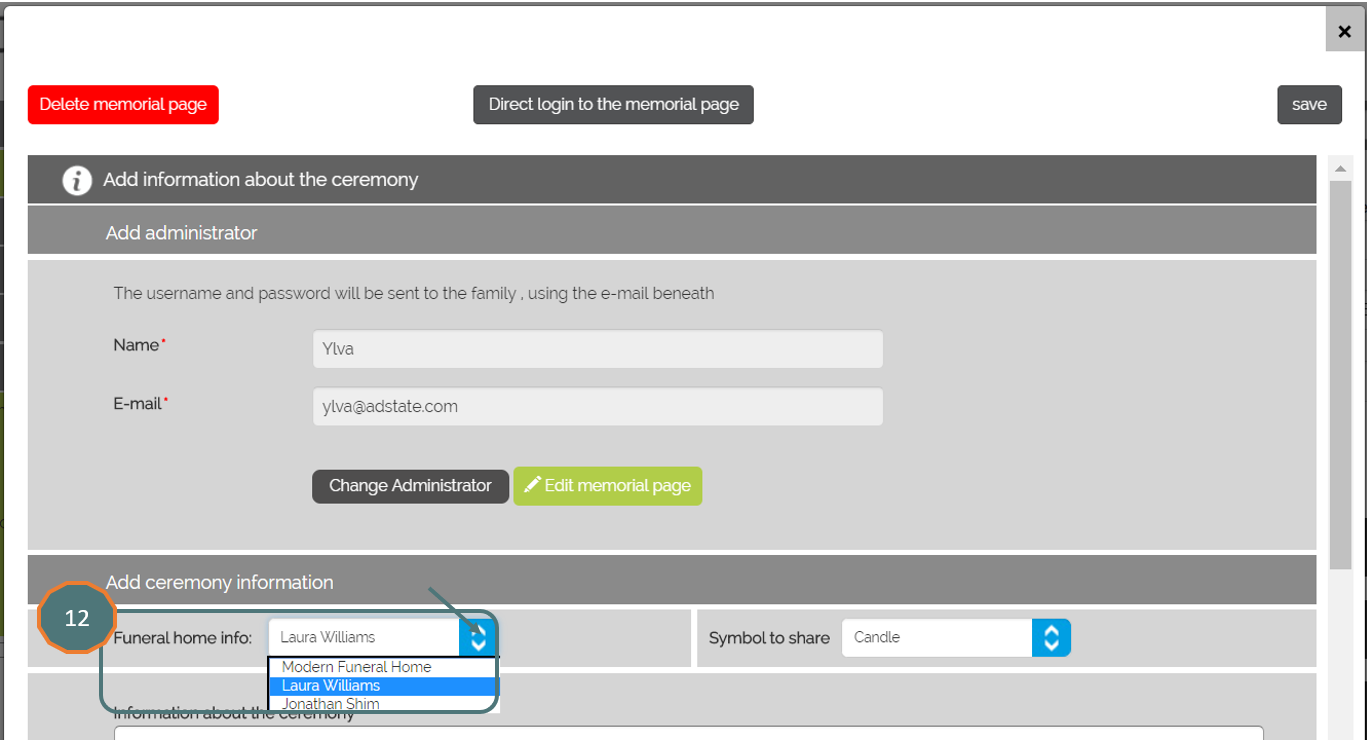Du kan knytte opp informasjon om begravelsesbyrået og begravelseskonsulenten til en minneside
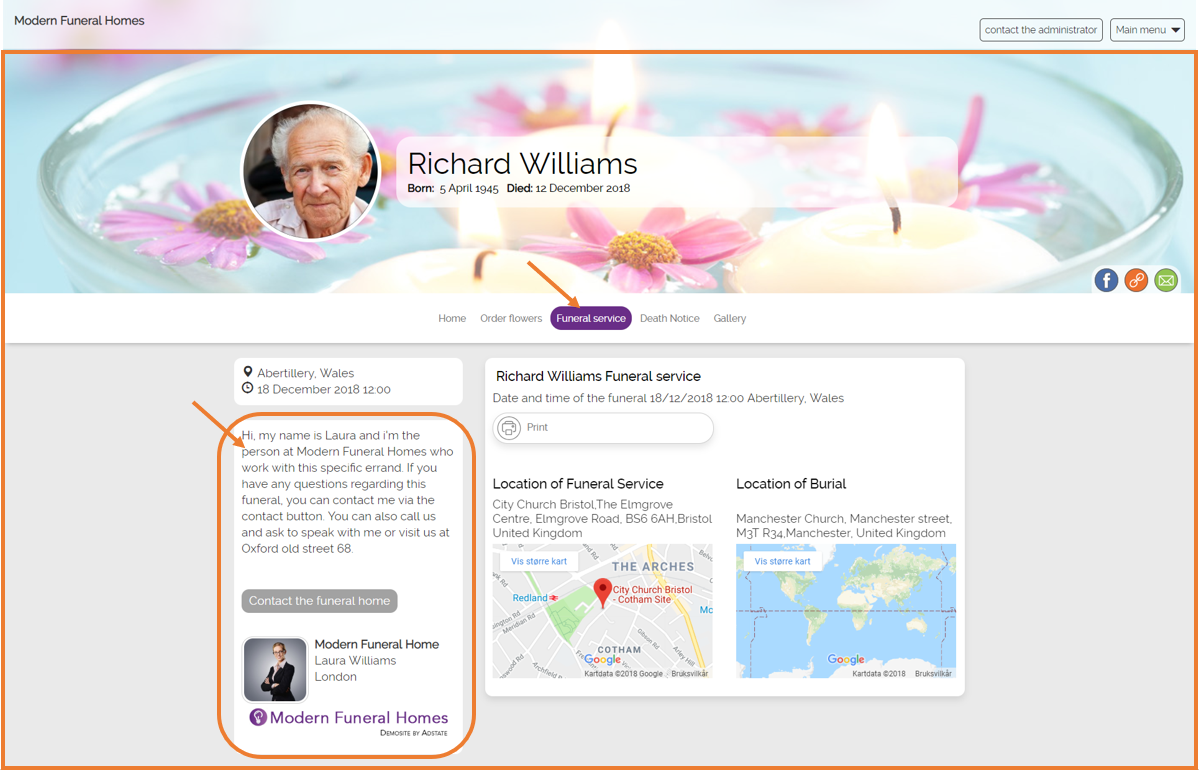
1. Gå til “Kontorsprofil»
2. Klikk på “Kontorsprofil”
3. Fyll inn «Byråets informasjon på minnesidene»
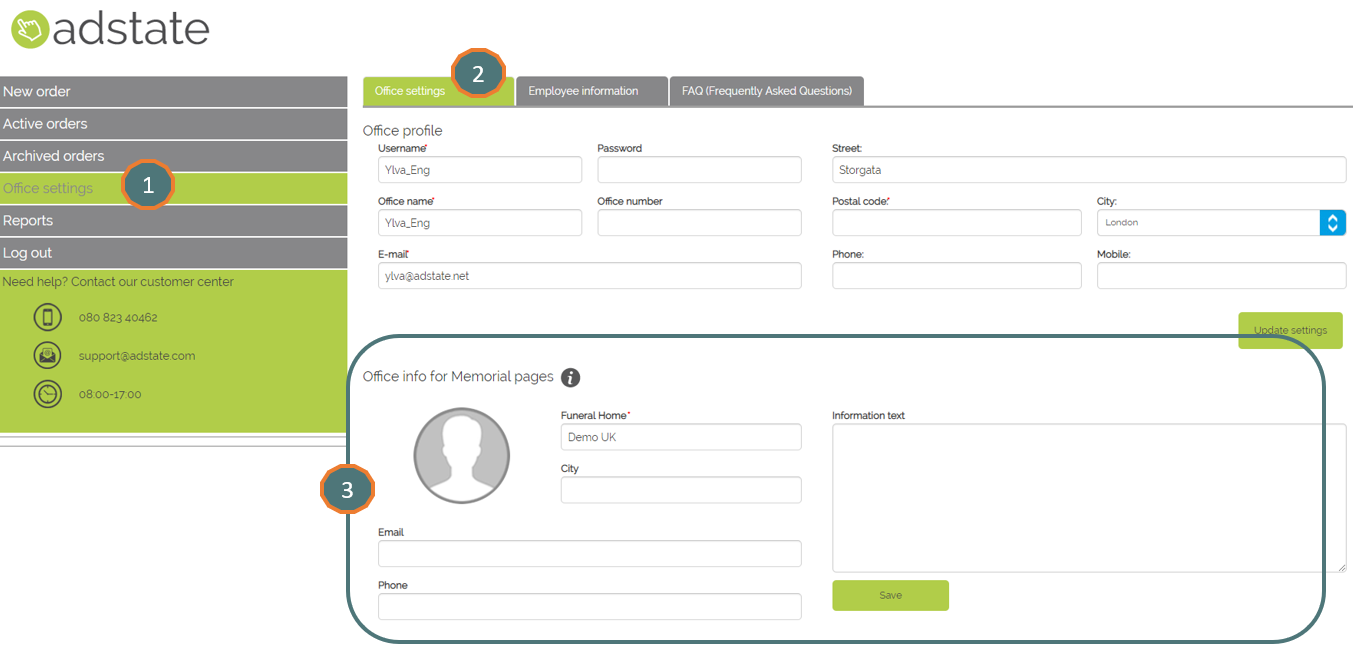
4. Klikk på «Konsulentinformasjon»
5. Klikk på «Legg til konsulent»
6. Legg til konsulentinformasjon som kan vises på minnesidene
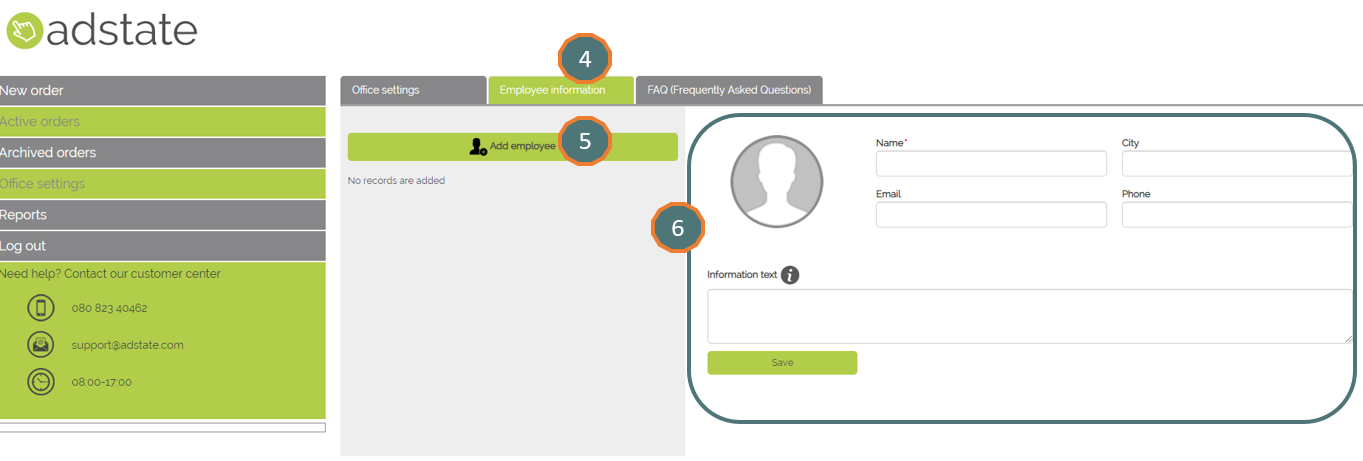
7. Klikk på “FAQ” (Frequently asked questions)
8. Her kan du skrive ofte stilte spørsmål, som vil bli vist på minnesiden
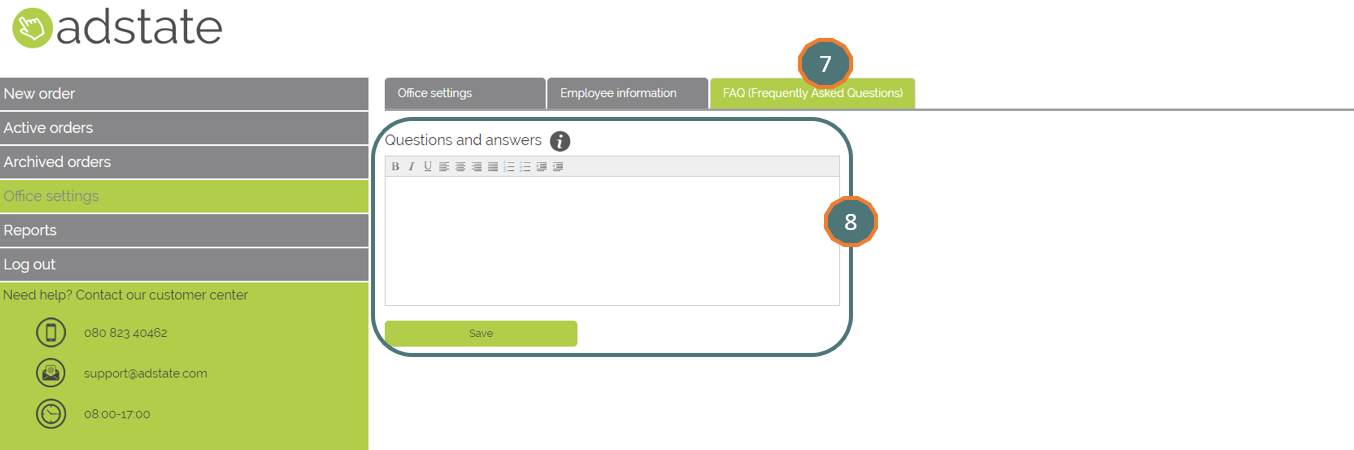
Aktivere denne informasjonen på minnesiden
9. Gå til “Aktive oppdrag»
10. Klikk på «Rediger oppdrag» ikonet
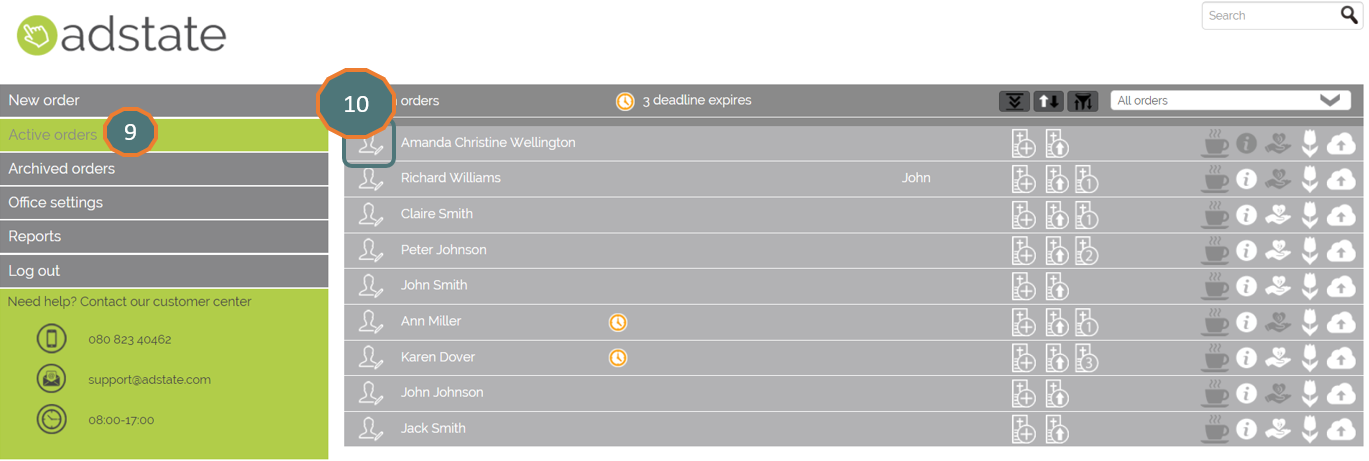
11. Klikk på «Informasjon om seremonien lagt til»
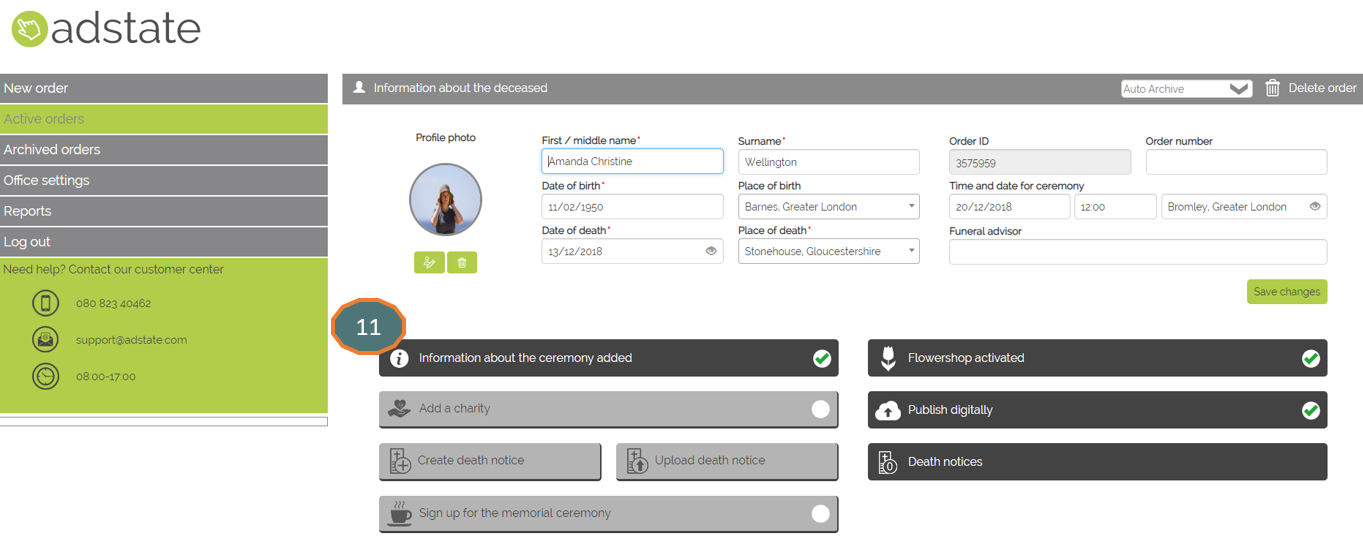
12. Legg til konsulentinformasjon (person) eller informasjon om byrået. Klikk «Lagre»