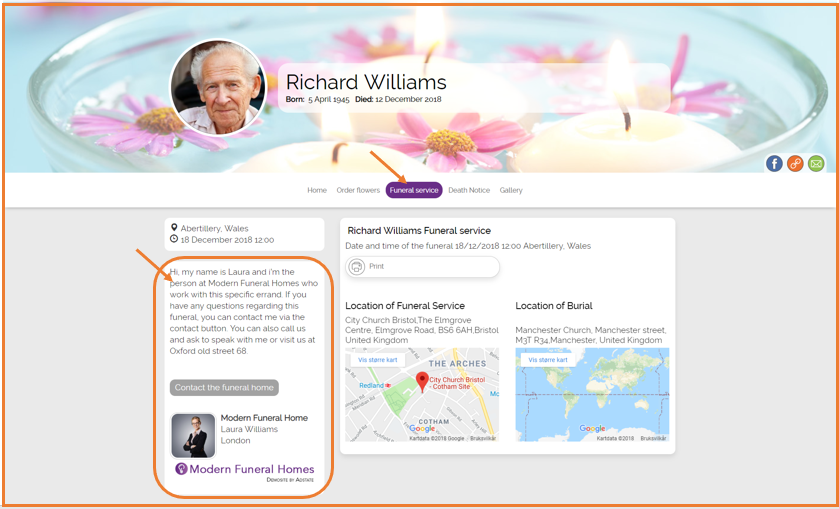1. Login to Adstate Dashboard (Your account details will be provided by Adstate)
2. Select language
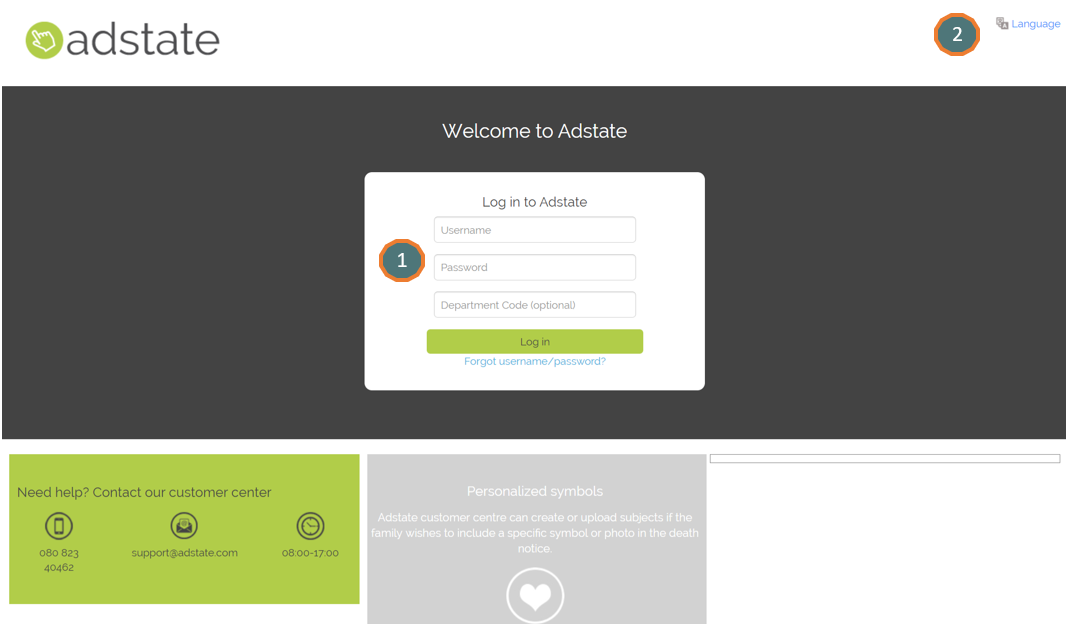
3. Go to menu ‘Company settings’
4. Register your company details
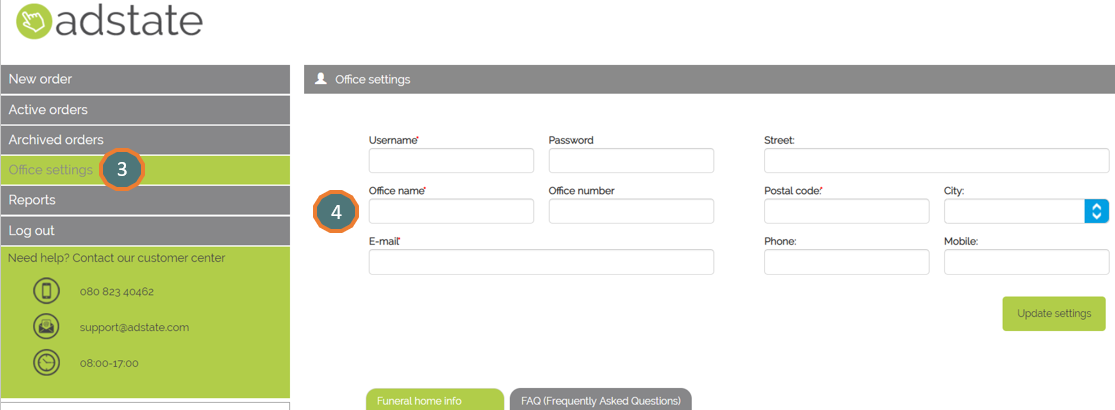
5. Register company picture and company information
a. Click on Company Name and fill out the company information
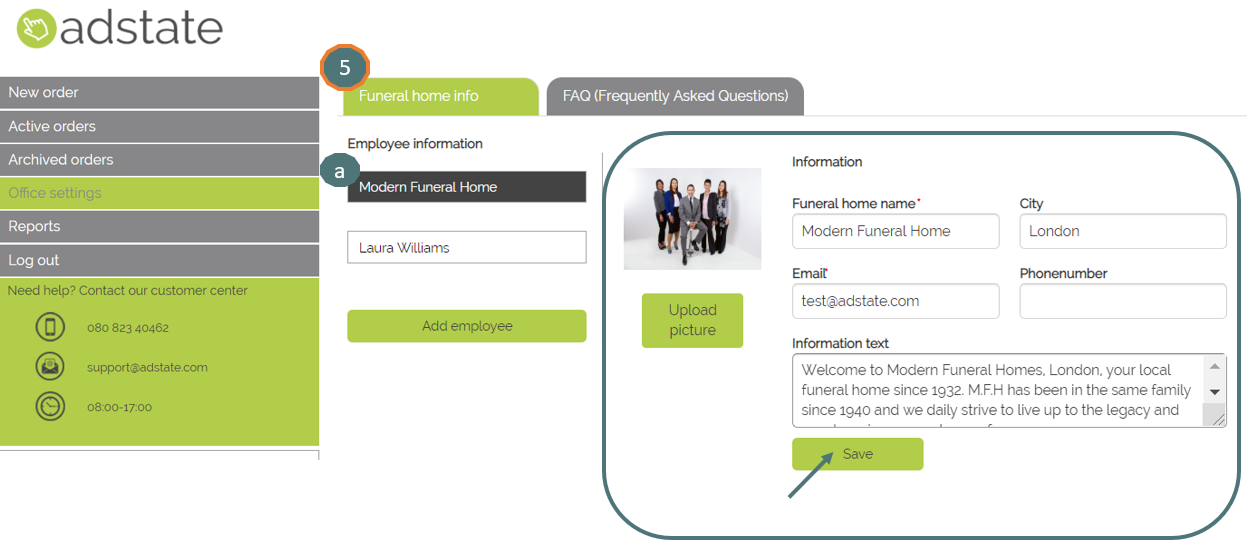
b. Click on an existing employee name and edit information
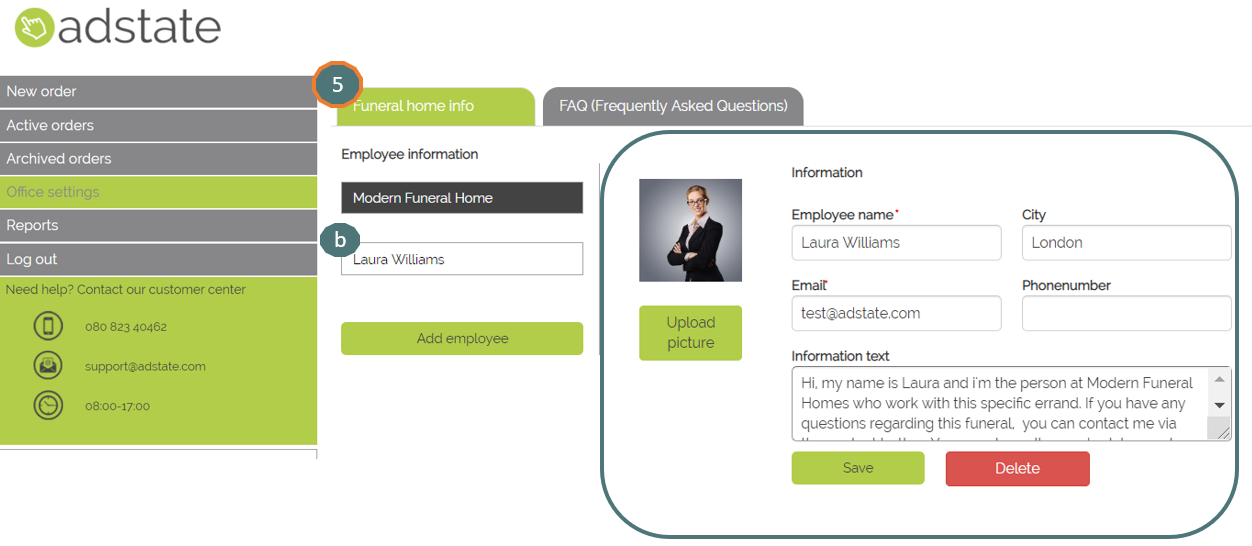
c. Click on ‘Add employee’ and create a new employee member
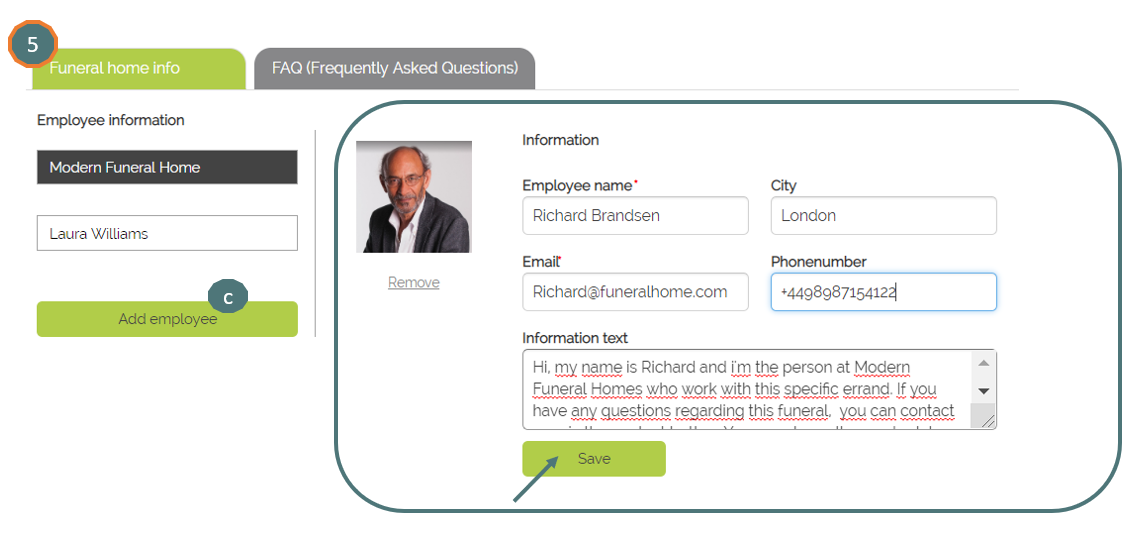
Go to Article ‘How can I add Funeral Director information to Memorial page’ and learn how you can add your company or Funeral Director information to the specific Memorial Page